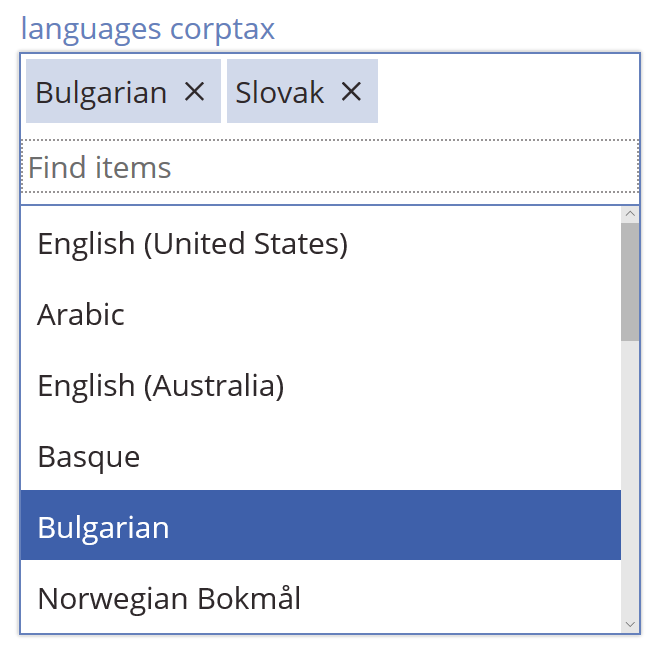- Home
- Content Management
- Power Apps and Power Automate in SharePoint
- Set values for Managed Metadata (aka Taxonomy) columns in PowerApps and Flow! (First Release)
Set values for Managed Metadata (aka Taxonomy) columns in PowerApps and Flow! (First Release)
- Subscribe to RSS Feed
- Mark Discussion as New
- Mark Discussion as Read
- Pin this Discussion for Current User
- Bookmark
- Subscribe
- Printer Friendly Page
- Mark as New
- Bookmark
- Subscribe
- Mute
- Subscribe to RSS Feed
- Permalink
- Report Inappropriate Content
Nov 20 2017 12:54 PM
Hi everyone,
As of today, you will be able to set the values of your managed metadata columns (sometimes also called taxonomy columns) in PowerApps (for both multi-value and single value) and in Flow (single value for now, but multi-value coming soon...)
Here's a sample multi-value taxonomy column that was tied to a termset for languages.
We are not fully all the way there: the default values are not yet showing up if they are set, and we don't yet let you disambiguate between different paths while you are typing, but we think this is a great net new add for our customers who love and use the managed metadata columns.
Please give it a try, and let us know your feedback. In your First Release tenant, you can create a new app, or custom forms, or go to an existing app and refresh the schema to get the new columns.
We expect to start rolling out to Production in the last week of November if we don't hit any blocking issues.
- Mark as New
- Bookmark
- Subscribe
- Mute
- Subscribe to RSS Feed
- Permalink
- Report Inappropriate Content
Nov 26 2019 07:37 AM
- Mark as New
- Bookmark
- Subscribe
- Mute
- Subscribe to RSS Feed
- Permalink
- Report Inappropriate Content
Jan 22 2020 04:44 AM
Seems not possible to set Default Values for the Managed Metadata DatacardValue?
Any suggestions to set a default value to a Managed Metadata Column in a PowerApps FormMode.New?
- Mark as New
- Bookmark
- Subscribe
- Mute
- Subscribe to RSS Feed
- Permalink
- Report Inappropriate Content
May 04 2020 03:14 AM
@Kerem Yuceturk is there any new updates on creating new Managed Metadata items using Power Apps?
- Mark as New
- Bookmark
- Subscribe
- Mute
- Subscribe to RSS Feed
- Permalink
- Report Inappropriate Content
May 06 2020 04:55 AM
@Kerem Yuceturk Your solution works great, but is it possible to show the Label, Path once the item is saved in a formViewer?
Thanks
Kim
- Mark as New
- Bookmark
- Subscribe
- Mute
- Subscribe to RSS Feed
- Permalink
- Report Inappropriate Content
May 08 2020 02:27 PM - edited May 08 2020 02:27 PM
Hi @Paul_at_DI. Unfortunately, there are no new updates. I'd encourage you to submit this feature request on UserVoice and/or the Power Apps Community.
- Mark as New
- Bookmark
- Subscribe
- Mute
- Subscribe to RSS Feed
- Permalink
- Report Inappropriate Content
Dec 06 2020 05:00 PM
@Kerem Yuceturk Ok, I'll bite: "HOW"??
- « Previous
- Next »