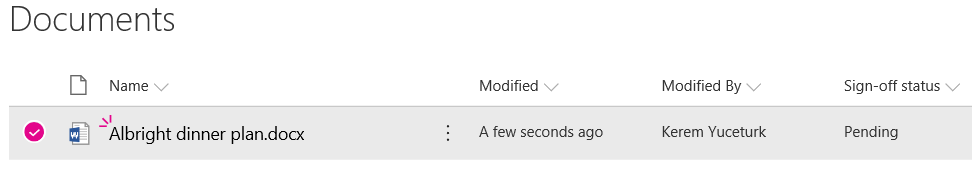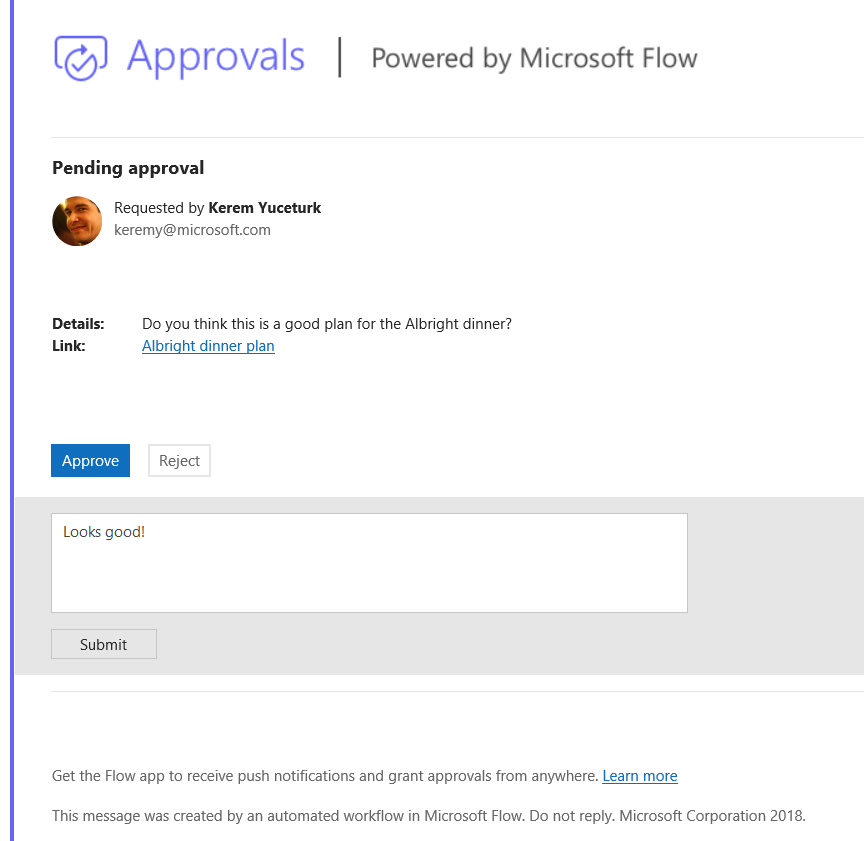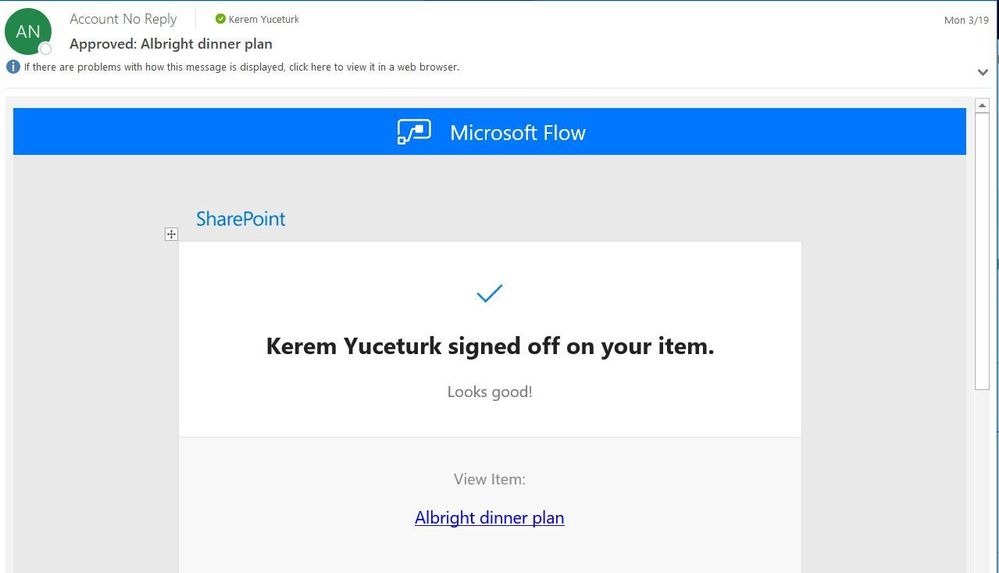- Home
- Content Management
- Power Apps and Power Automate in SharePoint
- Introducing "Request sign-off" - an approval flow that requires no set up
Introducing "Request sign-off" - an approval flow that requires no set up
- Subscribe to RSS Feed
- Mark Discussion as New
- Mark Discussion as Read
- Pin this Discussion for Current User
- Bookmark
- Subscribe
- Printer Friendly Page
- Mark as New
- Bookmark
- Subscribe
- Mute
- Subscribe to RSS Feed
- Permalink
- Report Inappropriate Content
Apr 02 2018 03:07 PM
We are happy to announce a new feature in SharePoint called "Request sign-off". The goal is to provide you an easy way to send an item for approval to someone else. This feature enables an open approval process that allows you to easily record whether or not a document or list item was approved or not. There is no setup required.
Request sign-off makes use of SharePoint's integration with Microsoft Flow. You can use it by selecting a file or list item (but not a folder), and then pulling down the Flow menu in the modern library or list UI, and selecting "Request sign-off". This flow will appear alongside any other custom flow that you or others may have added to the library.
Once it is invoked, Request sign-off will create a new text column in your library called "Sign-off status". This column will record the state of your request. It works just like any other text column, you can sort, filter or group by it to organize your library.
On invocation, this will tell you that it will send an approval request on your behalf, and ask your consent. Once this is provided, you can pick one or more approvers, and write a message to them for your approval request. If you add more than one approver, any one of them can approve your request:
The person you sent the approval to will receive an approval request. This will be an actionable message on clients that support it (meaning you can approve it directly from within Outlook). The approver can also provide some comments along with their decision. There will also be a link included that lets the approver view the item in question:
The sign-off status column is then updated with the decision, and the person who sent the approval request will receive an email with the comments:
By saving you the trouble of setting up a flow and creating a new column to track status, we hope that this feature will make it easy to add a lightweight approval process to your libraries and lists.
We expect this feature to start rolling out to our customers in targeted release (previously called first release) after April 9. Barring any issues we will continue to roll it out to the rest of our customers in two phases late April and early May.
- Mark as New
- Bookmark
- Subscribe
- Mute
- Subscribe to RSS Feed
- Permalink
- Report Inappropriate Content
Jun 14 2018 04:58 PM
All of our users who can see the Flow button should now have this feature!
- Mark as New
- Bookmark
- Subscribe
- Mute
- Subscribe to RSS Feed
- Permalink
- Report Inappropriate Content
Jun 14 2018 05:21 PM - edited Jun 14 2018 06:03 PM
- Mark as New
- Bookmark
- Subscribe
- Mute
- Subscribe to RSS Feed
- Permalink
- Report Inappropriate Content
Jun 14 2018 05:55 PM
Hi @Deleted. If the feature does not show up for you in the next hour or so, please send me the details of your tenant and user information in a private message and I can take a deeper look into the logs with our engineers. It should be visible from what I can see in your screenshot.
- Mark as New
- Bookmark
- Subscribe
- Mute
- Subscribe to RSS Feed
- Permalink
- Report Inappropriate Content
Jun 19 2018 08:29 AM
This one looks very interesting!
- Mark as New
- Bookmark
- Subscribe
- Mute
- Subscribe to RSS Feed
- Permalink
- Report Inappropriate Content
Jun 20 2018 02:57 AM
Hi Kerem,
This feature has recently appeared in my customers tenant and they are keen to include this in their SharePoint Roll Out. However we have found that the Sign Off Column does not update if the document was Created/Edited in the Browser. Is this some sort of file locking issue?
It works fine if your upload a document and then start the flow.
Any thoughts on this would be appreciated.
Peter
- Mark as New
- Bookmark
- Subscribe
- Mute
- Subscribe to RSS Feed
- Permalink
- Report Inappropriate Content
Jun 21 2018 03:41 PM
- Mark as New
- Bookmark
- Subscribe
- Mute
- Subscribe to RSS Feed
- Permalink
- Report Inappropriate Content
Jun 23 2018 08:55 PM
Hi @Peter Baddeley, when a file is open, it is locked by the Office client (like Word, PowerPoint, etc.) or Office Online. Request sign-off will try to update the status of the file, and if it fails it will keep retrying at increasingly longer intervals up to two days to see if the file is unlocked. If you start it with the file open, the approval message should still go out even if the status is not set to "Pending", and once the file is closed within two days it should update to the Approved/Rejected state.
- Mark as New
- Bookmark
- Subscribe
- Mute
- Subscribe to RSS Feed
- Permalink
- Report Inappropriate Content
Jun 23 2018 08:59 PM
Hi @Judi Stewart, thank you for the great feedback. We have some future plans to make lists better, but no timelines to share yet. Hopefully the flow you have built works well for your scenario. Hope you share it with others too so they can use it.
- Mark as New
- Bookmark
- Subscribe
- Mute
- Subscribe to RSS Feed
- Permalink
- Report Inappropriate Content
Jun 24 2018 12:34 PM
Thanks for the update Kerem
- Mark as New
- Bookmark
- Subscribe
- Mute
- Subscribe to RSS Feed
- Permalink
- Report Inappropriate Content
Jul 04 2018 11:36 PM
Great idea - but is there a way to turn it off? It appears in my document library as a default approval flow, but I have my own slightly more complicated flow that I want everyone to use instead. Having the default one visible causes confusion.
- Mark as New
- Bookmark
- Subscribe
- Mute
- Subscribe to RSS Feed
- Permalink
- Report Inappropriate Content
Jul 05 2018 12:18 AM
- Mark as New
- Bookmark
- Subscribe
- Mute
- Subscribe to RSS Feed
- Permalink
- Report Inappropriate Content
Jul 05 2018 06:38 AM
@Ross Roberts, @Philip Worrell, thank you for your comments. We heard this scenario and feedback loudly from other customers during the time in Targeted Release as well. We have started work on being able to select which flows appear for your list or library. We hope to make it available towards late summer.
- Mark as New
- Bookmark
- Subscribe
- Mute
- Subscribe to RSS Feed
- Permalink
- Report Inappropriate Content
Jul 05 2018 06:45 AM
- Mark as New
- Bookmark
- Subscribe
- Mute
- Subscribe to RSS Feed
- Permalink
- Report Inappropriate Content
Jul 05 2018 01:43 PM
- Mark as New
- Bookmark
- Subscribe
- Mute
- Subscribe to RSS Feed
- Permalink
- Report Inappropriate Content
Jul 09 2018 11:51 PM
Any guidance on how to access the Common Data Service database where the Approvals history is stored?
- Mark as New
- Bookmark
- Subscribe
- Mute
- Subscribe to RSS Feed
- Permalink
- Report Inappropriate Content
Jul 10 2018 11:06 AM
Hi @Paul Conheady, the Flow team is working on making this available so you can query it directly. They did not give an exact ETA, but it should be before the end of the year, if not sooner.
- Mark as New
- Bookmark
- Subscribe
- Mute
- Subscribe to RSS Feed
- Permalink
- Report Inappropriate Content
Aug 02 2018 07:41 AM
I would like to understand how this works with the Common Data Service. My tenancy was created after the March update to the Common Data Service. This means that I cannot create a Common Data Service against the default environment. When I try to create any Flow in the default environment that uses the approval connector I am told that a Common Data Service does not exist and so the Approval cannot run. With this being the case if I create a new environment and Common Data Service (I need PowerApps Plan 2 do this) I can create approvals in that environments. So here is the questions when creating the "Request Sign Off" Workflow it always goes into the default environment and will not work as there is no Common Data Service there what do I do to allow it to work? My tenancy, Azure AD and Environments are all in the UK.
- Mark as New
- Bookmark
- Subscribe
- Mute
- Subscribe to RSS Feed
- Permalink
- Report Inappropriate Content
Aug 15 2018 07:56 AM
You really have put the cart before the horse by implementing functionality like this before providing any way to manage it. I can't have users going off and running flows you have arbitrarily created and pushed out to my lists without giving me any control. This whole flow thing is half-baked unless you have an IT staff that can devote time to keep it under control. And I don't have any IT staff. For the most part Flow is creating more problems than it is solving simply because the rollout is not being managed well by Microsoft.
- Mark as New
- Bookmark
- Subscribe
- Mute
- Subscribe to RSS Feed
- Permalink
- Report Inappropriate Content
Aug 20 2018 04:33 PM
This lock out of the file seems to be causing some issues for our team. It doesn't ever seem to come back and complete the Approval. There seems to be a 10mins window (or something like that) where the file is locked out. We have ones sitting for weeks now at "pending" and has never changed.
Any ideas how to move this to Approved? as you can't mange the flow, re-submit etc
- Mark as New
- Bookmark
- Subscribe
- Mute
- Subscribe to RSS Feed
- Permalink
- Report Inappropriate Content
Aug 22 2018 01:54 AM
Hi, turning off the flow is something really needed - is there any target date available?