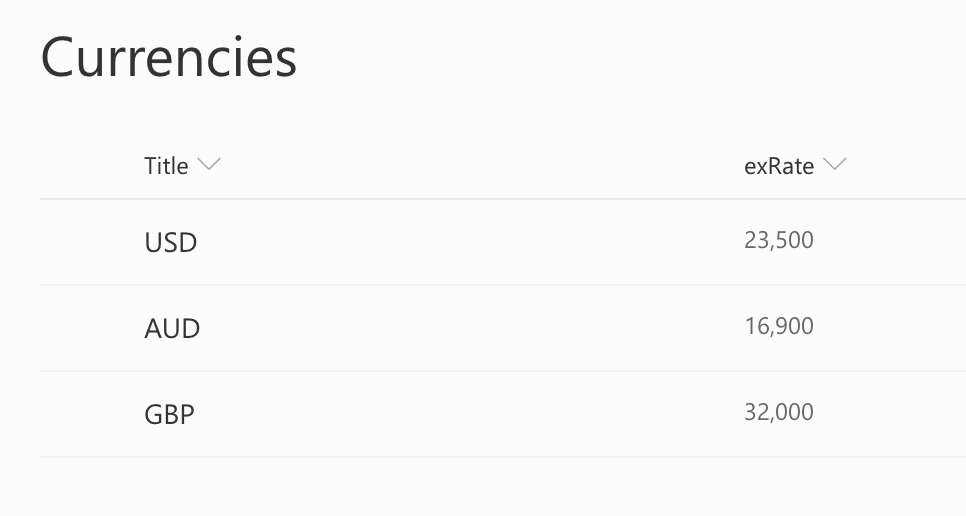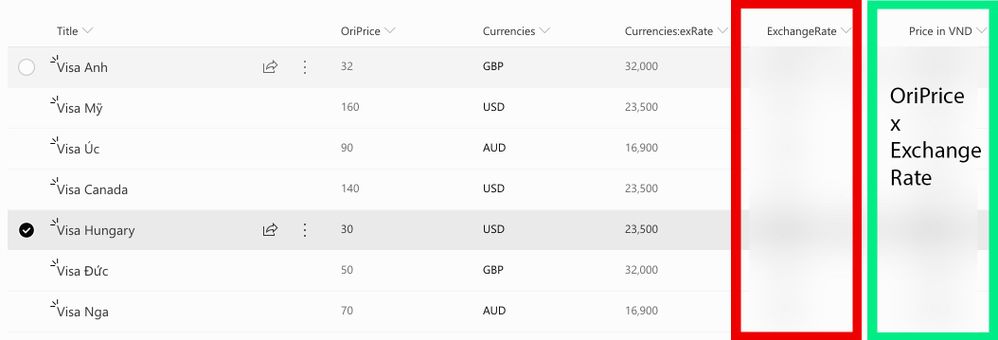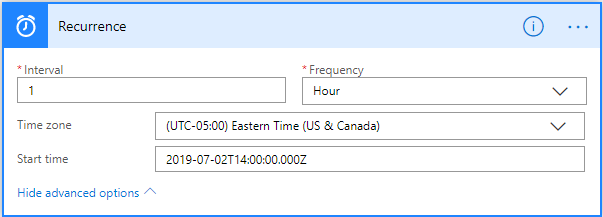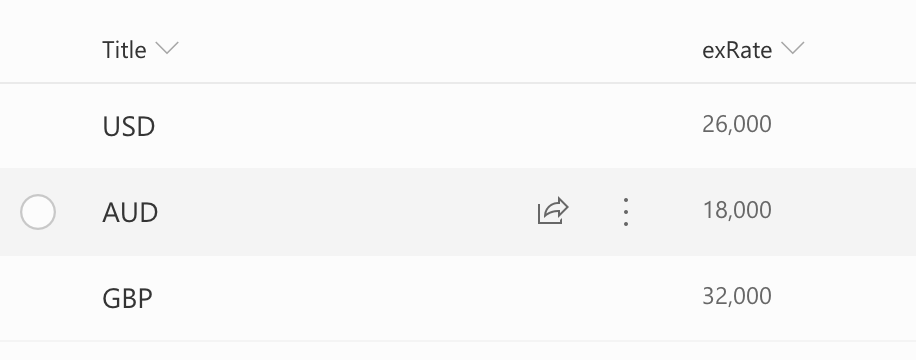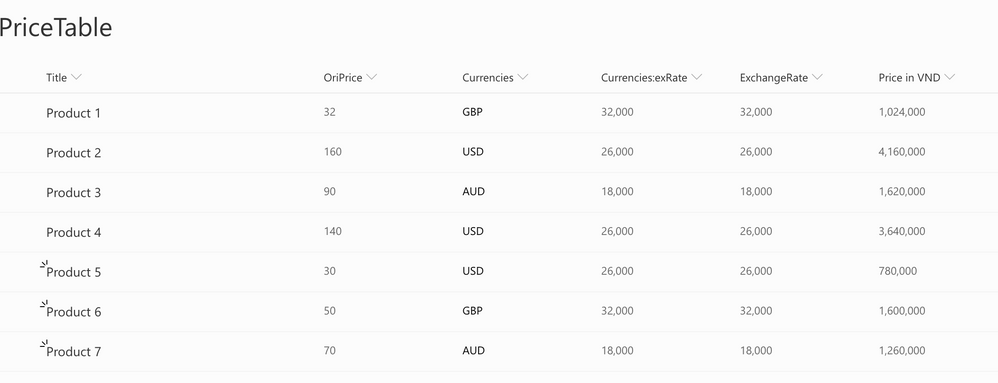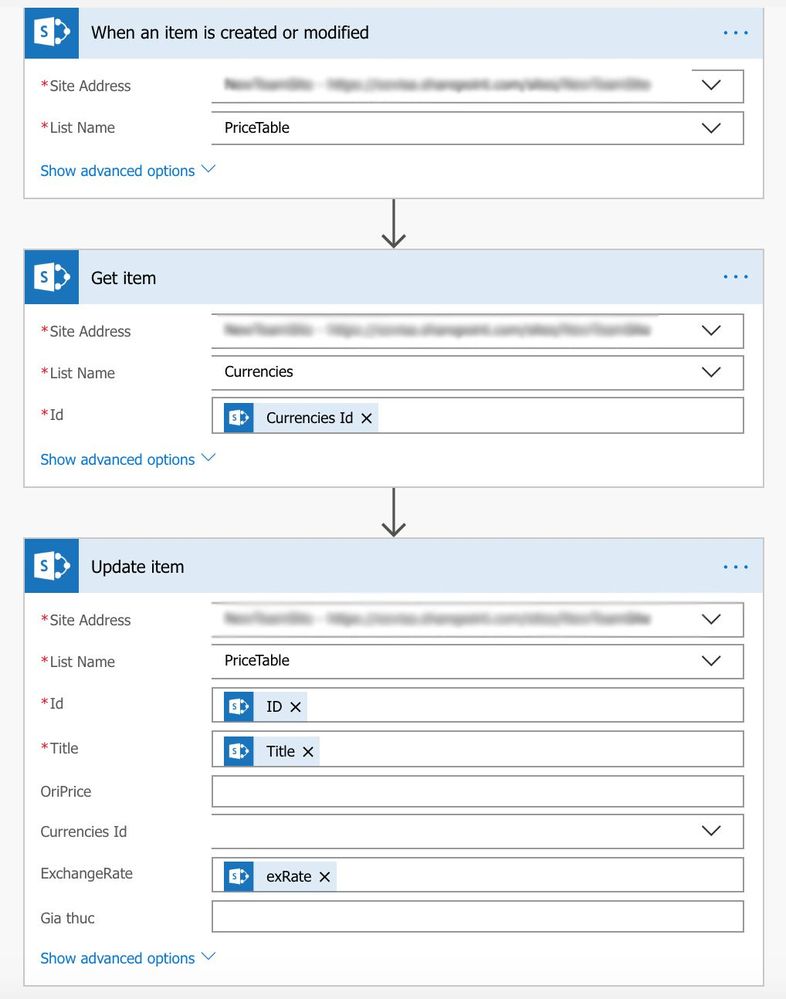- Home
- Content Management
- Power Apps and Power Automate in SharePoint
- Using Flow to get Lookup Column Value and use these Value to calculate
Using Flow to get Lookup Column Value and use these Value to calculate
- Subscribe to RSS Feed
- Mark Discussion as New
- Mark Discussion as Read
- Pin this Discussion for Current User
- Bookmark
- Subscribe
- Printer Friendly Page
- Mark as New
- Bookmark
- Subscribe
- Mute
- Subscribe to RSS Feed
- Permalink
- Report Inappropriate Content
Jul 01 2019 09:21 PM
Hi there;
I am setting a Flow that can get the value of lookup column for using in Calculated Column. My List below:
List A: Target List, contain Currencies and Exchange Rate to VND (Called exRate) of the Currencies
List B: Source List, Product List, want to calculate price in VND
I want the Column ExchangeRate in List B to get data from Lookup Column "Currencies: exRate" and the "Price in VND" column calculate = OriPrice x ExchangeRate. And when the "ExRate" in List A change, then update "Exchange Rate" and "Price in VND" column in List B.
I want to use MS Flow and also Sharepoint Workflow 2013.
Please give me an advice.
Thanks
- Labels:
-
Microsoft Flow
-
SharePoint
- Mark as New
- Bookmark
- Subscribe
- Mute
- Subscribe to RSS Feed
- Permalink
- Report Inappropriate Content
Jul 02 2019 04:06 AM
SolutionHi @ca_rem,
If the update occurs at the time of List B row creation then consider the following Flow steps:
- Trigger - SharePoint new item
- Action - SharePoint get items from List A
- Action - SharePoint update item in List B with lookup values in List A
If the updates need to occur on an ongoing basis then replace Trigger - SharePoint new item with Trigger - Schedule.
I hope this helps.
Norm
- Mark as New
- Bookmark
- Subscribe
- Mute
- Subscribe to RSS Feed
- Permalink
- Report Inappropriate Content
Jul 02 2019 04:25 AM
Thanks, @Norman Young
Your instruction work completely. But I have a question. If use flow, in this case, do I have to keep the lookup column?
And Can you give more detailed instructions about the Trigger - Schedule if I want the updates need to occur on an ongoing basis?
Hope your reply.
- Mark as New
- Bookmark
- Subscribe
- Mute
- Subscribe to RSS Feed
- Permalink
- Report Inappropriate Content
Jul 02 2019 08:01 AM
Hi @ca_rem,
do I have to keep the lookup column?
If I understand correctly, no the lookup column in List B is not required.
Can you give more detailed instructions about the Trigger - Schedule if I want the updates need to occur on an ongoing basis?
Sure. Use the Recurrence trigger and select a frequency that make sense for you and set the time zone appropriately. Example image below.
I hope this helps.
Norm
- Mark as New
- Bookmark
- Subscribe
- Mute
- Subscribe to RSS Feed
- Permalink
- Report Inappropriate Content
Jul 02 2019 09:57 PM
@Norman Young . I'm setting up follow you instruction.
List A:
List B:
My Flow:
I realize that I must keep these Lookup Column. So when you say it is not required, It surprised me. Am I missing something?
- Mark as New
- Bookmark
- Subscribe
- Mute
- Subscribe to RSS Feed
- Permalink
- Report Inappropriate Content
Jul 03 2019 06:03 AM
Hi @ca_rem,
List B ExchangeRate is not required. The value is coming from List A ExRate.
Make sense?
Norm
- Mark as New
- Bookmark
- Subscribe
- Mute
- Subscribe to RSS Feed
- Permalink
- Report Inappropriate Content
Jul 03 2019 06:06 AM
Thanks, @Norman Young. Now I understand.
- Mark as New
- Bookmark
- Subscribe
- Mute
- Subscribe to RSS Feed
- Permalink
- Report Inappropriate Content
Jul 16 2019 02:42 AM
@Norman Young . Sorry for my slow understanding, can we use a formula with the value of List A ExRate directly?
- Mark as New
- Bookmark
- Subscribe
- Mute
- Subscribe to RSS Feed
- Permalink
- Report Inappropriate Content
Jul 16 2019 05:29 AM
Hi @ca_rem,
can we use a formula with the value of List A ExRate directly?
Yes.
Set the List B ExchangeRate to equal List A exRate * List B OriPrice.
I hope this helps.
Norm
Accepted Solutions
- Mark as New
- Bookmark
- Subscribe
- Mute
- Subscribe to RSS Feed
- Permalink
- Report Inappropriate Content
Jul 02 2019 04:06 AM
SolutionHi @ca_rem,
If the update occurs at the time of List B row creation then consider the following Flow steps:
- Trigger - SharePoint new item
- Action - SharePoint get items from List A
- Action - SharePoint update item in List B with lookup values in List A
If the updates need to occur on an ongoing basis then replace Trigger - SharePoint new item with Trigger - Schedule.
I hope this helps.
Norm