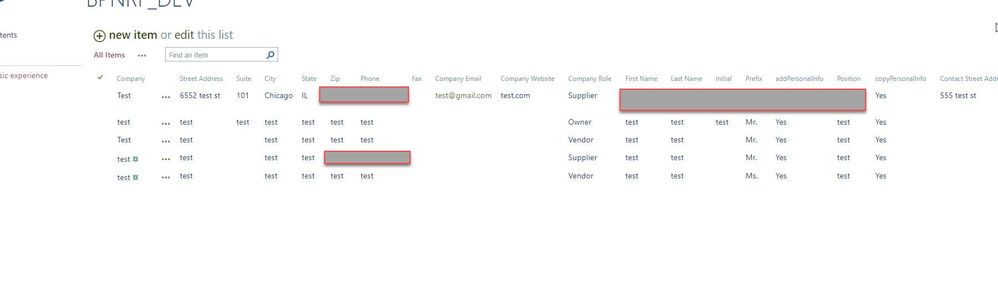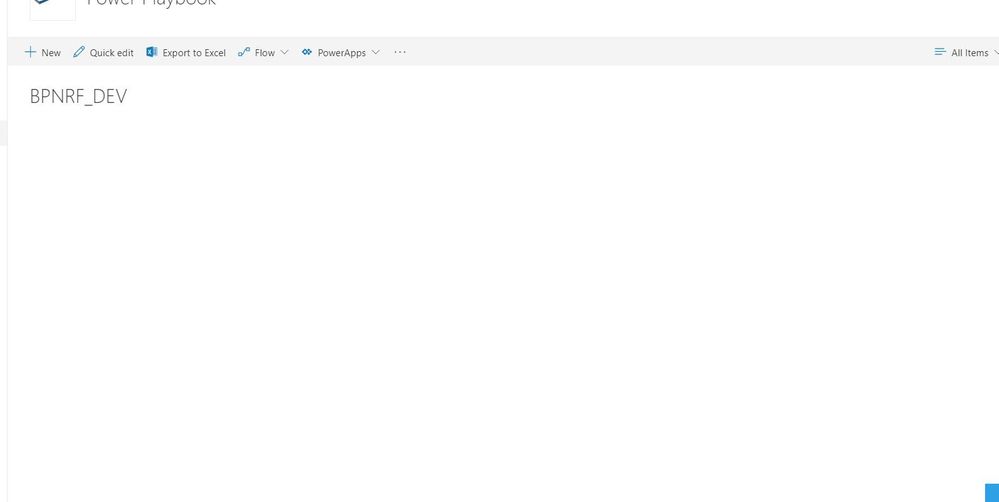- Home
- Content Management
- Power Apps and Power Automate in SharePoint
- Trying to build a form in Powerapps that only displays a new item form
Trying to build a form in Powerapps that only displays a new item form
- Subscribe to RSS Feed
- Mark Discussion as New
- Mark Discussion as Read
- Pin this Discussion for Current User
- Bookmark
- Subscribe
- Printer Friendly Page
- Mark as New
- Bookmark
- Subscribe
- Mute
- Subscribe to RSS Feed
- Permalink
- Report Inappropriate Content
Aug 09 2018 09:22 AM
Hey all,
I'm currently trying to build a landscape app that only has one screen: new item submission. I've added the form, linked my sharepoint list as a data source, and added the submitform button. When I enter information into the form and click submit, the next screen that comes up displays "Getting your data..." and then just sits there forever. Do I create the "Submission Successful" screen myself, and then have the submit button execute that as well?
Also, when I went to check to see if the data had actually been submitted, the list itself behaved strangely. It is completely blank. No column headers or anything. I've got the All Items view on and everything seems to be OK there. But if I switch to classic mode, I see everything fine.
- Labels:
-
PowerApps
-
SharePoint
- Mark as New
- Bookmark
- Subscribe
- Mute
- Subscribe to RSS Feed
- Permalink
- Report Inappropriate Content
Aug 13 2018 08:47 AM
If you want to stay on the samen screen you will have to add the ResetForm function (https://docs.microsoft.com/en-us/powerapps/maker/canvas-apps/functions/function-form) to reset your form.
Regarding your list: could it be that you added some column formatting to your list or the columns in your list? Than I would have a look at that. I have had something simmelar happening and the problem was with the column formatting syntax.