- Home
- Content Management
- Power Apps and Power Automate in SharePoint
- Re: Sort Data Table
Sort Data Table
- Subscribe to RSS Feed
- Mark Discussion as New
- Mark Discussion as Read
- Pin this Discussion for Current User
- Bookmark
- Subscribe
- Printer Friendly Page
- Mark as New
- Bookmark
- Subscribe
- Mute
- Subscribe to RSS Feed
- Permalink
- Report Inappropriate Content
Jul 05 2019 12:11 PM
I have a Data Table that pulls columns from my DataSouce. I want the user to be able to pull data by Quarter and Year using 2 dropdowns. For example, if the user wanted to see all the data for Quarter 3 of 2018, they would dropdown to Q3 and 2018. I am able to sort by using just one dropdown, is there a way to sort using 2 dropdowns? Thanks for any help!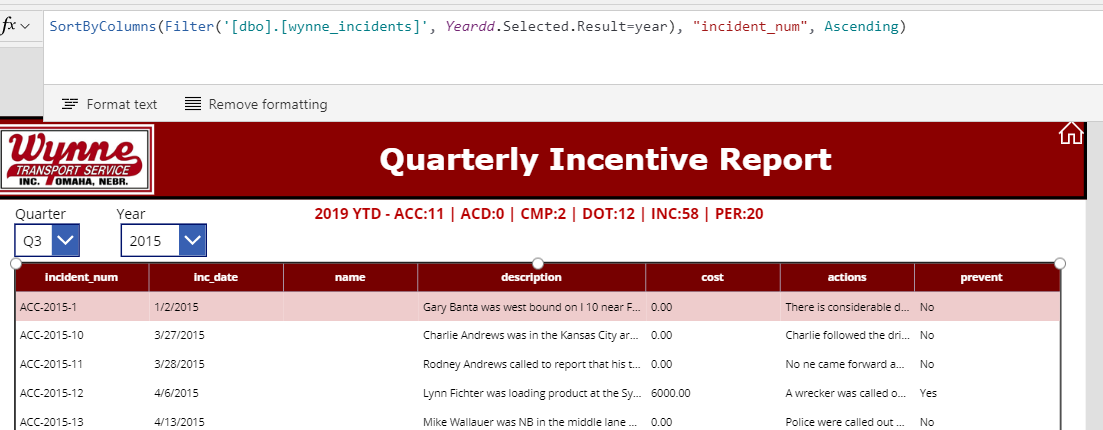
- Labels:
-
Data Table
-
PowerApps
-
sort
- Mark as New
- Bookmark
- Subscribe
- Mute
- Subscribe to RSS Feed
- Permalink
- Report Inappropriate Content
Sep 11 2019 11:02 PM
Hi Tim
Do you want to sort your data or filter your data using those 2 dropdowns?
If you'd like to filter your data based on year and quarter, you can add another logical_test at the end of the filter (I made up the Column name and dropdown control name, you can change it):
SortByColumns(Filter('[dbo].[wynne_incidents]', Yearadd.Selected.Result = year, Quarterdd.Selected.Result = quarter), "incident_num", Ascending)
- Mark as New
- Bookmark
- Subscribe
- Mute
- Subscribe to RSS Feed
- Permalink
- Report Inappropriate Content
Dec 03 2019 08:21 AM
This would seem to be a great place to embed a power bi tile. Just something to consider.