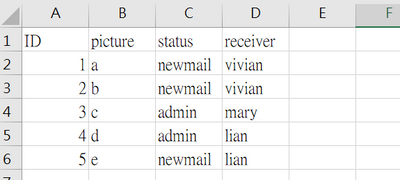- Home
- Content Management
- Power Apps and Power Automate in SharePoint
- (Solved)powerapps and sharepointlist permission problems
(Solved)powerapps and sharepointlist permission problems
- Subscribe to RSS Feed
- Mark Discussion as New
- Mark Discussion as Read
- Pin this Discussion for Current User
- Bookmark
- Subscribe
- Printer Friendly Page
- Mark as New
- Bookmark
- Subscribe
- Mute
- Subscribe to RSS Feed
- Permalink
- Report Inappropriate Content
Aug 01 2022 08:27 PM - edited Aug 04 2022 03:23 AM
I have build a powerapps and my data source is sharepoint list.
And i am going to set the permission, is there any way i can set the permission filter by column?
Below is the picture which explains what i mean: for example,
According to my understanding of sharepoint, we can only set the user to read all items or items created by themselves when setting permissions
But in my situation, In my datasource, the administrator will build this datatable , and there's a column named "receiver", i want the receiver who log in to sharepoint list can only see the rows which receiver is themselves.
that is my name is vivian, so I can only see that receiver is a row of vivian.
Did anyone have any idea how to solve this problem? thanks
- Labels:
-
PowerApps
-
SharePoint
- Mark as New
- Bookmark
- Subscribe
- Mute
- Subscribe to RSS Feed
- Permalink
- Report Inappropriate Content
Aug 02 2022 12:19 AM
Solution@Vivian_2022 Here's the process you can follow for this:
- Create a power automate flow which will run on item creation/update
- Break list item permissions
- Grant permissions to user in "Receiver" column (permissions as per your requirements) & site owners (full control permissions).
For more information, check: Power Automate - Break Inheritance And Set List Item-Level Permissions In SharePoint Online
Please click Mark as Best Response & Like if my post helped you to solve your issue. This will help others to find the correct solution easily. It also closes the item. If the post was useful in other ways, please consider giving it Like.
Accepted Solutions
- Mark as New
- Bookmark
- Subscribe
- Mute
- Subscribe to RSS Feed
- Permalink
- Report Inappropriate Content
Aug 02 2022 12:19 AM
Solution@Vivian_2022 Here's the process you can follow for this:
- Create a power automate flow which will run on item creation/update
- Break list item permissions
- Grant permissions to user in "Receiver" column (permissions as per your requirements) & site owners (full control permissions).
For more information, check: Power Automate - Break Inheritance And Set List Item-Level Permissions In SharePoint Online
Please click Mark as Best Response & Like if my post helped you to solve your issue. This will help others to find the correct solution easily. It also closes the item. If the post was useful in other ways, please consider giving it Like.