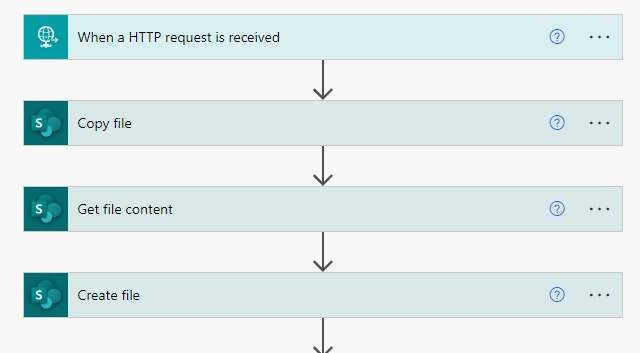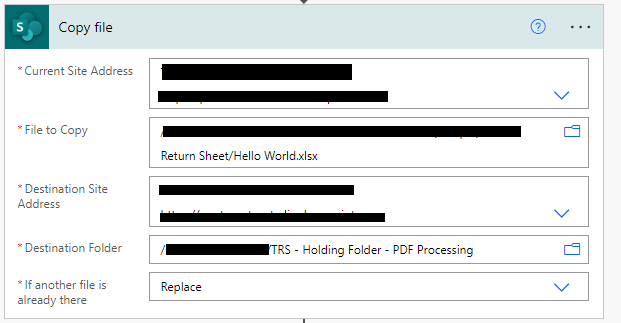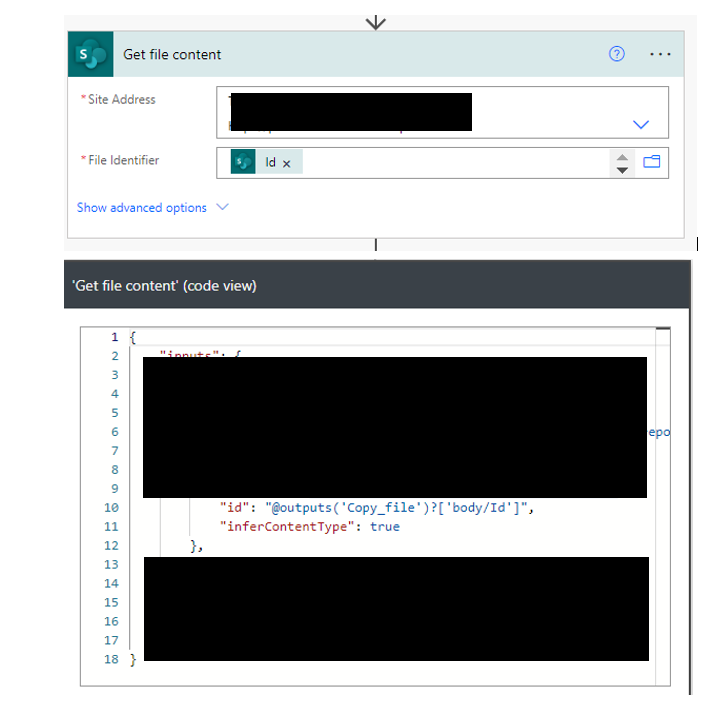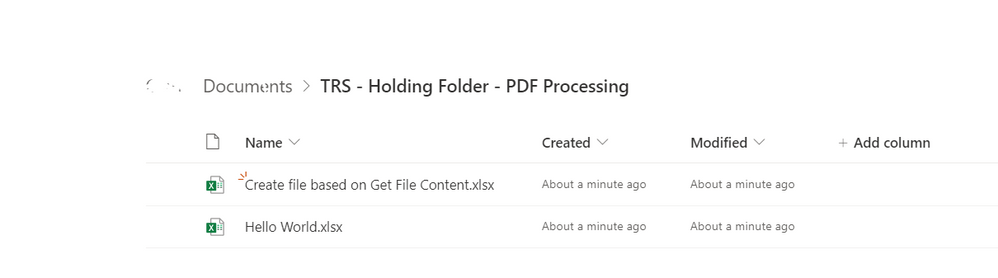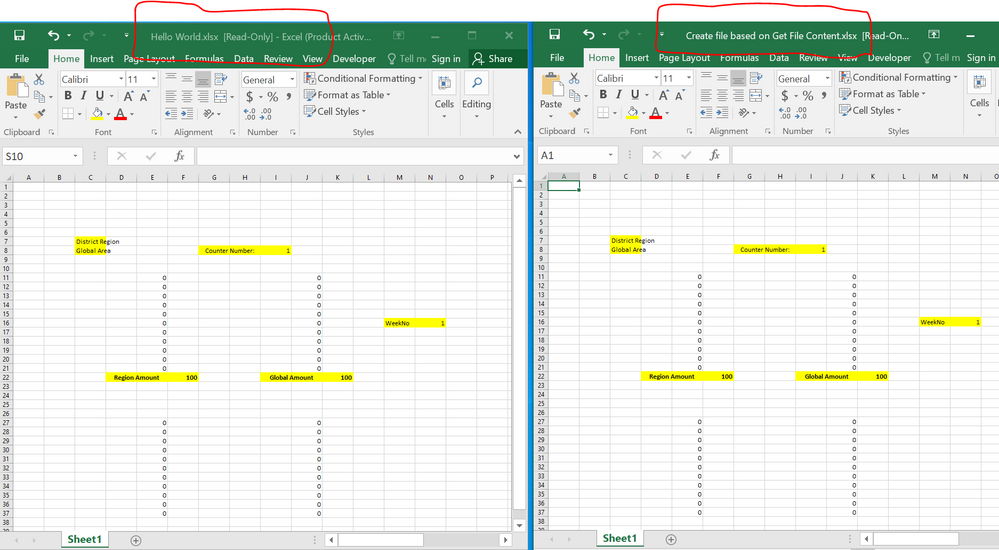- Home
- Content Management
- Power Apps and Power Automate in SharePoint
- SharePoint "Get File Content" connector - Having INCORRECT Content
SharePoint "Get File Content" connector - Having INCORRECT Content
- Subscribe to RSS Feed
- Mark Discussion as New
- Mark Discussion as Read
- Pin this Discussion for Current User
- Bookmark
- Subscribe
- Printer Friendly Page
- Mark as New
- Bookmark
- Subscribe
- Mute
- Subscribe to RSS Feed
- Permalink
- Report Inappropriate Content
Feb 18 2023 10:58 PM
Hello
I am having problems with SP "Get File Content' on Power automate flows.
My workflow creates a file based on the 'Get File Content' connector. The contents of the document is partially correct as other parts of the document contents is incorrect.
My workflow is described below and outlining the problem.
1. Workflow Process
2. Copy File configuration.
File to copy is named 'Hello World.xlsx'
3. Get File Contents configuration
4. Create File
File created named 'Create File based on Get File Content.xlsx'
5. Source File: Hello World.xlsx - This file is the source for 'Copy File' connector
6. Execute Workflow
7. Examine Results
-As expected 2 files are created in the correct folder location.
-Both excel files
-Contents of both files is correct
- Overall this test 'passed' as expected...
BUT, when i update the source file and then re-ran the workflow for testing....
8. Update Source File (saved)
9. Execute workflow
10. Examine Results
-As expected 2 files are created in the correct folder location.
-Both excel files
-Contents of file named 'Hello world.xlsx' - is correct as expected
-Hello World.xlsx is a file that was created from the 'Copy File Connector'
-Contents of file name 'Create File based on File Content.xlsx' - is incorrect.
Overall: Workflow failed
I have tried various workaround and all failed with the same results. It appears on the first instance of executing the workflow the contents is correct. when you re-run the workflow this is when the contents of the document is incorrect.
-The File created with 'Copy File contents was always correct.
-The file Created using 'Get File Content' was incorrect.
The workaround included the following:
-Get File Content connector
- Get File Content using path
Modified workflow Added a Delay schedule after 'Copy File' connector. This would mean the workflow process as: Copy File --> Delay --> Get File Content --> Create File
-Added a Delay with 30 sec
-Added a Delay with 1min
-Added a Delay with 2min
My source file is a basic excel document created in Office Online with no connector.
It contains data that I manually created. (i.e. - just type into the cell).
There is nothing complex/complicated of the excel file.
The fact the file created using 'Get Copy' connector, the contents is ALWAYS correct. I do not know how the 'Get File Content' connector is not creating the correct file contents based on a file that has the correct contents.
Any advice, suggestion, workaround, anything would help that will fix this problem.
Thank you very much in advance.
- Labels:
-
Get File Content