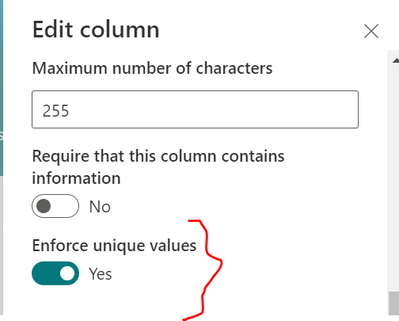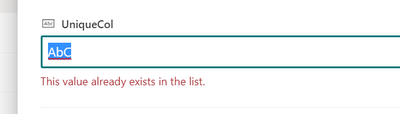- Home
- Content Management
- Power Apps and Power Automate in SharePoint
- Re: SharePoint column index case sensitive?
SharePoint column index case sensitive?
- Subscribe to RSS Feed
- Mark Discussion as New
- Mark Discussion as Read
- Pin this Discussion for Current User
- Bookmark
- Subscribe
- Printer Friendly Page
- Mark as New
- Bookmark
- Subscribe
- Mute
- Subscribe to RSS Feed
- Permalink
- Report Inappropriate Content
Sep 29 2022 09:57 PM - edited Sep 29 2022 09:59 PM
Hello there, I have a problem syncing two lists. I have a new SP list with an index on a message Id value. When copying items from the old list I get a failure on the first item.
...6osWST5UYqWSnJVOwAAR6_BOzAAA=
...6osWST5UYqWSnJVOwAAR6_BOZAAA=
The Id's are the same in all but case. My flow error is
- Labels:
-
Microsoft Flow
- Mark as New
- Bookmark
- Subscribe
- Mute
- Subscribe to RSS Feed
- Permalink
- Report Inappropriate Content
Sep 29 2022 10:42 PM
@daleflemming Is your "EventID" column set to have unique values in list?
If yes, you cannot add new item with duplicate EventID in list. Either you have to use different EventID or change column settings to allow duplicate values.
Please click Mark as Best Response & Like if my post helped you to solve your issue. This will help others to find the correct solution easily. It also closes the item. If the post was useful in other ways, please consider giving it Like.
- Mark as New
- Bookmark
- Subscribe
- Mute
- Subscribe to RSS Feed
- Permalink
- Report Inappropriate Content
Sep 29 2022 10:48 PM
- Mark as New
- Bookmark
- Subscribe
- Mute
- Subscribe to RSS Feed
- Permalink
- Report Inappropriate Content
Sep 29 2022 10:58 PM
Solution@daleflemming Also, SharePoint unique columns are not case-sensitive.
If you have previously used "ABC" as column value for one of the list item, it will not allow you to use the "abc" OR "AbC" OR "aBC", etc. again:
Please click Mark as Best Response & Like if my post helped you to solve your issue. This will help others to find the correct solution easily. It also closes the item. If the post was useful in other ways, please consider giving it Like.
- Mark as New
- Bookmark
- Subscribe
- Mute
- Subscribe to RSS Feed
- Permalink
- Report Inappropriate Content
Sep 29 2022 11:02 PM
Accepted Solutions
- Mark as New
- Bookmark
- Subscribe
- Mute
- Subscribe to RSS Feed
- Permalink
- Report Inappropriate Content
Sep 29 2022 10:58 PM
Solution@daleflemming Also, SharePoint unique columns are not case-sensitive.
If you have previously used "ABC" as column value for one of the list item, it will not allow you to use the "abc" OR "AbC" OR "aBC", etc. again:
Please click Mark as Best Response & Like if my post helped you to solve your issue. This will help others to find the correct solution easily. It also closes the item. If the post was useful in other ways, please consider giving it Like.