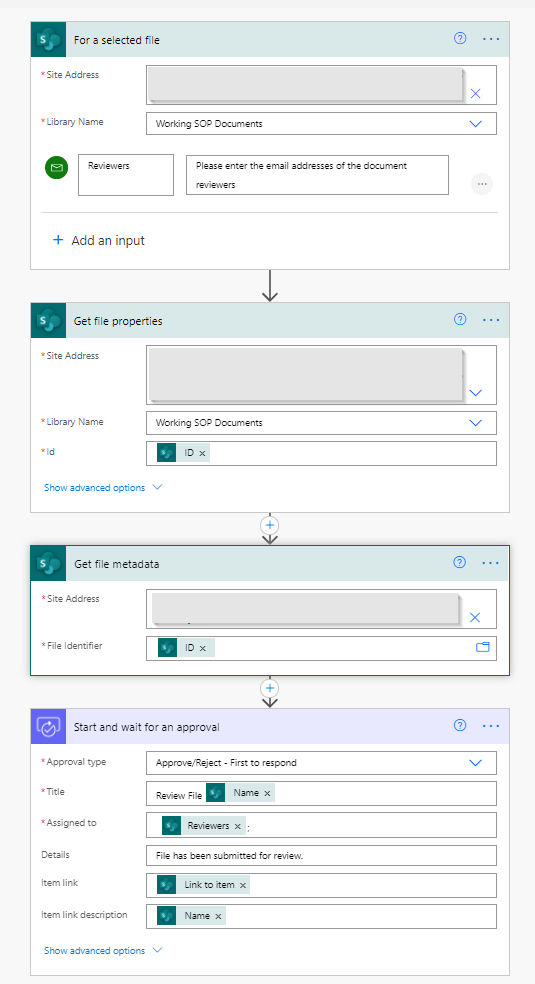- Home
- Content Management
- Power Apps and Power Automate in SharePoint
- SharePoint Approval Flow with Power Automate
SharePoint Approval Flow with Power Automate
- Subscribe to RSS Feed
- Mark Discussion as New
- Mark Discussion as Read
- Pin this Discussion for Current User
- Bookmark
- Subscribe
- Printer Friendly Page
- Mark as New
- Bookmark
- Subscribe
- Mute
- Subscribe to RSS Feed
- Permalink
- Report Inappropriate Content
Mar 10 2021 06:54 AM
Hello,
This is my first post so I hope I'm putting this in the correct place etc!
I'm struggling to put the following together (diagram provided) can anyone assist with getting this working? Much appreciated! ![]()
- I'm looking to build an approval flow that can be manually run to send a draft document to any email recipient (generating an email alert) to review the selected document in SharePoint.
- The reviewer can make changes and can mark review as 'completed', which will notify to instigator of the flow (not necessarily the author) that it has been completed.
- Then the document can be sent for approval to any email recipient (generating an email alert) and approval status changes to 'pending'.
- If rejected, email instigator - content approval set to rejected
- If approved, email instigator - content approval set to approved
- Document auto changes to new major version
- Mark as New
- Bookmark
- Subscribe
- Mute
- Subscribe to RSS Feed
- Permalink
- Report Inappropriate Content
Mar 10 2021 07:27 PM
- Mark as New
- Bookmark
- Subscribe
- Mute
- Subscribe to RSS Feed
- Permalink
- Report Inappropriate Content
Mar 11 2021 03:46 AM
Hi @Sandy Ussia
I'm fairly new to Power Automate so I'm essentially struggling to know how to start. I'm thinking I need to split it into two separate flows, one for reviewing and then one for approving. The instigator of the flow selects the document that requires reviewing and chooses the flow to run:
Review - What I've done so far. After the file has been drafted, it needs to be sent to be reviewed and edited, then sent back to whoever instigated the flow (who might not always be the author of the doc)
Approval: - What I've done so far. The document will then get updated/mark ups removed etc and then it get sent for approval. The approver will approve or reject and a notification needs to go to the instigator of this flow. IF approved, I want the document version to change to a major (for example 0.1 -> 1.0)
I hope all the above helps and I appreciate any help to review, change and add to what I've already done. OR start again if I'm wide of the mark! ![]()