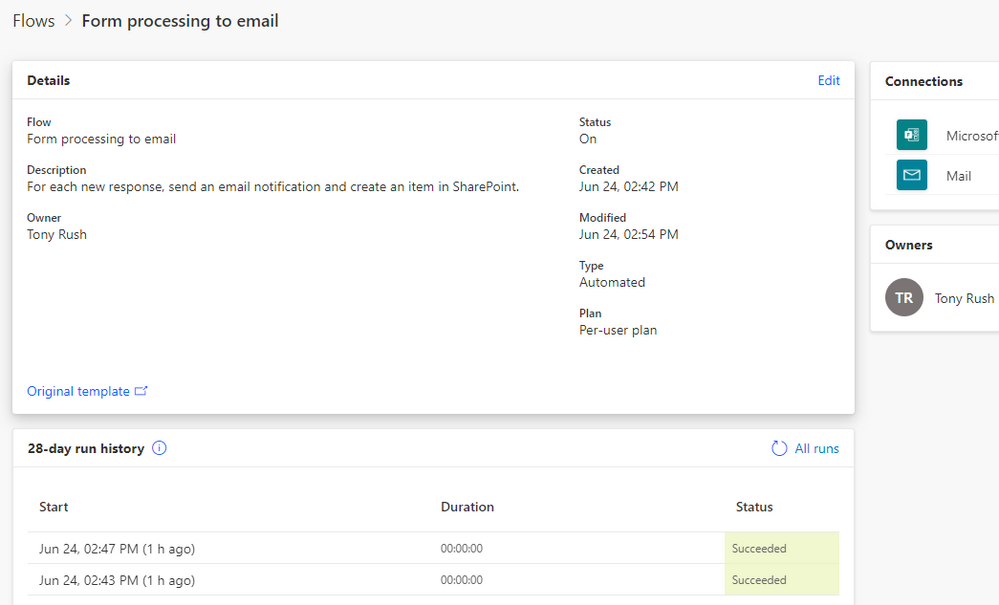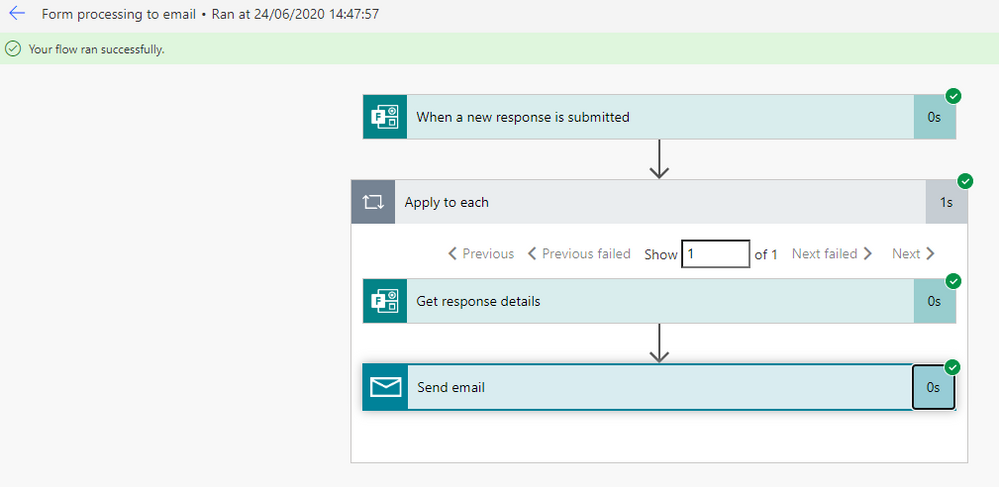- Home
- Content Management
- Power Apps and Power Automate in SharePoint
- Re: Sending email when form submitted - email does not send
Sending email when form submitted - email does not send
- Subscribe to RSS Feed
- Mark Discussion as New
- Mark Discussion as Read
- Pin this Discussion for Current User
- Bookmark
- Subscribe
- Printer Friendly Page
- Mark as New
- Bookmark
- Subscribe
- Mute
- Subscribe to RSS Feed
- Permalink
- Report Inappropriate Content
Jun 24 2020 07:56 AM
I've set up a flow to send an email when a form response is received. I've done this by using the Form processing to email and SharePoint template and deleting the final sharepoint step. The flow looks like:
However, the email is never received. The Flow History shows no errors:
Any ideas what's going wrong?
Many thanks
Tone
- Labels:
-
Microsoft Flow
-
PowerApps
- Mark as New
- Bookmark
- Subscribe
- Mute
- Subscribe to RSS Feed
- Permalink
- Report Inappropriate Content
Jun 24 2020 08:36 AM - edited Jun 24 2020 08:38 AM
@ToneTone when you click on the date in the Start column of the flow runs, what does the output of the Send email action show?
I never use templates which have a habit of getting out of date and not always working. YOu might want to try re-building the flow from blank.
Rob
Los Gallardos
Microsoft Power Automate Community Super User
- Mark as New
- Bookmark
- Subscribe
- Mute
- Subscribe to RSS Feed
- Permalink
- Report Inappropriate Content
Jun 24 2020 08:52 AM
Hi @RobElliott
It all says success:
I understand what you say about templates, but this does seem so simple! I think the Mail connection might not work. Is there a better one to use?
Many thanks
Tony
- Mark as New
- Bookmark
- Subscribe
- Mute
- Subscribe to RSS Feed
- Permalink
- Report Inappropriate Content
Jun 24 2020 08:59 AM
Solution@ToneTone the Send an email (v2) is the most common one to use although all emails will be sent from you. I use a shared mailbox for all emails going out to our staff with Send an email from a shared mailbox action. One thing to note about the Send an email notification (v3) that you used is that it can only send 100 emails in any rolling 24 hour period, so it's not suitable for a lot of emails.
Rob
Los Gallardos
Microsoft Power Automate Community Super User
- Mark as New
- Bookmark
- Subscribe
- Mute
- Subscribe to RSS Feed
- Permalink
- Report Inappropriate Content
Jun 24 2020 09:29 AM
- Mark as New
- Bookmark
- Subscribe
- Mute
- Subscribe to RSS Feed
- Permalink
- Report Inappropriate Content
Jun 25 2020 01:20 AM
Hi @RobElliott
I moved to V2 as you recommended and all works perfectly now - many thanks. I did eventually get the emails via the V3 connector - 12 hours late!
Great help - thanks once again
Accepted Solutions
- Mark as New
- Bookmark
- Subscribe
- Mute
- Subscribe to RSS Feed
- Permalink
- Report Inappropriate Content
Jun 24 2020 08:59 AM
Solution@ToneTone the Send an email (v2) is the most common one to use although all emails will be sent from you. I use a shared mailbox for all emails going out to our staff with Send an email from a shared mailbox action. One thing to note about the Send an email notification (v3) that you used is that it can only send 100 emails in any rolling 24 hour period, so it's not suitable for a lot of emails.
Rob
Los Gallardos
Microsoft Power Automate Community Super User