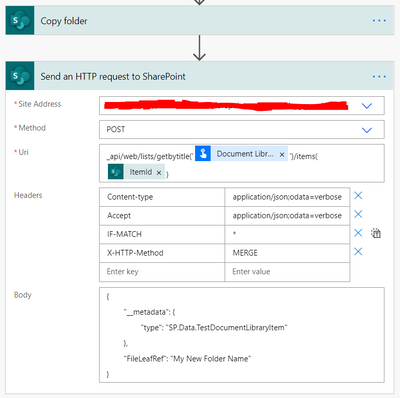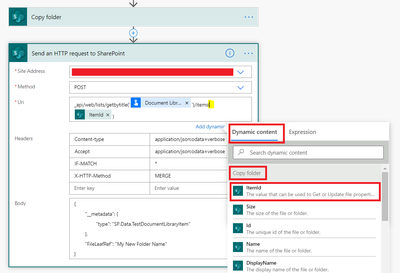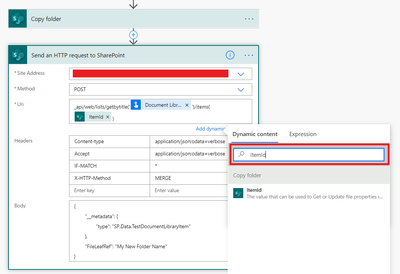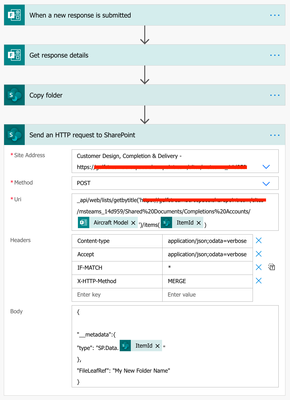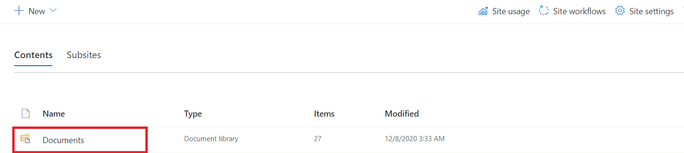- Home
- Content Management
- Power Apps and Power Automate in SharePoint
- Re: Rename Folder Error
Rename Folder Error
- Subscribe to RSS Feed
- Mark Discussion as New
- Mark Discussion as Read
- Pin this Discussion for Current User
- Bookmark
- Subscribe
- Printer Friendly Page
- Mark as New
- Bookmark
- Subscribe
- Mute
- Subscribe to RSS Feed
- Permalink
- Report Inappropriate Content
Dec 07 2020 06:03 PM
Good Evening All!
I am working on creating a flow to duplicate a predetermined folder structure and then rename the folder based on a MS Forms submission. I have the folder duplication into the correct location working correctly, however I cannot seem to fix the renaming step. Each time I submit, I get the following error:
The expression "web/GetFolderByServerRelativeUrl(‘Completions Accounts/G550/Standard Folder Structure’)/ListItemAllFields" is not valid.
clientRequestId: 03bedea0-b37e-43cc-876a-f459bf8c6a68
serviceRequestId: 5823959f-e0a9-b000-a059-014d61aebc56
Any ideas?? Thank you!
- Labels:
-
Rename Folder Error
- Mark as New
- Bookmark
- Subscribe
- Mute
- Subscribe to RSS Feed
- Permalink
- Report Inappropriate Content
Dec 08 2020 03:46 AM - edited Dec 08 2020 03:48 AM
Hello @GACVizDesign
You can use this rest in your Uri:
_api/web/lists/getbytitle('[Document Library Name Here]')/items([Folder ID Here])
Use the itemId return from the Copy Folder action as the Folder ID.
In the Body, you should also specify the metadata type. You can check the screenshot below.
- Mark as New
- Bookmark
- Subscribe
- Mute
- Subscribe to RSS Feed
- Permalink
- Report Inappropriate Content
Dec 08 2020 07:18 AM
Thank you@yenijc !
I cannot seem to figure out how to pull the ItemID / FolderID from the previous step... any thoughts on how to facilitate that step?? Thanks again!
- Mark as New
- Bookmark
- Subscribe
- Mute
- Subscribe to RSS Feed
- Permalink
- Report Inappropriate Content
Dec 08 2020 08:35 PM
Hi @GACVizDesign ,
When you put your cursor in the Uri, there are suggestions in what you can add. Under Dynamic content, look for the previous action step's name which is Copy Folder, then select ItemId.
If you have many actions already in your flow and it's difficult to find the ItemId, you can just search it.
- Mark as New
- Bookmark
- Subscribe
- Mute
- Subscribe to RSS Feed
- Permalink
- Report Inappropriate Content
Dec 09 2020 07:12 AM
Thank you again - you've been a big help! I think I'm getting super close... However, I cannot for the life of me get past the error:
Here is the latest flow:
Any thoughts? Thank you again!
- Mark as New
- Bookmark
- Subscribe
- Mute
- Subscribe to RSS Feed
- Permalink
- Report Inappropriate Content
Dec 09 2020 06:49 PM - edited Dec 09 2020 06:56 PM
Solution
I see that you are using the default document library in the site which is the Documents. In your Uri, you should only write the document library's name in the getbytitle part: _api/web/lists/getbytitle('Documents')/items([ItemId here]). If you did not change the display name of your document library, that should work. However, if you changed it, please change the Documents to your document library's current display name.
and for the Body, the metadata type should be SP.Data.Shared_x0020_DocumentsItem
{
"__metadata": {
"type": "SP.Data.Shared_x0020_DocumentsItem"
},
"FileLeafRef": "Folder Name"
}
Your http request action should look like this:
Hope that helps.
- Mark as New
- Bookmark
- Subscribe
- Mute
- Subscribe to RSS Feed
- Permalink
- Report Inappropriate Content
Dec 10 2020 07:13 AM
@yenijcEureka!! That did it! Thank you so much for all your help - I greatly appreciate your time.
Accepted Solutions
- Mark as New
- Bookmark
- Subscribe
- Mute
- Subscribe to RSS Feed
- Permalink
- Report Inappropriate Content
Dec 09 2020 06:49 PM - edited Dec 09 2020 06:56 PM
Solution
I see that you are using the default document library in the site which is the Documents. In your Uri, you should only write the document library's name in the getbytitle part: _api/web/lists/getbytitle('Documents')/items([ItemId here]). If you did not change the display name of your document library, that should work. However, if you changed it, please change the Documents to your document library's current display name.
and for the Body, the metadata type should be SP.Data.Shared_x0020_DocumentsItem
{
"__metadata": {
"type": "SP.Data.Shared_x0020_DocumentsItem"
},
"FileLeafRef": "Folder Name"
}
Your http request action should look like this:
Hope that helps.