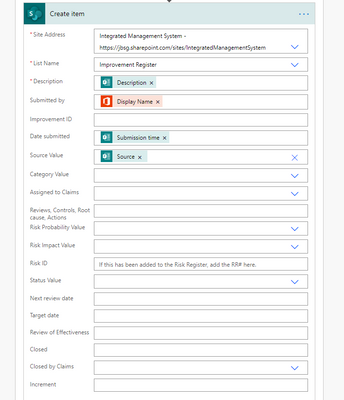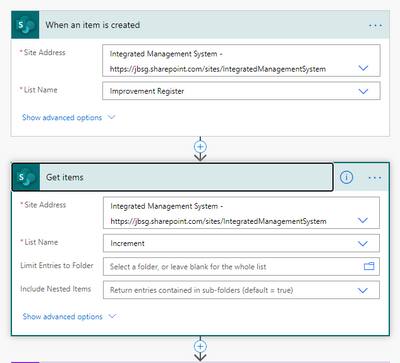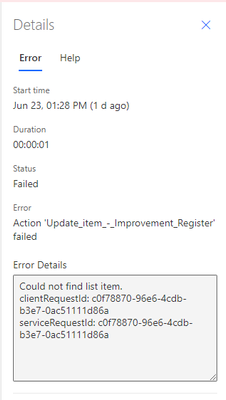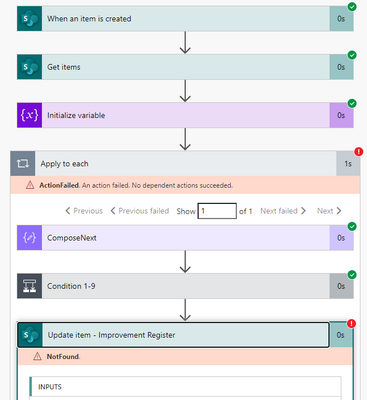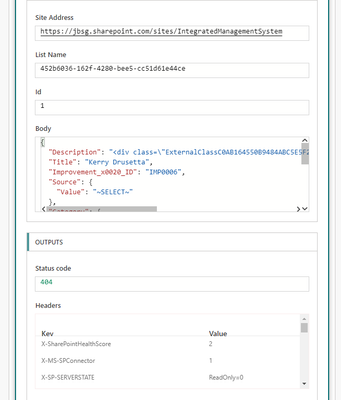- Home
- Content Management
- Power Apps and Power Automate in SharePoint
- Re: Record responses from Form to SharePoint List & Apply Auto-Increment number
Record responses from Form to SharePoint List & Apply Auto-Increment number
- Subscribe to RSS Feed
- Mark Discussion as New
- Mark Discussion as Read
- Pin this Discussion for Current User
- Bookmark
- Subscribe
- Printer Friendly Page
- Mark as New
- Bookmark
- Subscribe
- Mute
- Subscribe to RSS Feed
- Permalink
- Report Inappropriate Content
Jun 22 2020 08:33 PM
Hello
I have spent a couple of days trawling through other conversations that are related to my query, but I can't find the answer I'm looking for.
I have a decent amount of experience with SharePoint and have set up some simple flows but this is the first time I've attempted something complicated and I'm hoping there's a simple solution that I'm just not seeing...
I have a SharePoint List set up called "Improvement Register" that is used to manage improvements as part of our quality system. Suggested Improvements are submitted via a simple Form.
Initially, I set up an automated Flow to record responses from the Form to the List, which worked fine.
This is the Flow for reference:
Last step is an email notification to the management team that the item has been created.
In addition to this, each item (i.e. Suggestion) needs to be allocated a unique ID in the form of "IMPXXXX". I followed the instructions provided by @RobElliott in this post: https://techcommunity.microsoft.com/t5/sharepoint/auto-increment-number-field-in-a-sharepoint-list/m... to set up the auto-increment number. This flow works fine when I add an item directly into the List via SharePoint. But, when an item is added through the Form, this flow doesn't work.
I'm sure I'm missing a simple step to connect the two but I'm just not experienced enough with Flow to see it. Any assistance anyone can offer would be greatly appreciated!
Cheers
Kerry
- Labels:
-
Microsoft Flow
-
SharePoint
- Mark as New
- Bookmark
- Subscribe
- Mute
- Subscribe to RSS Feed
- Permalink
- Report Inappropriate Content
Jun 23 2020 02:15 AM
Hi Kerry (@kdrusetta), what does your flow look like for the second part, i.e. adding the increment number?
Rob
Los Gallardos
Microsoft Power Automate Community Super Use
- Mark as New
- Bookmark
- Subscribe
- Mute
- Subscribe to RSS Feed
- Permalink
- Report Inappropriate Content
Jun 23 2020 10:30 PM
Hi Rob (@RobElliott)
Here are screenshots of the increment number flow:
Here are the failed run details:
Is that helpful?
Cheers
Kerry
- Mark as New
- Bookmark
- Subscribe
- Mute
- Subscribe to RSS Feed
- Permalink
- Report Inappropriate Content
Aug 03 2020 04:06 PM
SolutionFor anyone that might be having the same problem, I found the solution. A very simple error on my part - I had not made the connection to the Increment list!
All working like a dream now :)
Accepted Solutions
- Mark as New
- Bookmark
- Subscribe
- Mute
- Subscribe to RSS Feed
- Permalink
- Report Inappropriate Content
Aug 03 2020 04:06 PM
SolutionFor anyone that might be having the same problem, I found the solution. A very simple error on my part - I had not made the connection to the Increment list!
All working like a dream now :)