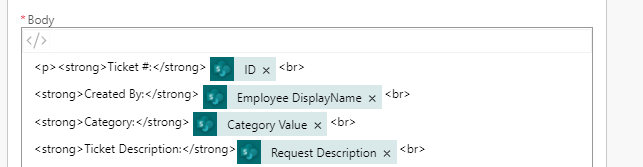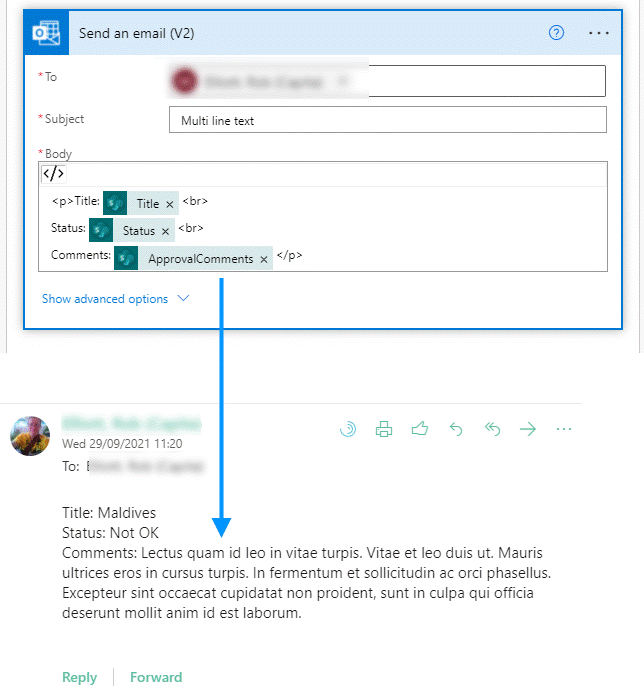- Home
- Content Management
- Power Apps and Power Automate in SharePoint
- Re: Prevent Line Breaks From SharePoint Multi Line Text Column in Flow Email
Prevent Line Breaks From SharePoint Multi Line Text Column in Flow Email
- Subscribe to RSS Feed
- Mark Discussion as New
- Mark Discussion as Read
- Pin this Discussion for Current User
- Bookmark
- Subscribe
- Printer Friendly Page
- Mark as New
- Bookmark
- Subscribe
- Mute
- Subscribe to RSS Feed
- Permalink
- Report Inappropriate Content
Sep 28 2021 09:20 PM
Is there a way to stop a flow emailv2 from adding a line break when I bring in the string value of a SharePoint multi line column? It keeps adding a line break on top and below the text, which is making the email format look weird.
For example below, I want the Please help me reset my password to be in the same line with the Request Description text.
Current Email Output
This is an automatic email notification
Request Description:
Please help me reset my password
Completed by: John Doe
Desired Email Output
This is an automatic email notification
Request Description: Please help me reset my password
Completed by: John Doe
- Labels:
-
Microsoft Flow
-
SharePoint
- Mark as New
- Bookmark
- Subscribe
- Mute
- Subscribe to RSS Feed
- Permalink
- Report Inappropriate Content
Sep 29 2021 03:26 AM
@eshin087 your screenshot and the text are not exactly the same so we can't tell if you've got an extra line break <br> in your email body. For me, whether or not I've used code view, a multi line of text column doesn't insert a line break unless I specifically tell it to.
Rob
Los Gallardos
Microsoft Power Automate Community Super User
- Mark as New
- Bookmark
- Subscribe
- Mute
- Subscribe to RSS Feed
- Permalink
- Report Inappropriate Content
Sep 29 2021 08:41 AM