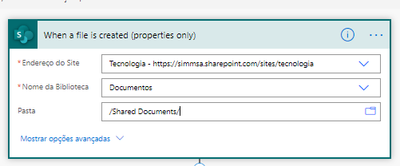- Home
- Content Management
- Power Apps and Power Automate in SharePoint
- Re: PowerAutomate Approval
PowerAutomate Approval
- Subscribe to RSS Feed
- Mark Discussion as New
- Mark Discussion as Read
- Pin this Discussion for Current User
- Bookmark
- Subscribe
- Printer Friendly Page
- Mark as New
- Bookmark
- Subscribe
- Mute
- Subscribe to RSS Feed
- Permalink
- Report Inappropriate Content
Jul 08 2020 06:03 AM
Hi everyone,
I'm trying to create a Flow to approve the creation of new files on the root folder of a SharePoint library.
The idea here is to send an e-mail for the admins to approve any creation on the selected folder, and if it is rejected, move the content to a "Reject" folder.
Here's the problem: Whenever a folder is created containing files inside of it, an e-mail is sent for every file: if there are 5 file on it, 5 e-mails are sent along the approval of the folder, even though I setted the flow to only do this on the Root folder.
Example:
Does anyone know how to fix it, or have another solution to prevent creation on the root folder of a SharePoint library? (Manually changing the permissions to read only won't solve the problem)
Any return will be appreciated! Thanks in advance.
- Labels:
-
Microsoft Flow
-
PowerApps
-
SharePoint
- Mark as New
- Bookmark
- Subscribe
- Mute
- Subscribe to RSS Feed
- Permalink
- Report Inappropriate Content
Sep 25 2020 02:32 PM
@Saulotferraz I am using permissions to prevent the creation of items inside my root folder. I would like to hear a solution for this scenario that uses Power Automate. An alert to every file is not acceptable.