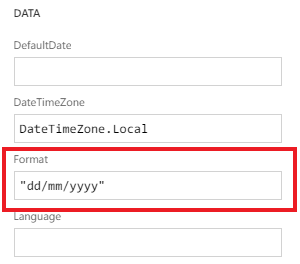- Home
- Content Management
- Power Apps and Power Automate in SharePoint
- PowerApps regional settings for DatePicker control
PowerApps regional settings for DatePicker control
- Subscribe to RSS Feed
- Mark Discussion as New
- Mark Discussion as Read
- Pin this Discussion for Current User
- Bookmark
- Subscribe
- Printer Friendly Page
- Mark as New
- Bookmark
- Subscribe
- Mute
- Subscribe to RSS Feed
- Permalink
- Report Inappropriate Content
Apr 23 2019 07:31 AM
I have created a canvas app and have used the date picker control. The problem is that the date picker is always displayed in US format. My O365 regional settings are set to UK, the only workaround i found was to set the Language to "en-GB" in the advanced settings of the Date Picker control. Maybe i missed something? If the DateTimeZone.local is set them should it not look at the devices local time/region settings? Many thanks in advance for any help / assistance.
Regards
Andrew
- Labels:
-
PowerApps
- Mark as New
- Bookmark
- Subscribe
- Mute
- Subscribe to RSS Feed
- Permalink
- Report Inappropriate Content
Aug 28 2019 11:45 PM
Solution
You can change the display format in the Advanced settings of the Date Picker control.
Accepted Solutions
- Mark as New
- Bookmark
- Subscribe
- Mute
- Subscribe to RSS Feed
- Permalink
- Report Inappropriate Content
Aug 28 2019 11:45 PM
Solution
You can change the display format in the Advanced settings of the Date Picker control.