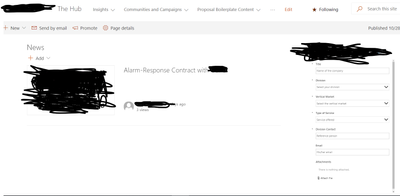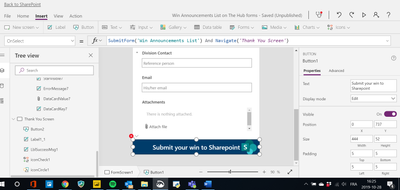- Home
- Content Management
- Power Apps and Power Automate in SharePoint
- Powerapps form webpart
Powerapps form webpart
- Subscribe to RSS Feed
- Mark Discussion as New
- Mark Discussion as Read
- Pin this Discussion for Current User
- Bookmark
- Subscribe
- Printer Friendly Page
- Mark as New
- Bookmark
- Subscribe
- Mute
- Subscribe to RSS Feed
- Permalink
- Report Inappropriate Content
Oct 28 2019 12:13 PM
Hi everyone,
I have created a powerapps form from a sharepoint list to help my colleagues collecting their wins. It does work when I am in the sharepoint list. However, when I embed it in a webpart, I don't know how to save the form answer.
Thank you,
- Labels:
-
PowerApps
-
SharePoint
- Mark as New
- Bookmark
- Subscribe
- Mute
- Subscribe to RSS Feed
- Permalink
- Report Inappropriate Content
Oct 28 2019 12:17 PM
Hi @Mathieu_pelletier that doesn't look like a PowerApps form to me but the standard SharePoint form. How are you embedding it in the page?
Rob
Los Gallardos
Microsoft Flow Community Super User
- Mark as New
- Bookmark
- Subscribe
- Mute
- Subscribe to RSS Feed
- Permalink
- Report Inappropriate Content
Oct 28 2019 12:28 PM
Hi @RobElliott ,
Yes I embeded it. I embeded by : edit page --> clicking on the + sign-->Select Microsoft Powerapps -->copy/past the app ID.
- Mark as New
- Bookmark
- Subscribe
- Mute
- Subscribe to RSS Feed
- Permalink
- Report Inappropriate Content
Oct 28 2019 01:04 PM
@Mathieu_pelletier oh ok, it just looked like the default SharePoint form. I suggest you add a button to the form with the OnSelect set to SubmitForm(yourform)
Rob
Los Gallardos
Microsoft Flow Community Super User
- Mark as New
- Bookmark
- Subscribe
- Mute
- Subscribe to RSS Feed
- Permalink
- Report Inappropriate Content
Oct 28 2019 01:28 PM - edited Oct 28 2019 01:29 PM
Thank you @RobElliott
I am new to powerapps so I am a little bit confused with the integration within Sharepoint. I created the button and add Onselect as you said. However, I don't know how to link it since I want the answer to be updated in the sharepoint list. I did that :
It might be a little bit blurred but the formula is OnSelect=SubmitForm('Win Announcements List') And Navigate('Thank You Screen')
The "Win Announcements List" is the name of my sharepoint list where I want to gather the form answers.
Thank you for taking your time to help me :)
- Mark as New
- Bookmark
- Subscribe
- Mute
- Subscribe to RSS Feed
- Permalink
- Report Inappropriate Content
Oct 28 2019 01:32 PM
Solution@Mathieu_pelletier no, the SubmitForm should use the name of your form in the PowerApps app.
Rob
Los Gallardos
Microsoft Flow Community Super User
- Mark as New
- Bookmark
- Subscribe
- Mute
- Subscribe to RSS Feed
- Permalink
- Report Inappropriate Content
Accepted Solutions
- Mark as New
- Bookmark
- Subscribe
- Mute
- Subscribe to RSS Feed
- Permalink
- Report Inappropriate Content
Oct 28 2019 01:32 PM
Solution@Mathieu_pelletier no, the SubmitForm should use the name of your form in the PowerApps app.
Rob
Los Gallardos
Microsoft Flow Community Super User