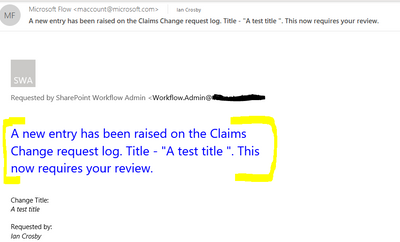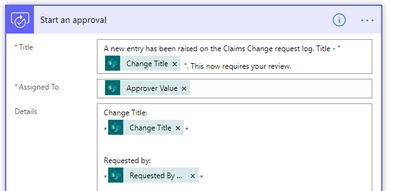- Home
- Content Management
- Power Apps and Power Automate in SharePoint
- Re: Power Automate Request approval email formatting top link
Power Automate Request approval email formatting top link
- Subscribe to RSS Feed
- Mark Discussion as New
- Mark Discussion as Read
- Pin this Discussion for Current User
- Bookmark
- Subscribe
- Printer Friendly Page
- Mark as New
- Bookmark
- Subscribe
- Mute
- Subscribe to RSS Feed
- Permalink
- Report Inappropriate Content
Jul 21 2020 06:46 AM
Hi, I have created a straightforward approval flow from a Sharepoint list and the request email that is being generated from the Approval step seems to have a poorly formatted extra link for the title at the top of the email (after the requested by and prior to the body of the email).
Is there anyway of hiding this or applying some formatting to it. This is not in the body of the email itself and Markdown doesn't seem to work in the title field
Many thanks
- Labels:
-
Microsoft Flow
-
PowerApps
-
SharePoint
- Mark as New
- Bookmark
- Subscribe
- Mute
- Subscribe to RSS Feed
- Permalink
- Report Inappropriate Content
Jul 21 2020 07:01 AM
- Mark as New
- Bookmark
- Subscribe
- Mute
- Subscribe to RSS Feed
- Permalink
- Report Inappropriate Content
Jul 21 2020 07:21 AM
@Lewis-H Many thanks for replying. Apologies but I am a complete Automate newbie and a bit confused. There are no attachments on this sharepoint list item. Are you saying that the Approval task has added the list item as an attachment to itself.
This is just the content of the Title field which appears fine in the email title but is replicated as a link to the Power Automate Approvals screen (same as selecting one of the buttons).