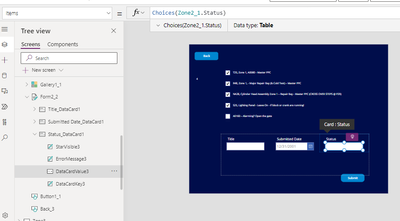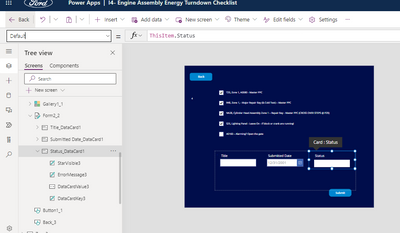- Home
- Content Management
- Power Apps and Power Automate in SharePoint
- Populate a value based on a number value in a text field
Populate a value based on a number value in a text field
- Subscribe to RSS Feed
- Mark Discussion as New
- Mark Discussion as Read
- Pin this Discussion for Current User
- Bookmark
- Subscribe
- Printer Friendly Page
- Mark as New
- Bookmark
- Subscribe
- Mute
- Subscribe to RSS Feed
- Permalink
- Report Inappropriate Content
Feb 07 2023 05:06 AM - edited Feb 07 2023 05:08 AM
I had this working in an older version of this app but can't be bothered to reset all my progress to rollback. Even looking at the github commits (added git control), all the code looks the same.
I have a text value that counts how many rows were checked, and that works. However, this if statement is not updating the value in my choice field. In fact, my choice field (on view only) just displays a blank white box. But on edit mode, it shows the choice options. I know this is all possible beings I have done it before but I must be missing something.
The picture below shows the choice field in edit mode
as view mode
my items for my choice field show as:
default formula for the field:
Let me know if you need anything else from me, thank you!
- Labels:
-
PowerApps
- Mark as New
- Bookmark
- Subscribe
- Mute
- Subscribe to RSS Feed
- Permalink
- Report Inappropriate Content
Feb 07 2023 07:58 AM
SolutionHi @tschm1880
which property do you declare using the formula
If(
Value(Label4_3.Text)>3,
{Value:"Completed"},
{Value:"Not Completed"}
)?
It does not seem to be the "Default" property of your "Status_Datacard1", as this is set to ThisItem.Status.
I used that formula on "Default" of "Status_Datacard1", and it works fine.
Best Regards,
Sven
- Mark as New
- Bookmark
- Subscribe
- Mute
- Subscribe to RSS Feed
- Permalink
- Report Inappropriate Content
Feb 07 2023 08:05 AM
@SvenSieverding awesome, that was my issue. I applied this formula as the default on the text box within my status_datacard1. Thank you!
Accepted Solutions
- Mark as New
- Bookmark
- Subscribe
- Mute
- Subscribe to RSS Feed
- Permalink
- Report Inappropriate Content
Feb 07 2023 07:58 AM
SolutionHi @tschm1880
which property do you declare using the formula
If(
Value(Label4_3.Text)>3,
{Value:"Completed"},
{Value:"Not Completed"}
)?
It does not seem to be the "Default" property of your "Status_Datacard1", as this is set to ThisItem.Status.
I used that formula on "Default" of "Status_Datacard1", and it works fine.
Best Regards,
Sven