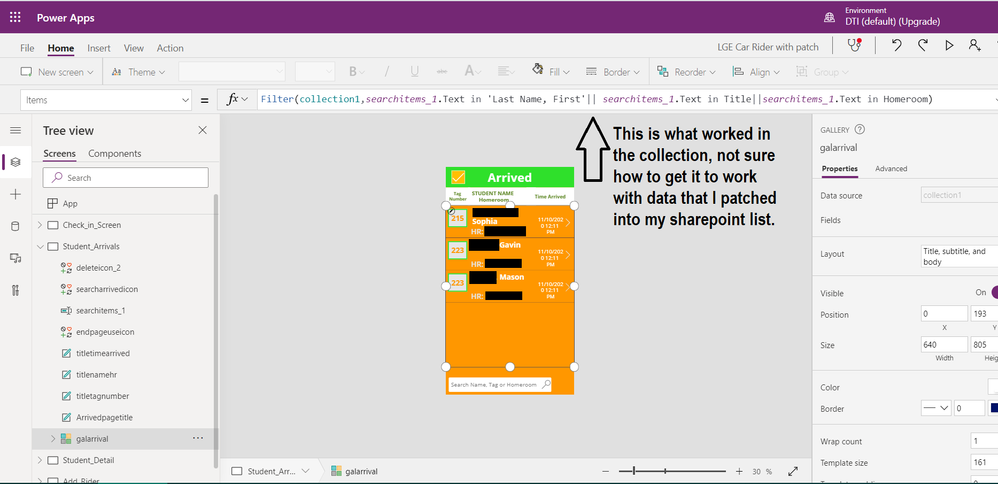- Home
- Content Management
- Power Apps and Power Automate in SharePoint
- Re: Patch items checked and display on sheet 2
Patch items checked and display on sheet 2
- Subscribe to RSS Feed
- Mark Discussion as New
- Mark Discussion as Read
- Pin this Discussion for Current User
- Bookmark
- Subscribe
- Printer Friendly Page
- Mark as New
- Bookmark
- Subscribe
- Mute
- Subscribe to RSS Feed
- Permalink
- Report Inappropriate Content
Nov 18 2020 04:46 PM
I am totally stuck and ready to give up. Please help if you have an idea.
I’m an educator and created
an app that essentially is used to check families in as they arrive to pick up their students from school. Upon arrival each student has a check box that upon selection populated their name into a collection on another page in order of arrival. But staff needs to be able to view the arrivals through the app or web browser. Initially, was working with a collection but now that the data cannot stay local I have to use something else. I've never had to patch records before. I’ve been trying to work this out and have had no success. I am sorry if this is a very basic concept. I am new to this, have no formal training. Just trying to create solutions. I can patch the data from the oncheck to my sharepoint list but now I am struggling to pull that selected only data into screen 2 in the order it was checked. Thank you.
This is original app pulled into collection. Screen 1 check in of parents arriving. Screen 2 collection results in order of arrival. This however needs to not be local, I need 50 staff to be able to view in real time.
- Labels:
-
PowerApps
-
SharePoint
- Mark as New
- Bookmark
- Subscribe
- Mute
- Subscribe to RSS Feed
- Permalink
- Report Inappropriate Content
Nov 19 2020 12:53 PM
That should get the latest information from the SharePoint list.
Use this in the formula when navigating to the second screen: Refresh( DataSource )