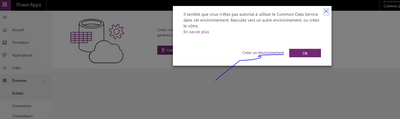- Home
- Content Management
- Power Apps and Power Automate in SharePoint
- Re: No Environments available in Flow Admin center
No Environments available in Flow Admin center
- Subscribe to RSS Feed
- Mark Discussion as New
- Mark Discussion as Read
- Pin this Discussion for Current User
- Bookmark
- Subscribe
- Printer Friendly Page
- Mark as New
- Bookmark
- Subscribe
- Mute
- Subscribe to RSS Feed
- Permalink
- Report Inappropriate Content
Oct 24 2017 04:00 AM
Hi
I'm an O365 Global Admin, my account also has an E3 licence which has Flow for Office 365 as a plan.
When I log into Flow I can see Admin Center in the Cog, I go to the admin center and I see Data Policies, Data Integration, Tenant - User Licences and Quotas but no Environments, am I missing something?
Thanks in advance
- Labels:
-
Microsoft Flow
- Mark as New
- Bookmark
- Subscribe
- Mute
- Subscribe to RSS Feed
- Permalink
- Report Inappropriate Content
- Mark as New
- Bookmark
- Subscribe
- Mute
- Subscribe to RSS Feed
- Permalink
- Report Inappropriate Content
Oct 24 2017 09:43 AM
- Mark as New
- Bookmark
- Subscribe
- Mute
- Subscribe to RSS Feed
- Permalink
- Report Inappropriate Content
Oct 24 2017 09:51 AM
I agree, we have no one on Microsoft Flow Plan 2, we don't even have a Microsoft Flow Plan 2 in the tenant, so in this scenario I have no way to administer environments.
- Mark as New
- Bookmark
- Subscribe
- Mute
- Subscribe to RSS Feed
- Permalink
- Report Inappropriate Content
Jan 29 2018 11:05 AM
I don't see them either. I'm not sure where you enable the Flow Plan 2 option as my assumption is it's part of my E3 account or being a Global Admin. Strange thing is, I saw them around October 2017 and when checking about a month ago they were gone. My co-worker, who has the exact same permissions as I do can see the environments, so I'm not sure why I don't.
- Mark as New
- Bookmark
- Subscribe
- Mute
- Subscribe to RSS Feed
- Permalink
- Report Inappropriate Content
Mar 01 2018 06:35 AM
I'm also facing the same issue. I don't understand why as a global admin we can't manage environments without a Flow 2 plan. This should be made available regardless for global admins.
- Mark as New
- Bookmark
- Subscribe
- Mute
- Subscribe to RSS Feed
- Permalink
- Report Inappropriate Content
Dec 07 2018 02:37 AM - edited Dec 07 2018 02:39 AM
Hi all
I'm global admin of the tenant + I added the PowerApps P2 trial
and I still can't find Environments on admin center
I was able to create successfully new environment with the creation of a data base (an entity) however le environment link still not found !