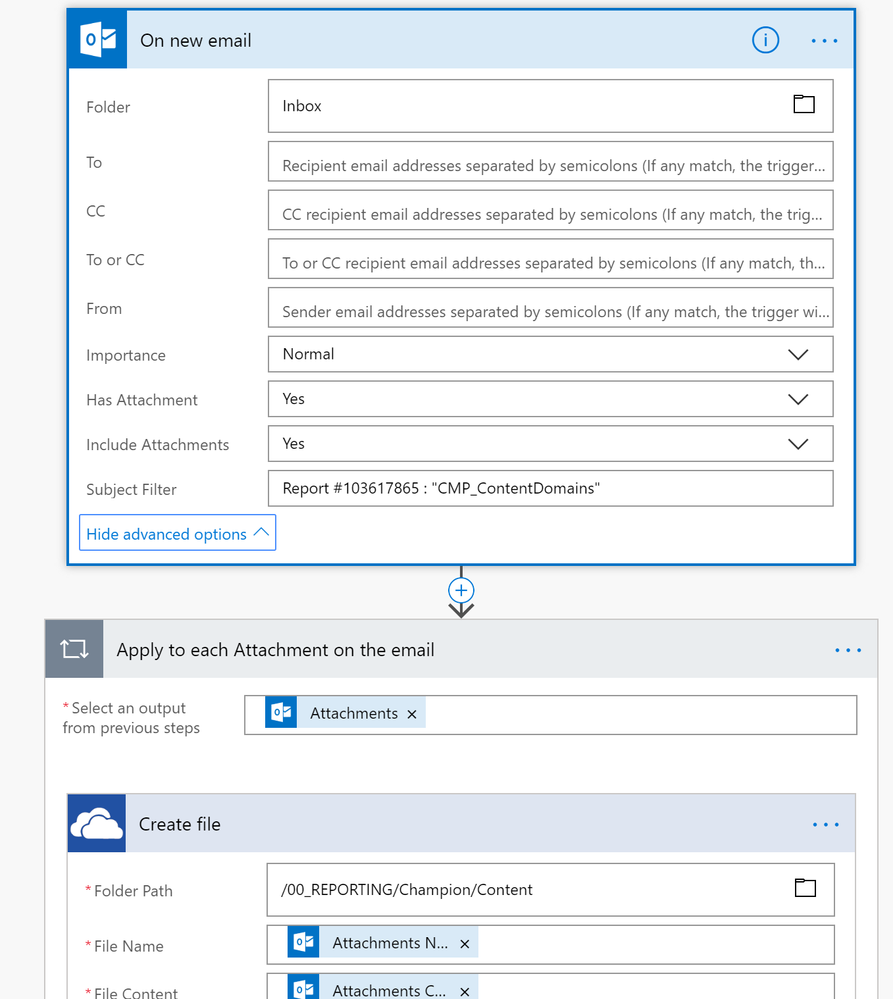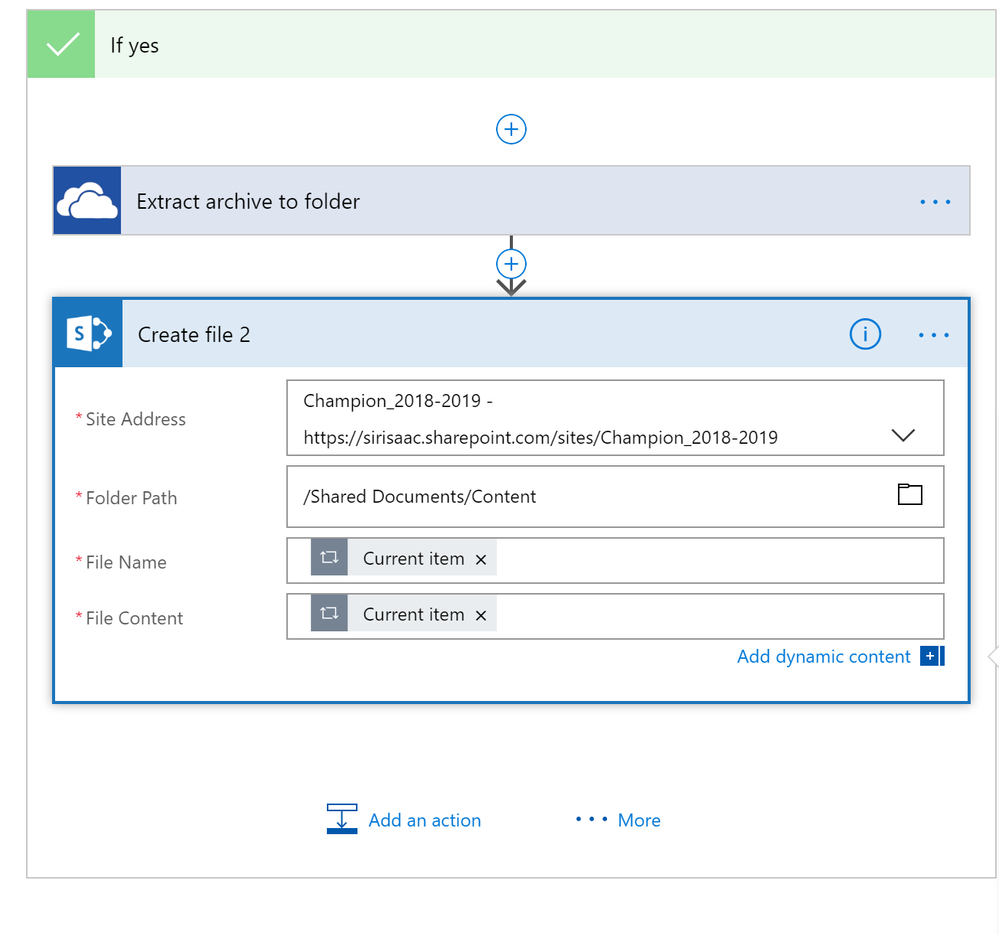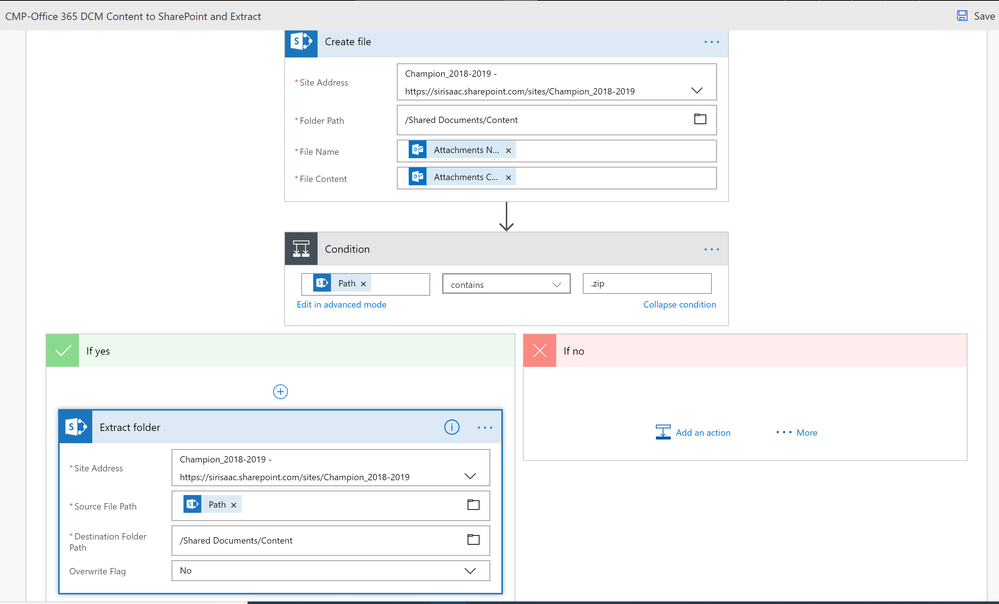- Home
- Content Management
- Power Apps and Power Automate in SharePoint
- Re: Multi-step flow not working
Multi-step flow not working
- Subscribe to RSS Feed
- Mark Discussion as New
- Mark Discussion as Read
- Pin this Discussion for Current User
- Bookmark
- Subscribe
- Printer Friendly Page
- Mark as New
- Bookmark
- Subscribe
- Mute
- Subscribe to RSS Feed
- Permalink
- Report Inappropriate Content
Sep 25 2018 07:12 AM
I am having one heck of a time getting a multi-step flow to work for me. Basically, I need my Flow to watch my email for emails with subject containing, "Report #103617865 : "CMP_ContentDomains"". This email arrives daily containing either a CSV or a Zip file. I originally set up the flow to download the attachment to a specific folder in OneDrive, then Upzip the Zip file. These steps work so far. If the attachment is just a CSV is drops it into my OneDrive Folder as well (works). What I can't get to work is the next step... I need the Unzipped CSV to push to a specific folder in SharePoint.
This is what the current flow setup looks like...
Then I try to add the step to push the extracted file to SharePoint and it doesn't work. This is how I did it:
I Get a fail on the SharePoint step:
What am I doing wrong? And IS this even possible to fix?
Thanks so much!
-Taryn
- Labels:
-
Microsoft Flow
- Mark as New
- Bookmark
- Subscribe
- Mute
- Subscribe to RSS Feed
- Permalink
- Report Inappropriate Content
Sep 27 2018 01:40 AM
You need to save your zip file to one drive or sharepoint and then you can use flow to unzip using Extract Folder Action - Please see below example for one drive
- Mark as New
- Bookmark
- Subscribe
- Mute
- Subscribe to RSS Feed
- Permalink
- Report Inappropriate Content
Sep 27 2018 06:01 AM
Yeah. I had gotten it to work pushing the file to OneDrive then extracting. So, you're saying I should just push it straight to SharePoint & extract instead of making the extra step of going to OneDrive first then to SharePoint?
Sometimes you overanalyze so much that the simple solution sitting right in front of you is completely invisible...
Thanks!!
- Mark as New
- Bookmark
- Subscribe
- Mute
- Subscribe to RSS Feed
- Permalink
- Report Inappropriate Content
Oct 03 2018 01:51 PM
Having Flow save the file onto SharePoint & Extract doesn't work. It saved it to SharePoint, but won't extract it.
Is there something I'm doing wrong on the Flow setup?