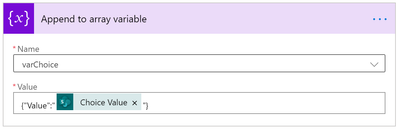- Home
- Content Management
- Power Apps and Power Automate in SharePoint
- Re: Moving items from one list to another creates multiple entries
Moving items from one list to another creates multiple entries
- Subscribe to RSS Feed
- Mark Discussion as New
- Mark Discussion as Read
- Pin this Discussion for Current User
- Bookmark
- Subscribe
- Printer Friendly Page
- Mark as New
- Bookmark
- Subscribe
- Mute
- Subscribe to RSS Feed
- Permalink
- Report Inappropriate Content
Oct 16 2020 05:45 AM - edited Oct 16 2020 12:38 PM
I setup a Flow that when a new list item is created, the flow creates a new item in the second list and copies the values from one to the next. The issue: if the new list entry has a column with multiple entries from a Choice column or a Managed Metadata column, it creates an entry for each variation.
Is there a way to concat the multiple selections into one string and paste them in the column? I tried creating variables outside the for each loops to consolidate the selections into one string, but was unsuccessful. This is the working Flow based on a Microsoft Template.
- Labels:
-
Microsoft Flow
- Mark as New
- Bookmark
- Subscribe
- Mute
- Subscribe to RSS Feed
- Permalink
- Report Inappropriate Content
Oct 20 2020 04:43 AM
SolutionHi @dirkzwart,
Use an Array variable to store and format the Choice column lookup values.
Here is my sample Flow:
The "Append to array" variable is not an expression. It is simply the formatting required to pass it into the "Create item step".
{"Value":"@{items('Apply_to_each')?['Value']}"}
Let me know if that works for you.
I hope this helps.
Norm
- Mark as New
- Bookmark
- Subscribe
- Mute
- Subscribe to RSS Feed
- Permalink
- Report Inappropriate Content
Oct 20 2020 10:05 AM
@stormin_30 Thank you Norm! This works and is much easier to manage.
Accepted Solutions
- Mark as New
- Bookmark
- Subscribe
- Mute
- Subscribe to RSS Feed
- Permalink
- Report Inappropriate Content
Oct 20 2020 04:43 AM
SolutionHi @dirkzwart,
Use an Array variable to store and format the Choice column lookup values.
Here is my sample Flow:
The "Append to array" variable is not an expression. It is simply the formatting required to pass it into the "Create item step".
{"Value":"@{items('Apply_to_each')?['Value']}"}
Let me know if that works for you.
I hope this helps.
Norm