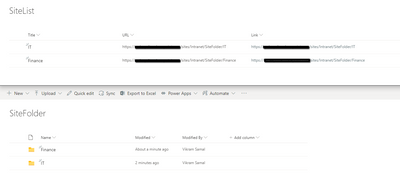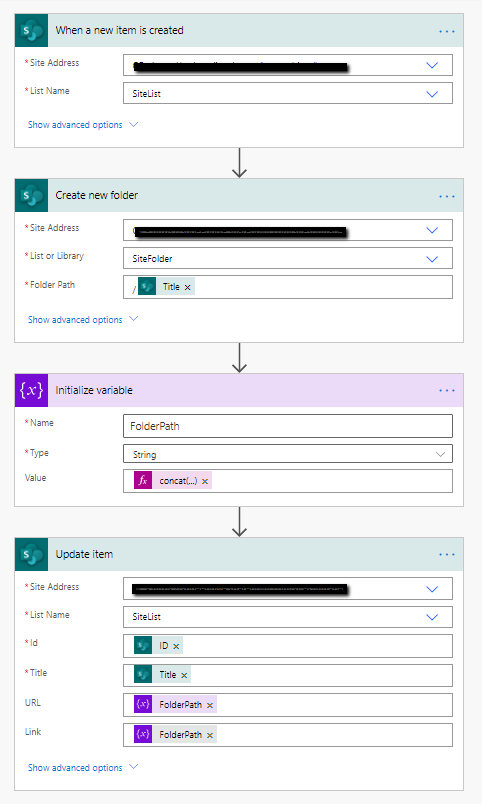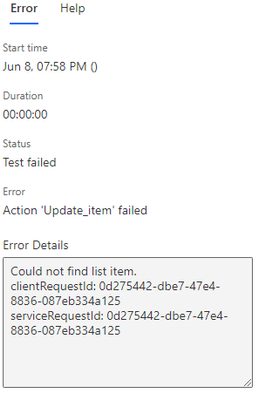- Home
- Content Management
- Power Apps and Power Automate in SharePoint
- Re: Link to file
Link to file
- Subscribe to RSS Feed
- Mark Discussion as New
- Mark Discussion as Read
- Pin this Discussion for Current User
- Bookmark
- Subscribe
- Printer Friendly Page
- Mark as New
- Bookmark
- Subscribe
- Mute
- Subscribe to RSS Feed
- Permalink
- Report Inappropriate Content
Jun 08 2020 08:36 AM
Hi,
I hope I am in the right forum, I have created an automation to create a file in sharepoint when a new item is created in a sharepoint list
However after this, I want to have a link created to this new folder in a defined column. I've looked and hunted high and low and can't seem to find an option.
Any help would be great.
Thanks in advance
- Labels:
-
Microsoft Flow
-
SharePoint
- Mark as New
- Bookmark
- Subscribe
- Mute
- Subscribe to RSS Feed
- Permalink
- Report Inappropriate Content
Jun 08 2020 10:46 AM
@ShayneTSGTried to replicate your use case and it seems to work for me: I am populating the URL in 2 columns in one as a string and other in hyperlink
Then the following is the flow structure:
I have declared a variable and set the value by concatenating the Folder site URL + FullPath. One tthing read the Full Path from Create New Folder Action
The formula is
concat('https://yourtenant.sharepoint.com/sites/SiteName/',body('Create_new_folder')?['{FullPath}'])Then once you have the full path set it in your list item. This is the flow structure you need to follow:
Thanks,
Vik
If this post helps, then please consider Accept it as the solution to help the other members find it more quickly.
- Mark as New
- Bookmark
- Subscribe
- Mute
- Subscribe to RSS Feed
- Permalink
- Report Inappropriate Content
Jun 08 2020 12:02 PM
@Vikram_Samal I have tried what you have put, thank you btw.
I have put in the below, bit I keep getting the follow error
and
Thanks in advanced.
- Mark as New
- Bookmark
- Subscribe
- Mute
- Subscribe to RSS Feed
- Permalink
- Report Inappropriate Content
Jun 08 2020 12:31 PM
@ShayneTSGI think there is some issue with your concat formula:
It should look something like this:
concat('https://YourTenant.sharepoint.com/sites/YourSite/',body('Create_new_folder')?['{FullPath}'])
Replace the things in red only and check.
Thanks,
Vik
If this post helps, then please consider Accept it as the solution to help the other members find it more quickly.
- Mark as New
- Bookmark
- Subscribe
- Mute
- Subscribe to RSS Feed
- Permalink
- Report Inappropriate Content
Jun 08 2020 01:59 PM
I have changed my string to
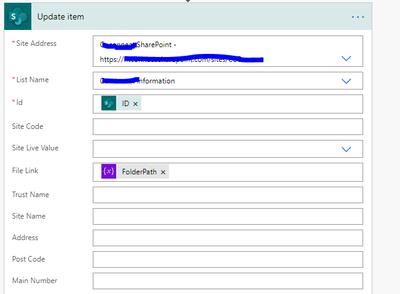

- Mark as New
- Bookmark
- Subscribe
- Mute
- Subscribe to RSS Feed
- Permalink
- Report Inappropriate Content
Jun 09 2020 12:33 AM
I have managed to get the concat to work, and it completes when tested. However it is filling the information into another record within the list instead of the one I am creating. Any advice?
Thanks in advance
- Mark as New
- Bookmark
- Subscribe
- Mute
- Subscribe to RSS Feed
- Permalink
- Report Inappropriate Content
Jun 09 2020 09:55 AM
@ShayneTSGI think the ID you are selecting to update might be the wrong ID, please make sure you select the ID of the SharePoint Item.
Thanks,
Vik
If this post helps, then please consider Accept it as the solution to help the other members find it more quickly.