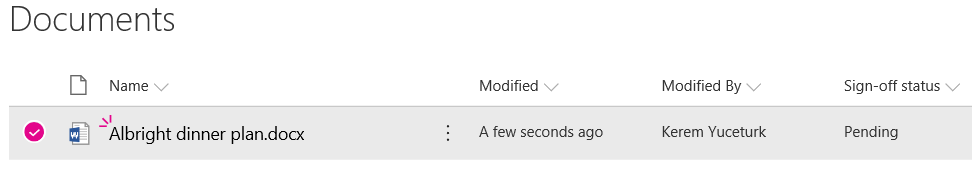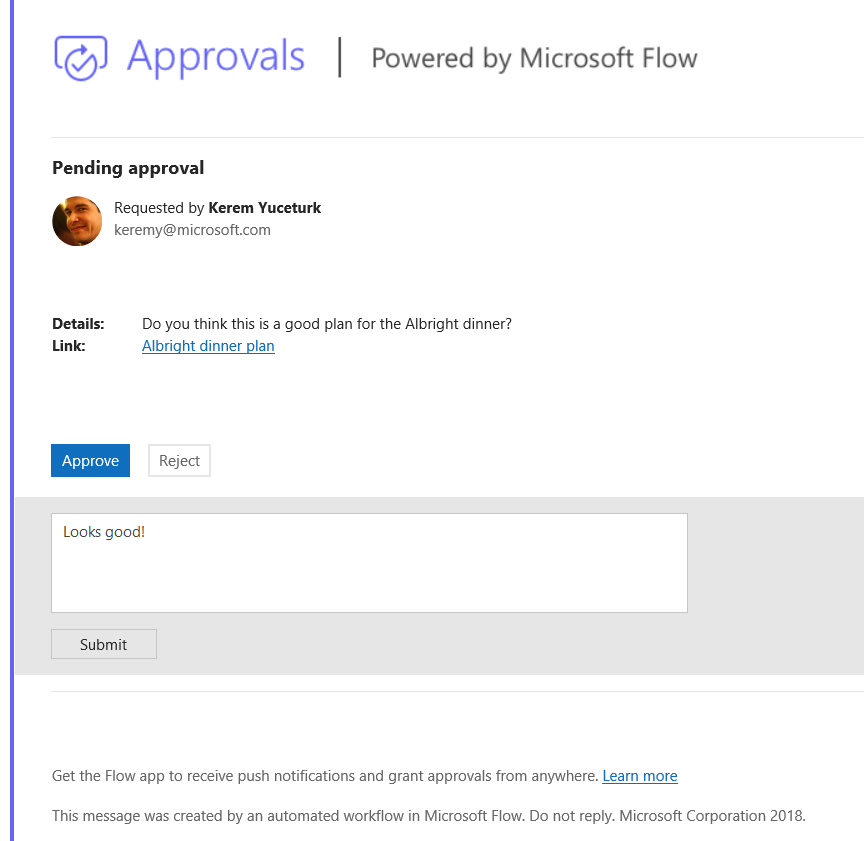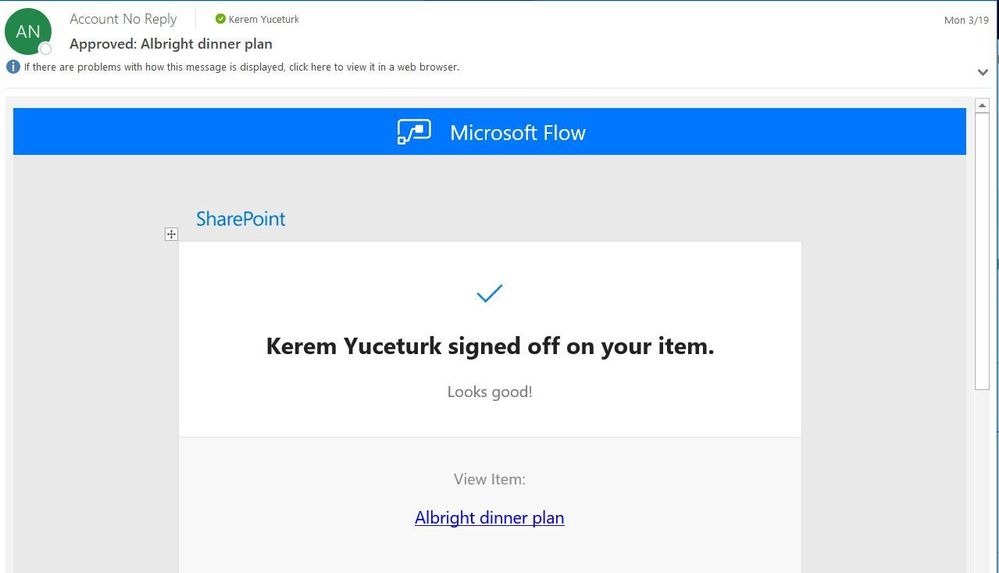- Home
- Content Management
- Power Apps and Power Automate in SharePoint
- Introducing "Request sign-off" - an approval flow that requires no set up
Introducing "Request sign-off" - an approval flow that requires no set up
- Subscribe to RSS Feed
- Mark Discussion as New
- Mark Discussion as Read
- Pin this Discussion for Current User
- Bookmark
- Subscribe
- Printer Friendly Page
- Mark as New
- Bookmark
- Subscribe
- Mute
- Subscribe to RSS Feed
- Permalink
- Report Inappropriate Content
Apr 02 2018 03:07 PM
We are happy to announce a new feature in SharePoint called "Request sign-off". The goal is to provide you an easy way to send an item for approval to someone else. This feature enables an open approval process that allows you to easily record whether or not a document or list item was approved or not. There is no setup required.
Request sign-off makes use of SharePoint's integration with Microsoft Flow. You can use it by selecting a file or list item (but not a folder), and then pulling down the Flow menu in the modern library or list UI, and selecting "Request sign-off". This flow will appear alongside any other custom flow that you or others may have added to the library.
Once it is invoked, Request sign-off will create a new text column in your library called "Sign-off status". This column will record the state of your request. It works just like any other text column, you can sort, filter or group by it to organize your library.
On invocation, this will tell you that it will send an approval request on your behalf, and ask your consent. Once this is provided, you can pick one or more approvers, and write a message to them for your approval request. If you add more than one approver, any one of them can approve your request:
The person you sent the approval to will receive an approval request. This will be an actionable message on clients that support it (meaning you can approve it directly from within Outlook). The approver can also provide some comments along with their decision. There will also be a link included that lets the approver view the item in question:
The sign-off status column is then updated with the decision, and the person who sent the approval request will receive an email with the comments:
By saving you the trouble of setting up a flow and creating a new column to track status, we hope that this feature will make it easy to add a lightweight approval process to your libraries and lists.
We expect this feature to start rolling out to our customers in targeted release (previously called first release) after April 9. Barring any issues we will continue to roll it out to the rest of our customers in two phases late April and early May.
- Mark as New
- Bookmark
- Subscribe
- Mute
- Subscribe to RSS Feed
- Permalink
- Report Inappropriate Content
May 17 2018 06:33 PM
Does this work if we "Request sign-off" from an External User / Guest? Will they have the same experience as a member of our organization?
- Mark as New
- Bookmark
- Subscribe
- Mute
- Subscribe to RSS Feed
- Permalink
- Report Inappropriate Content
May 22 2018 07:36 AM
- Mark as New
- Bookmark
- Subscribe
- Mute
- Subscribe to RSS Feed
- Permalink
- Report Inappropriate Content
May 23 2018 05:26 AM
- Mark as New
- Bookmark
- Subscribe
- Mute
- Subscribe to RSS Feed
- Permalink
- Report Inappropriate Content
May 23 2018 06:30 AM
Any update as to when this roll-out will be complete? Waiting patiently for this feature in our tenant.
- Mark as New
- Bookmark
- Subscribe
- Mute
- Subscribe to RSS Feed
- Permalink
- Report Inappropriate Content
May 28 2018 08:15 PM
Thank you for reporting this @Сергей Асланов, I've logged a bug for this, and we hope to address this in next couple of months.
- Mark as New
- Bookmark
- Subscribe
- Mute
- Subscribe to RSS Feed
- Permalink
- Report Inappropriate Content
May 28 2018 08:19 PM
Hi @Frank Hessen, at the moment it requires "edit" permission to be able to add the "Sign-off status" column when the buttons is first clicked. We will work on making this part of the set up, so that users with contribute permissions can use it as well in the coming months.
- Mark as New
- Bookmark
- Subscribe
- Mute
- Subscribe to RSS Feed
- Permalink
- Report Inappropriate Content
May 28 2018 08:28 PM
Hi @Bill Kuhn, really appreciate the positive feedback. Our target for this feature was to keep it relatively simple.
The challenge we have found is that some of those tweaks (like parallel vs serial and all must approve vs. any approver can approve) adds complexity in the set up process and makes it hard to match exactly the business process that different users have in mind.
We do, however want to empower you to be able to build the approval solution that you have outlined that addresses those various needs. I believe what you have outlined can already be built today as a custom flow, and we want to make some additional templates available that will be displayed when you click on "Create new flow". Then users will be able to select the flow closest to their needs and then make the needed changes to finish setting it up.
We hope to make these new templates available in the next few months.
- Mark as New
- Bookmark
- Subscribe
- Mute
- Subscribe to RSS Feed
- Permalink
- Report Inappropriate Content
May 28 2018 08:31 PM
Hi @Craig Debbo, that is unexpected that users with "Edit" permissions have issues. Could you send me the details via private message and I can try to debug the issue?
- Mark as New
- Bookmark
- Subscribe
- Mute
- Subscribe to RSS Feed
- Permalink
- Report Inappropriate Content
May 28 2018 08:32 PM
@Justin Miller, thank you for your patience! We are hoping to start rolling out to production customers over the next two-three weeks.
- Mark as New
- Bookmark
- Subscribe
- Mute
- Subscribe to RSS Feed
- Permalink
- Report Inappropriate Content
May 28 2018 08:33 PM
@Jim Duncan, @Jim Duncan, Flow team is working on adding support for external users, but at the moment it does not work. Unfortunately, we don't have an estimate on when it will be available.
- Mark as New
- Bookmark
- Subscribe
- Mute
- Subscribe to RSS Feed
- Permalink
- Report Inappropriate Content
May 28 2018 08:37 PM
Hi @Aegir Brands, that is not part of this feature. However, I believe you should be able to build your own Flow using the new "Send an HTTP Request to SharePoint" action to check the versions, and then use the "Set Content Approval Status" action to set the item to approved.
- Mark as New
- Bookmark
- Subscribe
- Mute
- Subscribe to RSS Feed
- Permalink
- Report Inappropriate Content
May 31 2018 09:09 AM
Hi there! We haven't seen this feature come up yet on our site. Is there a way to update or get it sooner?
- Mark as New
- Bookmark
- Subscribe
- Mute
- Subscribe to RSS Feed
- Permalink
- Report Inappropriate Content
Jun 04 2018 02:36 PM
Hi @Hillary Barter, and everyone who is following this feature.
This is now available for half of all tenants that can see the Flow button! Our goal is to make it available for everyone that can see the Flow button by next week.
We are working on the following features in the meanwhile that are related:
- Enabling this to work for guest users. Expected by end of the summer.
- Making sure Request sign-off works well for libraries that require check out. At the moment please make sure the file is checked out to the user that is requesting the sign-off.
- Managing flows associated with a library easily. Expected by the end of the summer.
- Mark as New
- Bookmark
- Subscribe
- Mute
- Subscribe to RSS Feed
- Permalink
- Report Inappropriate Content
Jun 05 2018 05:55 AM
Can you point me to what the "Managing flows associated with a library easily" feature includes? Sounds interesting.
- Mark as New
- Bookmark
- Subscribe
- Mute
- Subscribe to RSS Feed
- Permalink
- Report Inappropriate Content
Jun 05 2018 01:25 PM
Hi @Justin Miller, you may have seen Flow team's announcement on how flows can now be "owned" by a SharePoint list or library.
We are going to be building on that to show a list of flows that are associated with the current list or library within SharePoint itself, so you can easily switch any of your existing flows to make them available for the rest of the users of that particular list/library, and do things like turning them on or off. We haven't quite finalized the design yet, but that's the direction we are heading in.
- Mark as New
- Bookmark
- Subscribe
- Mute
- Subscribe to RSS Feed
- Permalink
- Report Inappropriate Content
Jun 06 2018 11:30 AM
Thanks Kerem, that will be helpful. with all the ways to customize stuff, it gets hard afterwards to figure out what changes were made to a site/list when it comes time to modify or fix something.
Visiting flow.microsoft.com doesn't help because there the list of flows is completely out of context. It's hard to figure out where the flows are actually deployed so my naming has to be very descriptive.
- Mark as New
- Bookmark
- Subscribe
- Mute
- Subscribe to RSS Feed
- Permalink
- Report Inappropriate Content
Jun 12 2018 12:13 AM
Thank you for the update!
Is there any way to show approver's name in the list and lock the approved status for editing?
If not, do you have plans to support it in future?
- Mark as New
- Bookmark
- Subscribe
- Mute
- Subscribe to RSS Feed
- Permalink
- Report Inappropriate Content
Jun 12 2018 01:18 PM
Hi Kerem, there're a couple of dilemmas we face with Flow approvals in general and "Request sign-off" in particular:
1. Approver actions are recorded in SPO Version History under the name of Requester, so there's no way in SharePoint to see who approved the item. It actually looks like Requester had approved it him(her)self. ( Audit red flag )
2. There's no direct link between SPO List/Library and Flow execution - would be nice to have a context menu with "Sign-off History"
- Mark as New
- Bookmark
- Subscribe
- Mute
- Subscribe to RSS Feed
- Permalink
- Report Inappropriate Content
Jun 14 2018 04:54 PM
Hi @Nikita Skitsko, I think the best way to do this would be to use the Content Approval feature. We do have some plans to bring this to lists and libraries integrated with Flow, but even today, you should be able to set this up manually. Request sign-off is a little simpler than that.
- Mark as New
- Bookmark
- Subscribe
- Mute
- Subscribe to RSS Feed
- Permalink
- Report Inappropriate Content
Jun 14 2018 04:57 PM
Hi @Konstantin Kazantsev, thank you for this valid feedback.
Request sign-off is basically automating the steps of the current user setting up columns manually, and recording approval status in those places. You are correct that ideally, it would record the update with the name of the approver, but that's not possible with Flow approvals yet. We hope we get to that capability in the future.
For your second request, we do hope to add that history in a panel in a future release.