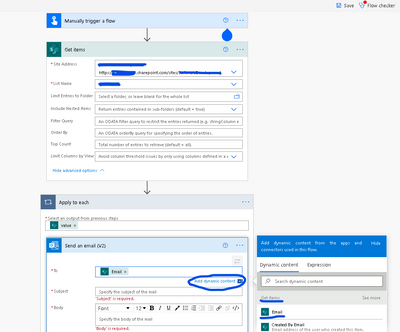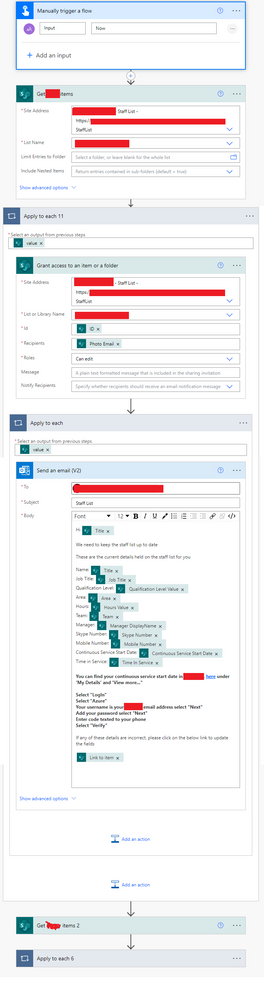- Home
- Content Management
- Power Apps and Power Automate in SharePoint
- Re: How to send email to all persons in SP List via MS Flow
How to send email to all persons in SP List via MS Flow
- Subscribe to RSS Feed
- Mark Discussion as New
- Mark Discussion as Read
- Pin this Discussion for Current User
- Bookmark
- Subscribe
- Printer Friendly Page
- Mark as New
- Bookmark
- Subscribe
- Mute
- Subscribe to RSS Feed
- Permalink
- Report Inappropriate Content
Aug 24 2021 08:36 AM
Hi,
I have an question about sending an email to multiple people in our organization.
I've tried to find similar topic, which can help me, but unfortunately didn't find anything or the right one.
My request is the following:
We have an Employees Sharepoint List on which we have Person selected + another main data related to every employee.
How I can set an email notification which can send email to all Employees described in this specific list?
- Labels:
-
Microsoft Flow
-
PowerApps
-
SharePoint
- Mark as New
- Bookmark
- Subscribe
- Mute
- Subscribe to RSS Feed
- Permalink
- Report Inappropriate Content
Aug 25 2021 06:55 AM
SolutionBelow is a simple flow that might get you started. First step is getting the rows from your list with a Sharepoint "Get Items", keep in mind "Filter Query" in get items can help you choose just a subset here's a link for help building those queries Query options overview - OData | Microsoft Docs.
Next click "Add an action" below your "get items" and choose "Send an Email". You'll notice I circled "add dynamic content" which offers me the "Email" column from my "Get Items" List. When you choose the "Email" column it automatically wraps the "Send Email" in an "apply to each" loop.
Then just configure your send email with the content you want, you can use the dynamic content in the other fields to spice it up or just have it send the same email to everyone, I hope this helps!
- Mark as New
- Bookmark
- Subscribe
- Mute
- Subscribe to RSS Feed
- Permalink
- Report Inappropriate Content
Aug 26 2021 06:28 AM
@LouDreamer One thing to bear in mind is that if your list of email recipients is more than 100 then in the settings of the get items action you need to turn on the pagination toggle and increase the threshold to a number higher than the the number of recipients.
Rob
Los Gallardos
Microsoft Power Automate Community Super User
- Mark as New
- Bookmark
- Subscribe
- Mute
- Subscribe to RSS Feed
- Permalink
- Report Inappropriate Content
Apr 27 2023 02:36 AM
@LouDreamer The issue I have with this is that it just keeps resending the email over and over again
Accepted Solutions
- Mark as New
- Bookmark
- Subscribe
- Mute
- Subscribe to RSS Feed
- Permalink
- Report Inappropriate Content
Aug 25 2021 06:55 AM
SolutionBelow is a simple flow that might get you started. First step is getting the rows from your list with a Sharepoint "Get Items", keep in mind "Filter Query" in get items can help you choose just a subset here's a link for help building those queries Query options overview - OData | Microsoft Docs.
Next click "Add an action" below your "get items" and choose "Send an Email". You'll notice I circled "add dynamic content" which offers me the "Email" column from my "Get Items" List. When you choose the "Email" column it automatically wraps the "Send Email" in an "apply to each" loop.
Then just configure your send email with the content you want, you can use the dynamic content in the other fields to spice it up or just have it send the same email to everyone, I hope this helps!