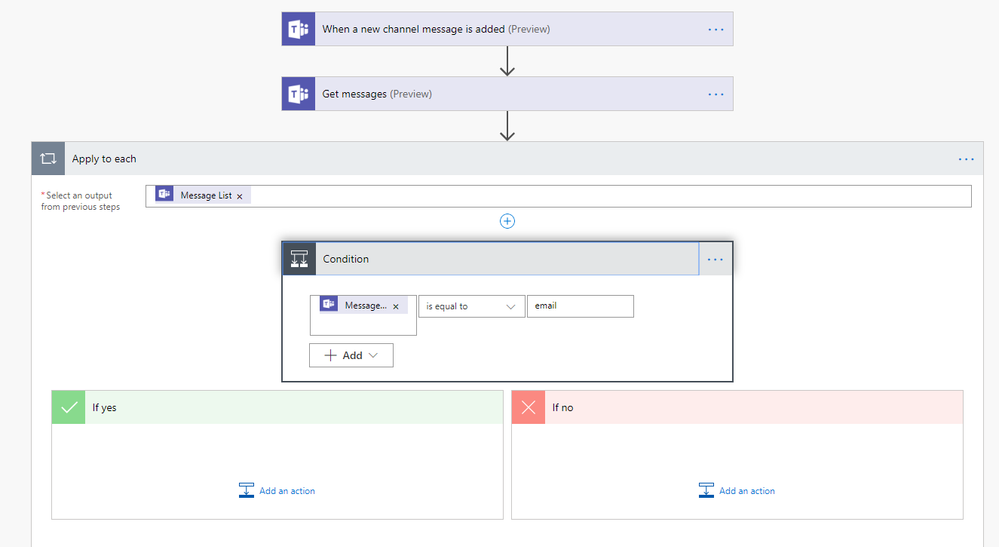- Home
- Content Management
- Power Apps and Power Automate in SharePoint
- How do I use flow together with MS Teams Channel and MS Planner
How do I use flow together with MS Teams Channel and MS Planner
- Subscribe to RSS Feed
- Mark Discussion as New
- Mark Discussion as Read
- Pin this Discussion for Current User
- Bookmark
- Subscribe
- Printer Friendly Page
- Mark as New
- Bookmark
- Subscribe
- Mute
- Subscribe to RSS Feed
- Permalink
- Report Inappropriate Content
Jun 05 2019 09:00 AM
Hi all,
is there a possibility to send an email to a Teams channel and create a task in a specific planner?
I use the email of the channel but it does not trigger any action. I can also see the Email i have sent in the conversation tab, but it seems not to trigger any action in my flow.
I started my flow with "When a new email arrives in a shared mailbox" -> Mailbox address = channel email address->.... create task
...sounds simple but it does not work out. Can you please help here? Many Thanks.
- Labels:
-
Microsoft Flow
- Mark as New
- Bookmark
- Subscribe
- Mute
- Subscribe to RSS Feed
- Permalink
- Report Inappropriate Content
Jun 06 2019 07:34 PM
Hmmm if that isn't working for you, you could try something different (I haven't tested this yet but it might give you some ideas):
1. Trigger: Use Microsoft Teams > When a new channel message is added (set it to the channel you want).
2. Actions: Use Teams > Get messages to retrieve the new message.
3. Use a Condition where Message Type is equal to Email (or something like that, you may need to play with it).
Hope that helps in some way!
Cheers
Damien
- Mark as New
- Bookmark
- Subscribe
- Mute
- Subscribe to RSS Feed
- Permalink
- Report Inappropriate Content
Jun 07 2019 12:27 AM
Hi @Damien Rosario,
thanks for your answer i have seen this template as well but the problem will be that for every message the planner will create a task. However i will test this solution as well, otherwise the colleagues have to use keywords :)
- Mark as New
- Bookmark
- Subscribe
- Mute
- Subscribe to RSS Feed
- Permalink
- Report Inappropriate Content
Jun 07 2019 12:31 AM
Not if the condition isn't met. The condition is only looking for Email type. If it's just a regular message or reply, it should not trigger the condition.
So if Yes (email message), create a new task.
If No (not an email), can be blank.
Please let me know how you go? I'd be interested to hear if it fits for you.
Cheers
Damien