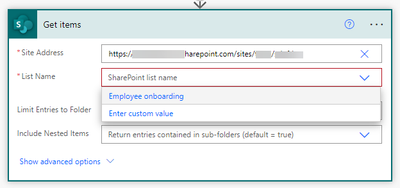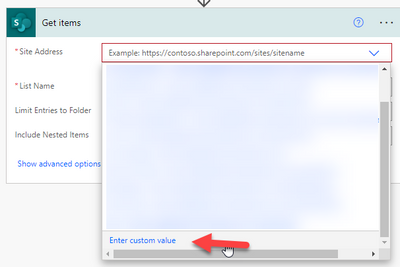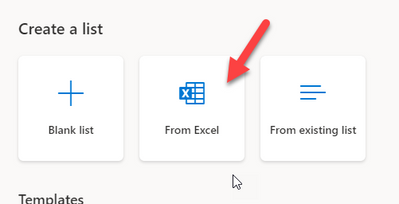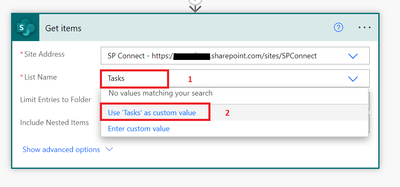- Home
- Content Management
- Power Apps and Power Automate in SharePoint
- Re: Getting items from SPO list for a Flow
Getting items from SPO list for a Flow
- Subscribe to RSS Feed
- Mark Discussion as New
- Mark Discussion as Read
- Pin this Discussion for Current User
- Bookmark
- Subscribe
- Printer Friendly Page
- Mark as New
- Bookmark
- Subscribe
- Mute
- Subscribe to RSS Feed
- Permalink
- Report Inappropriate Content
Jul 30 2022 07:35 AM
I have a Flow that works well, involving filtered items extracted from a Microsoft List on a SPO subsite. I tried to create similar flows using SharePoint Lists on subsites from the same root site. The SPO Lists do not appear in the Get Items dialog drop-down. I'm hesitant to convert the lists into Microsoft Lists, in part because I cannot find a way to do that but also because the Calendar view of SPO Lists does not seem to have an equivalent in Microsoft Lists. (1) Why would a SharePoint List not appear in the dialog; (2) is there a workaround for this? One of the Lists is called "tasks" in its URI but has a two word name with a space in the middle in the list name (poor planning; I know); (3) Is there a way to convert a SharePoint List into a Microsoft List?
- Labels:
-
Microsoft Flow
-
SharePoint
- Mark as New
- Bookmark
- Subscribe
- Mute
- Subscribe to RSS Feed
- Permalink
- Report Inappropriate Content
Jul 30 2022 03:03 PM
@Joseph Nierenberg I can't duplicate the issue. Check the Site Address in Get Items, making sure the subsite is at the end of the URL.
SPO Example: https://tenant.sharepoint.com/sites/SiteName/subsite
Microsoft Lists are stored in a personal site, check out the URL in the address bar. Example:
You may need to enter the site address as a custom URL, but once it's in there the lists populate for me.
As far as moving a list... your best bet might be to export to Excel and import it back in. When you are in SPO and create a new list, you can create from an existing one, but it currently isn't showing my personal lists. Also, it only imports the settings, views, and formatting, not the items.
Hopefully this helps,
Pam
- Mark as New
- Bookmark
- Subscribe
- Mute
- Subscribe to RSS Feed
- Permalink
- Report Inappropriate Content
Aug 01 2022 04:24 AM
@Joseph Nierenberg Which list template did you use while creating this list?
Is this a modern experience list or list created using classic Tasks list template?
If this list is created using classic Tasks list template, type the display name of your list against "List Name" and then click on "Use as custom value". Alternatively, use can also use the "Enter custom value" option & then enter the name of list.
Also, make sure you are using the correct site address from where you want to get the list items.
Please click Mark as Best Response & Like if my post helped you to solve your issue. This will help others to find the correct solution easily. It also closes the item. If the post was useful in other ways, please consider giving it Like.
- Mark as New
- Bookmark
- Subscribe
- Mute
- Subscribe to RSS Feed
- Permalink
- Report Inappropriate Content
Aug 01 2022 03:07 PM
@PamDeGraffenreidHi. Thank you. Haven't had a chance to try yet, but should get to it tomorrow and will report back.
- Mark as New
- Bookmark
- Subscribe
- Mute
- Subscribe to RSS Feed
- Permalink
- Report Inappropriate Content
Aug 01 2022 03:08 PM
@ganeshsanapThank you. Haven't had a chance to try yet, but should get to it tomorrow and will report back.