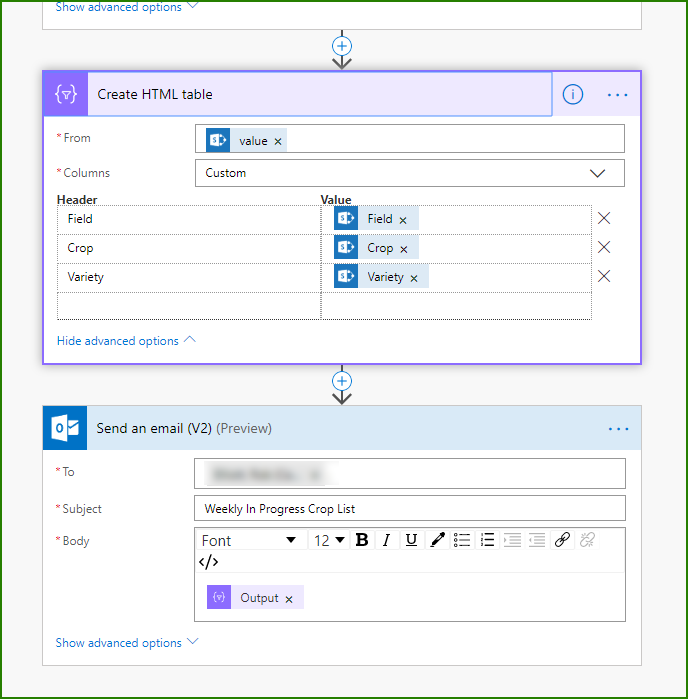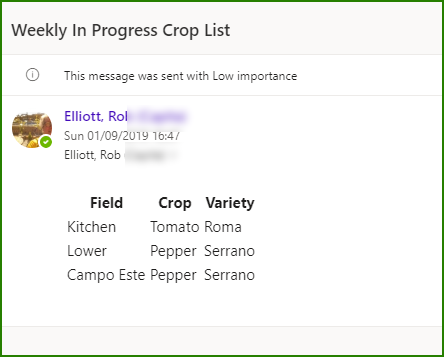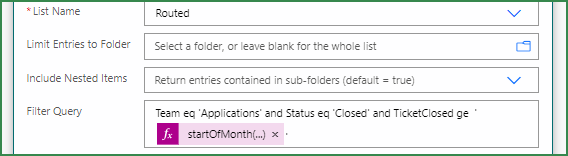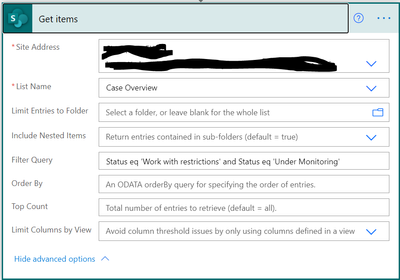- Home
- Content Management
- Power Apps and Power Automate in SharePoint
- Re: Get Sharepoint list with pending status and include in an email
Get Sharepoint list with pending status and include in an email
- Subscribe to RSS Feed
- Mark Discussion as New
- Mark Discussion as Read
- Pin this Discussion for Current User
- Bookmark
- Subscribe
- Printer Friendly Page
- Mark as New
- Bookmark
- Subscribe
- Mute
- Subscribe to RSS Feed
- Permalink
- Report Inappropriate Content
Aug 30 2019 01:37 AM
Hi All,
I need some help with Flows. I'm trying to create a flow where the requirement is that, all Items with 'pending' status in on the list, gets picked up and sent to a reviewer or specific email address on every Monday morning. The list items can be either as a table on the email body or as an attachment to the email being sent.
Any idea if this is possible? I already have flows in place to inform individual task owners regarding their pending status. However, im not clear how to get all the list items into one mail attachment or on the body and set it as a recurring flow periodicallyAll leads would be appreciated.
- Labels:
-
Microsoft Flow
-
SharePoint
- Mark as New
- Bookmark
- Subscribe
- Mute
- Subscribe to RSS Feed
- Permalink
- Report Inappropriate Content
Aug 30 2019 07:04 AM
Hi @shebibn2020 - you may want to try the powerusers forum. I was just at SharePoint Fest and met some MVPs who monitor this one every day: https://powerusers.microsoft.com/t5/Microsoft-Flow-Community/ct-p/FlowCommunity.
- Mark as New
- Bookmark
- Subscribe
- Mute
- Subscribe to RSS Feed
- Permalink
- Report Inappropriate Content
Sep 01 2019 08:49 AM - edited Sep 01 2019 09:29 AM
SolutionHi @shebibn2020 yes this is quite straightforward to do. See the images below. The steps are:
- For your trigger you need a recurrence schedule set to run every 1 week on Monday at 9am.
- Then assuming your list is in SharePoint you add a SharePoint Get items action and set the Filter query to Status eq 'Pending' . In my example I have set it to 'In Progress' but that's just my list.
- Then add a Create HTML table action, set the columns to Custom and add your header and value items.
- Then add a Send an Email (v2) action to send the email with the output of the Create HTML table action.
Rob
Los Gallardos
Microsoft Flow Community Super User
- Mark as New
- Bookmark
- Subscribe
- Mute
- Subscribe to RSS Feed
- Permalink
- Report Inappropriate Content
Mar 26 2021 01:27 AM
What if there are 2 values?
As in Sharepoint list column value is 'Pending' or 'N.A' then trigger to send recurrence email?
Does filter query supports 2 or more values?
- Mark as New
- Bookmark
- Subscribe
- Mute
- Subscribe to RSS Feed
- Permalink
- Report Inappropriate Content
Mar 26 2021 02:08 AM
@Can_make_it yes you can have multiple conditions in a filter query: here's an example of one of mine with 3:
Rob
Los Gallardos
Microsoft Power Automate Community Super User
- Mark as New
- Bookmark
- Subscribe
- Mute
- Subscribe to RSS Feed
- Permalink
- Report Inappropriate Content
Mar 28 2021 07:33 PM
Hi Rob,
Apologies if i'm troubling you...was hoping if you can help out, if not it's ok i can post it as a new topic.
I've encountered with some issues (flow successful but did not receive any notification email).
Nevertheless, here's my flow:
1. An overview
2. Filter query
3. HTML table (i've sent to automatic) and email
Accepted Solutions
- Mark as New
- Bookmark
- Subscribe
- Mute
- Subscribe to RSS Feed
- Permalink
- Report Inappropriate Content
Sep 01 2019 08:49 AM - edited Sep 01 2019 09:29 AM
SolutionHi @shebibn2020 yes this is quite straightforward to do. See the images below. The steps are:
- For your trigger you need a recurrence schedule set to run every 1 week on Monday at 9am.
- Then assuming your list is in SharePoint you add a SharePoint Get items action and set the Filter query to Status eq 'Pending' . In my example I have set it to 'In Progress' but that's just my list.
- Then add a Create HTML table action, set the columns to Custom and add your header and value items.
- Then add a Send an Email (v2) action to send the email with the output of the Create HTML table action.
Rob
Los Gallardos
Microsoft Flow Community Super User