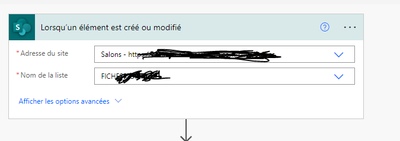- Home
- Content Management
- Power Apps and Power Automate in SharePoint
- Get data from one list to another
Get data from one list to another
- Subscribe to RSS Feed
- Mark Discussion as New
- Mark Discussion as Read
- Pin this Discussion for Current User
- Bookmark
- Subscribe
- Printer Friendly Page
- Mark as New
- Bookmark
- Subscribe
- Mute
- Subscribe to RSS Feed
- Permalink
- Report Inappropriate Content
Aug 25 2022 07:15 AM
Hi there!
I have two lists that work like a star-schema kind :
- One list where I regularly add new contacts : contact list
- One list where I have all the regions' codes and the salesman that handles the region : region list
When I add a contact to the contact list, we enter the postal code and automatically the region code is extracted from it (first two characters).
I would like the Contact list to automatically add the salesman name depending on the automatic region code. The salesman name is present in 2 different column ; as a text column but also as a person column.
I've tried When an item is created or modified / Get items / Update but I won't work.
I've looked for solutions online, but I couldn't find any explanation that made it work. Also, I can't find the person column on the fields shown.
Thank your for your help!
- Labels:
-
PowerApps
-
SharePoint
- Mark as New
- Bookmark
- Subscribe
- Mute
- Subscribe to RSS Feed
- Permalink
- Report Inappropriate Content
Aug 26 2022 01:00 AM
@hgalfre Using SharePoint default lookup column will not work in your case as person column cannot be extended using lookup.
So, correct approach will be using power automate flow like you are doing. Can you show us how you configured your flow currently?
When you use Get Items action on Regions list, you should be able to get the person column values from dynamic content.
Please click Mark as Best Response & Like if my post helped you to solve your issue. This will help others to find the correct solution easily. It also closes the item. If the post was useful in other ways, please consider giving it Like.
- Mark as New
- Bookmark
- Subscribe
- Mute
- Subscribe to RSS Feed
- Permalink
- Report Inappropriate Content
Aug 26 2022 06:34 AM
Hi @ganeshsanap !
Thanks for your help.
So my Sharepoint is in French, I'll try my best to translate appropriately.
I'll enclose some screenshots as well.
My power automate flow right now is:
1- When an item is created or modified (pic enclosed; capture 1)
>With the address of the sharepoint and the name of the contact list
2-Get item (capture2)
>With the address of the sharepoint (same for both lists) and the name of the region list. And the ID from "when an item is created or modified"
3-Update item (capture 3 & 4)
>With the address of the sharepoint, the name of the contact list, the ID from "Get item"
>and in the column where I want the salesman name; the link to the person column from the region list.
There are several choices (I guess because it's a person column so it can get all the company's info), I chose the one that doesn't have any word attached to it (last one). I guess I could also choose DisplayName, but that doesn't solve my problem...
When I save it, I get a warning that I may get an infinite loop.
And when I test it, I don't get any salesman name.
Thanks for your help!
- Mark as New
- Bookmark
- Subscribe
- Mute
- Subscribe to RSS Feed
- Permalink
- Report Inappropriate Content
Sep 16 2022 07:31 AM