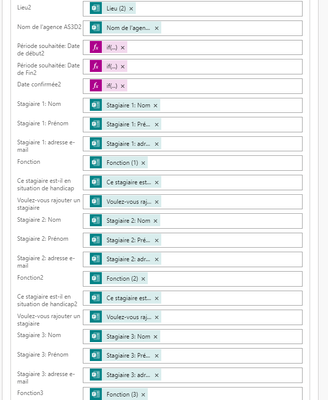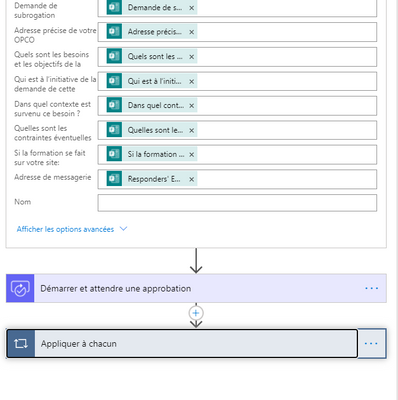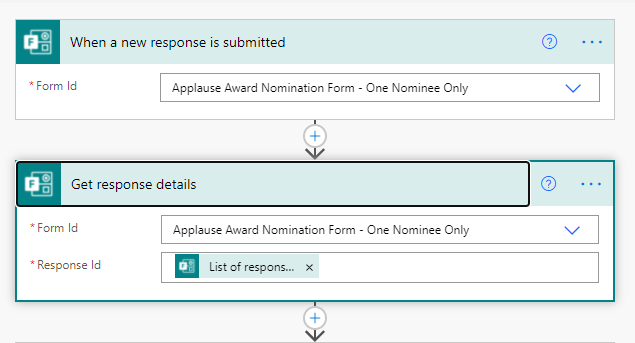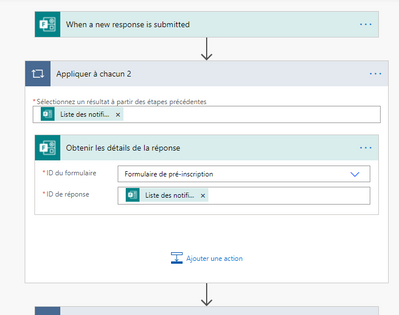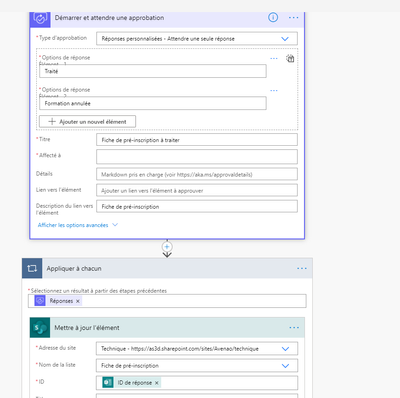- Home
- Content Management
- Power Apps and Power Automate in SharePoint
- Flow sending forms results in a sharepoint list: error invalid template
Flow sending forms results in a sharepoint list: error invalid template
- Subscribe to RSS Feed
- Mark Discussion as New
- Mark Discussion as Read
- Pin this Discussion for Current User
- Bookmark
- Subscribe
- Printer Friendly Page
- Mark as New
- Bookmark
- Subscribe
- Mute
- Subscribe to RSS Feed
- Permalink
- Report Inappropriate Content
Sep 17 2021 01:37 AM
Hello,
I have a flow that collects data from a forms and creates an item in a sharepoint list.
Data in the form are collected correctly but I get an error when Creating the item in the list:
InvalidTemplate. Impossible de traiter les expressions de langage de gabarit dans les entrées d'action « Create_item » à la ligne « 1 » et à la colonne « 46284 » : « La fonction de langage de gabarit « formatNumber » nécessite deux paramètres (plus un troisième facultatif). Le premier paramètre doit être le nombre à mettre en forme, le deuxième une chaîne de format numérique et le troisième, qui est facultatif, une chaîne correspondant aux paramètres régionaux (par défaut, « en-us »). La fonction a été appelée avec le ou les paramètres « 1 ». Pour obtenir les détails d'utilisation, consultez https://aka.ms/logicexpressions#FormatNumber. ».
I only have 70 columns so I don't understand where column 46284 comes from...
Any ideas?
Below is my flow:
- Labels:
-
Microsoft Flow
-
PowerApps
-
SharePoint
- Mark as New
- Bookmark
- Subscribe
- Mute
- Subscribe to RSS Feed
- Permalink
- Report Inappropriate Content
Sep 17 2021 02:15 AM
@Charlotte_Somny I think you created the flow from a Power Automate template, and the one for forms has an error as it puts the get response details action inside an apply to each which is incorrect. The get response details shouold follow immediately after the trigger but not be in an apply to each, as shown below:
Rob
Los Gallardos
Microsoft Power Automate Community Super User
- Mark as New
- Bookmark
- Subscribe
- Mute
- Subscribe to RSS Feed
- Permalink
- Report Inappropriate Content
Sep 17 2021 05:12 AM
@RobElliott Thanks for your reply.
I tried to take out the "get response details" and put it right after the trigger as you said.
I face 2 problems then:
- #1: it automatically creates an "apply to each" section as soon as I fill in the Response Id.
- #2: once I remove the get response details from the original apply to each section, I cannot find any data to link:
Do you have any idea why?
- Mark as New
- Bookmark
- Subscribe
- Mute
- Subscribe to RSS Feed
- Permalink
- Report Inappropriate Content
Sep 17 2021 05:15 AM
- Mark as New
- Bookmark
- Subscribe
- Mute
- Subscribe to RSS Feed
- Permalink
- Report Inappropriate Content
Sep 17 2021 06:20 AM
@RobElliott Hi Robb,
Thanks, I tried building one from scratch as suggested.
I am getting an error, but I don't understand why...