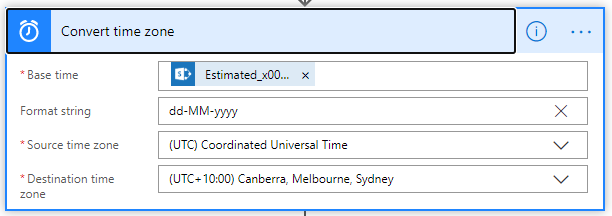Turn on suggestions
Auto-suggest helps you quickly narrow down your search results by suggesting possible matches as you type.
- Home
- Content Management
- Power Apps and Power Automate in SharePoint
- Flow not writing to correct day/time in SharePoint calendar
Flow not writing to correct day/time in SharePoint calendar
Discussion Options
- Subscribe to RSS Feed
- Mark Discussion as New
- Mark Discussion as Read
- Pin this Discussion for Current User
- Bookmark
- Subscribe
- Printer Friendly Page
- Mark as New
- Bookmark
- Subscribe
- Mute
- Subscribe to RSS Feed
- Permalink
- Report Inappropriate Content
Nov 07 2019 04:33 PM
Hi everyone, I'm hoping someone here can help me. Here's the situation. I created a Flow for PTO requests.
- Employee enters PTO request in SharePoint list
- An approval request email is then sent to the employee's manager or director
- Once the manager approves the request, an email is generated to let the employee know AND the approved PTO is automatically written to a SharePoint calendar.
This was all working perfectly up until the beginning of this week. The only thing I can think of is maybe this has something to do with daylight savings time. Now everything in the Flow works, but when it gets to the part where it's supposed to automatically write the approved PTO to the SharePoint calendar, it is writing it to the day before and with weird hours included. For example: the request is for Wednesday 11/13 (all day), but it is being written to 11/12 starting at 4pm to like 12am or something like that.
Labels:
- Labels:
-
Microsoft Flow
-
SharePoint
3 Replies
- Mark as New
- Bookmark
- Subscribe
- Mute
- Subscribe to RSS Feed
- Permalink
- Report Inappropriate Content
Nov 07 2019 05:27 PM
If you haven't already tried it, use Convert time zone to properly set the calendar time/date.
Should help with your calendar issues.
Cheers
Damien
- Mark as New
- Bookmark
- Subscribe
- Mute
- Subscribe to RSS Feed
- Permalink
- Report Inappropriate Content
Nov 08 2019 10:53 AM
@Damien RosarioHi Damien. I tried it, and it didn't work. Thanks though.
- Mark as New
- Bookmark
- Subscribe
- Mute
- Subscribe to RSS Feed
- Permalink
- Report Inappropriate Content
Nov 25 2019 03:52 PM
Did you use UTC as the source time? It needs to be UTC for it to work.
Hope you find an answer to your issue!
Cheers
Damien