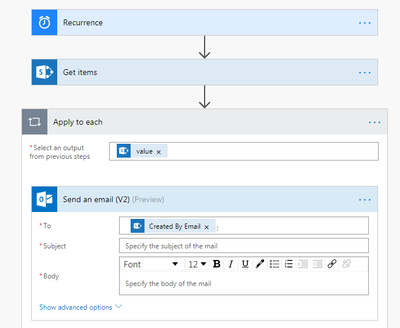- Home
- Content Management
- Power Apps and Power Automate in SharePoint
- Re: Find Sharepoint tasks in Flow
Find Sharepoint tasks in Flow
- Subscribe to RSS Feed
- Mark Discussion as New
- Mark Discussion as Read
- Pin this Discussion for Current User
- Bookmark
- Subscribe
- Printer Friendly Page
- Mark as New
- Bookmark
- Subscribe
- Mute
- Subscribe to RSS Feed
- Permalink
- Report Inappropriate Content
Jan 09 2019 01:56 AM
Hi, I'm trying to make a Flow that sends an email reminder when a task in Sharepoint has due date. Tried googling it, but most guides use the old SharePoint designer and not the modern view.
I'm trying to figure out how to do this in Flow, but I'm stuck on finding tasks in flow.
I tried Sharepoint - Get items and pointet that to the site, but it only shows a list, not the SharePoint tasks.
Any way to get values from SharePoint tasks in to flow?
- Labels:
-
Microsoft Flow
-
SharePoint
- Mark as New
- Bookmark
- Subscribe
- Mute
- Subscribe to RSS Feed
- Permalink
- Report Inappropriate Content
Jan 09 2019 03:14 AM
You would probably want to do something like:
- On a schedule (e.g. once a day, once a week - whatever suits)
- Get List items - use an odata filter to return items where due date is soon
- Apply to each
- Send an email to 'assigned to'
- Mark as New
- Bookmark
- Subscribe
- Mute
- Subscribe to RSS Feed
- Permalink
- Report Inappropriate Content
Jan 09 2019 03:20 AM
- Mark as New
- Bookmark
- Subscribe
- Mute
- Subscribe to RSS Feed
- Permalink
- Report Inappropriate Content
Jan 09 2019 06:07 AM
- Mark as New
- Bookmark
- Subscribe
- Mute
- Subscribe to RSS Feed
- Permalink
- Report Inappropriate Content
Jan 09 2019 07:09 AM
Your flow would need to look something like this:
- Mark as New
- Bookmark
- Subscribe
- Mute
- Subscribe to RSS Feed
- Permalink
- Report Inappropriate Content
Jan 11 2019 05:56 AM
This post tells you how to get a task list into flow:
https://powerusers.microsoft.com/t5/General-Flow-Discussion/task-list/td-p/76538
- Mark as New
- Bookmark
- Subscribe
- Mute
- Subscribe to RSS Feed
- Permalink
- Report Inappropriate Content
Jan 25 2019 07:36 AM
I created a video for my company which does a similar thing to what you want so might be helpful. It's at https://youtu.be/nwV9ASe_aLY
Rob