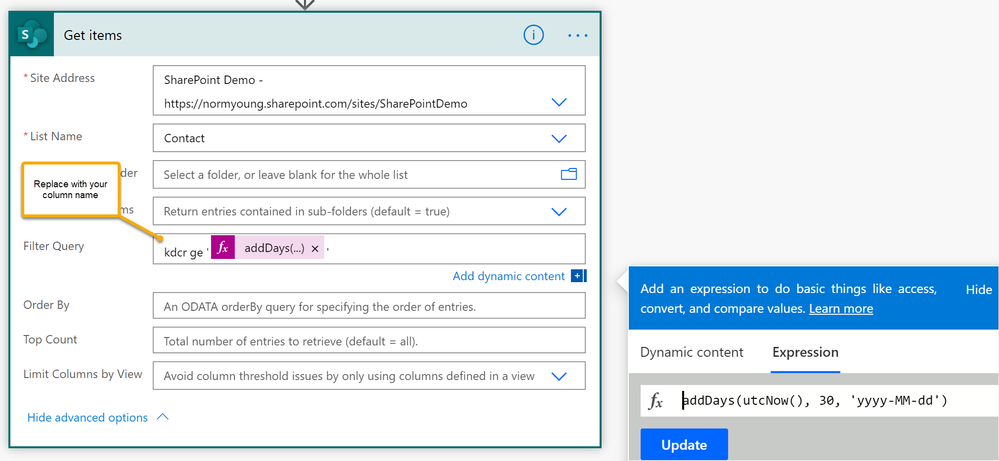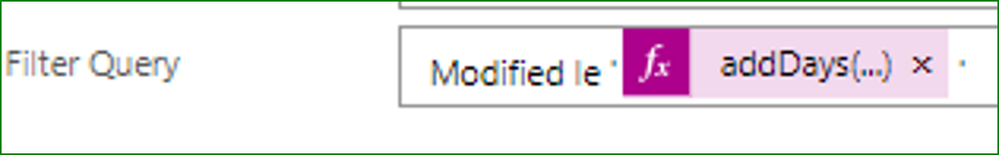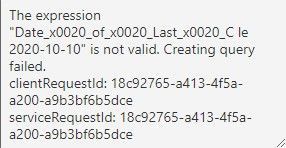- Home
- Content Management
- Power Apps and Power Automate in SharePoint
- Re: Filter Query Error
Filter Query Error
- Subscribe to RSS Feed
- Mark Discussion as New
- Mark Discussion as Read
- Pin this Discussion for Current User
- Bookmark
- Subscribe
- Printer Friendly Page
- Mark as New
- Bookmark
- Subscribe
- Mute
- Subscribe to RSS Feed
- Permalink
- Report Inappropriate Content
Nov 09 2020 07:53 AM
Hello I am a newbie at Power Automate and am looking for some help on an error I am getting.
I am using GetItems to pull data from a Sharepoint List. This is a list of client contacts which includes a field called 'Last Contact' which is simply the date we last had contact with the client. I would like to filter only for 'Last Contact' dates older than 30 days.
When I look at the url for this particular field in my list, I can see that the field name is actually '_x0067_rv7'
I wrote my query like this: _x0067_rv7 ge sub(today(),30)
I get an error which says "Column '_x0067_rv7' does not exist. It may have been deleted by another user."
Any help would be greatly appreciated.
- Labels:
-
Microsoft Flow
- Mark as New
- Bookmark
- Subscribe
- Mute
- Subscribe to RSS Feed
- Permalink
- Report Inappropriate Content
Nov 09 2020 09:54 AM
Hi @Daniel Bonner,
Confirm the column name by going into List settings > column > check the URL path for the internal column name ("Field=").
Set the "Get items" action OData filter query to:
<your column name> ge 'addDays(utcNow(), 30, 'yyyy-MM-dd')'
There are single quotes around the expression!
I hope this helps.
Norm
- Mark as New
- Bookmark
- Subscribe
- Mute
- Subscribe to RSS Feed
- Permalink
- Report Inappropriate Content
Nov 09 2020 10:32 AM
Thank you. I am still getting an error message saying the column name doesn't exist. Here is the url for the column:
I am using '_x0067_rv7' as my field name. Wondering if it's having trouble with the "_" as the first character in the field name perhaps?
Here is the flow:
- Mark as New
- Bookmark
- Subscribe
- Mute
- Subscribe to RSS Feed
- Permalink
- Report Inappropriate Content
Nov 09 2020 10:40 AM
@Daniel Bonner in your filter query you don't type in the addDays expression, you go to the Expression tab of the dynamic content and add it there and click OK and it will add it to the filter query as a pink expression like the one below:
Rob
Los Gallardos
Microsoft Power Automate Community Super User
- Mark as New
- Bookmark
- Subscribe
- Mute
- Subscribe to RSS Feed
- Permalink
- Report Inappropriate Content
Nov 09 2020 11:20 AM
Getting closer I think but still getting this error:
Here is how I currently have things laid out:
Maybe something with the date formatting? Or maybe due to some blank entries in my list?
- Mark as New
- Bookmark
- Subscribe
- Mute
- Subscribe to RSS Feed
- Permalink
- Report Inappropriate Content
Nov 09 2020 01:55 PM
- Mark as New
- Bookmark
- Subscribe
- Mute
- Subscribe to RSS Feed
- Permalink
- Report Inappropriate Content
Nov 09 2020 07:48 PM
- Mark as New
- Bookmark
- Subscribe
- Mute
- Subscribe to RSS Feed
- Permalink
- Report Inappropriate Content
Nov 09 2020 11:17 PM
Rob
Los Gallardos