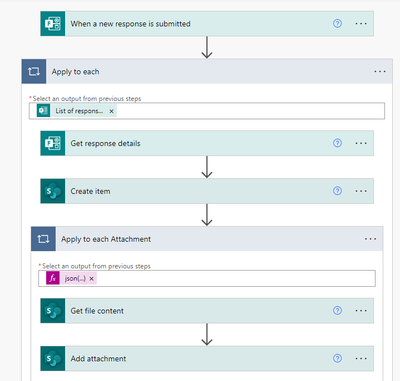- Home
- Content Management
- Power Apps and Power Automate in SharePoint
- Re: Error when using MS Group Form for upload of files to Sharepoint List
Error when using MS Group Form for upload of files to Sharepoint List
- Subscribe to RSS Feed
- Mark Discussion as New
- Mark Discussion as Read
- Pin this Discussion for Current User
- Bookmark
- Subscribe
- Printer Friendly Page
- Mark as New
- Bookmark
- Subscribe
- Mute
- Subscribe to RSS Feed
- Permalink
- Report Inappropriate Content
Apr 26 2023 10:52 AM
Hi everyone.
Task: I am trying to upload files from Group Form to a SP list.
I set up the following Power Automate flow:
step 1: (Forms) "When a new response is submitted"
step 2: "Apply to each" (List of Response notifications Response Id)
step 2a: "Get response details" ("Form Id": My group form), "Response Id": List of Response notifications Response Id)
step 2b: "Create Item": Site Address: [Sharepoint site], List Name: [name of Sharepoint list where I want to upload MS Forms files to]. Matching all other required fields in Sharepoint list to MS Forms fields
step 2c: "Apply to each": Select an output from previous steps: json() as expression, selecting "ID" as dynamic content within json paranthesis.
step 2d: "Get file content": Site Address: Group Team where the Group form is residing. "File identifier": id (field from Forms)
step 2e: Add Attachment: Site Address: [Sharepoint site], List Name: [name of Sharepoint list where I want to upload MS Forms files to]. Id: ID [from sharepoint]. File Name: name (from MS Forms). File Content: Body [from sharepoint]
Scenario 1: I get an error when trying to execute, same error if 1 file uploaded or 2 files uploaded: (Fails in step 2b, "Create Item"): "OpenApiOperationParameterValidationFailed. The 'inputs.parameters' of workflow operation 'Create_item' of type 'OpenApiConnection' is not valid. Error details: The API operation 'PostItem' requires the property 'item/Title' to be a string of maximum length '255' but is of length '486' ".
I dont understand why the full URL address AND the filename is returned, along with some other unreadable code as well.
Scenario 2: If I change step 2b above for “item/Title” from using the File Upload MS Form field to a fixed text string like “Dummy title”, it fails, but now in step 2d, “Get File content”):
{
"status": 404,
"message": "File not found\r\nclientRequestId: 15de2a9d-22a0-40f9-9b7f-924fa0706cb6\r\nserviceRequestId: 15de2a9d-22a0-40f9-9b7f-924fa0706cb6"
}
Any got any idea how to solve this? Seems I am not able to “capture” the file ID/name correctly?
- Labels:
-
Microsoft Flow
-
SharePoint
- Mark as New
- Bookmark
- Subscribe
- Mute
- Subscribe to RSS Feed
- Permalink
- Report Inappropriate Content
Apr 26 2023 12:44 PM - edited Apr 26 2023 12:45 PM
@VidarRadiv I haven't looked through your whole post yet but the first thing I saw was the apply to each between the when a new response is submitted trigger and the get response details action. You must have created the flow from the template because it puts in this illogical and erroneous apply to each which causes problems and Microsoft have never corrected it in the 6 years I've been using Power Automate. So the first ting is to remove that apply to each.
I'll have a look at the rest of your post as soon as possible.
- Mark as New
- Bookmark
- Subscribe
- Mute
- Subscribe to RSS Feed
- Permalink
- Report Inappropriate Content
Apr 26 2023 11:32 PM
Hi, and many thanks for your reply.
1) Yes, I have made the flow from a template (Followed a youtube-video who presented the similar flow I try to build: 1-one or several files uploaded from an MS Form to a Sharepoint list). Was under the assumption the "Apply to each" was required due to the possibility of more than one file being uploaded....
2) Do you suggest I remove the first "Apply to each...", the second, or both? What should I write instead?
3) This is the aggregated flow as a pic:
- Mark as New
- Bookmark
- Subscribe
- Mute
- Subscribe to RSS Feed
- Permalink
- Report Inappropriate Content
Apr 27 2023 12:18 AM
Hi @VidarRadiv , your 'Get response details' action must come immediately after the trigger and not as part of an 'Apply to each' action.