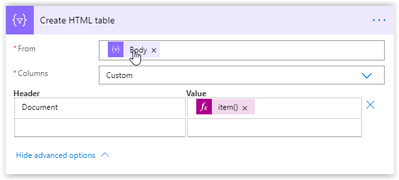- Home
- Content Management
- Power Apps and Power Automate in SharePoint
- Re: Creating HTML Table from Filtered Array
Creating HTML Table from Filtered Array
- Subscribe to RSS Feed
- Mark Discussion as New
- Mark Discussion as Read
- Pin this Discussion for Current User
- Bookmark
- Subscribe
- Printer Friendly Page
- Mark as New
- Bookmark
- Subscribe
- Mute
- Subscribe to RSS Feed
- Permalink
- Report Inappropriate Content
Nov 09 2017 05:38 AM
Hello,
Hoping this is easy. I get some SharePoint items using "Get Items", I then Filter that array based upon an ID in the last using "Filter Array." All good up to there. I then want to "Create HTML Table" based upon the filtered Array, but I cannot figure out what values I should be putting in the Custom Columns. If i use the content from "Get Items" it creates a loop which I don't want.
Thanks
- Labels:
-
Microsoft Flow
- Mark as New
- Bookmark
- Subscribe
- Mute
- Subscribe to RSS Feed
- Permalink
- Report Inappropriate Content
Oct 09 2020 11:51 AM
Hi Joe,
I realize this is an old and unanswered post - but did you get this issue figured out? I have the same use-case and I am kind of stuck.
- Mark as New
- Bookmark
- Subscribe
- Mute
- Subscribe to RSS Feed
- Permalink
- Report Inappropriate Content
Feb 12 2021 02:05 PM
@Joe Fedorowicz I'm having the same issue; did you ever resolve this? When I add values from the Get items phase, I get an Apply to each added to my Create HTML table step which I don't want.
- Mark as New
- Bookmark
- Subscribe
- Mute
- Subscribe to RSS Feed
- Permalink
- Report Inappropriate Content
Feb 22 2021 05:45 PM
I did finally get mine to work. I created a quick example ( mine wasn't as easily shareable ).
Populate array variable. In this example, just insert 3 "rows":
Filter array:
The "is equal to" in advanced is: "@equals(item()?['DocumentID'], 10)"
Send output from "Filter Array" to "Create HTML Table"
The "From Body" = '@{body('Filter_array')}'
The "Value" = '
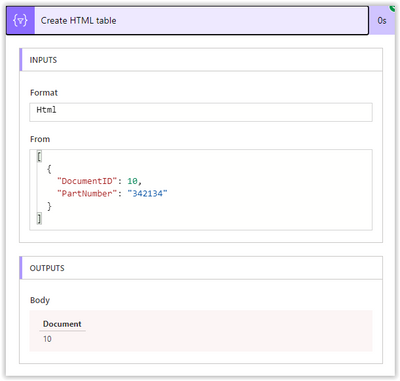
Hope this helps.