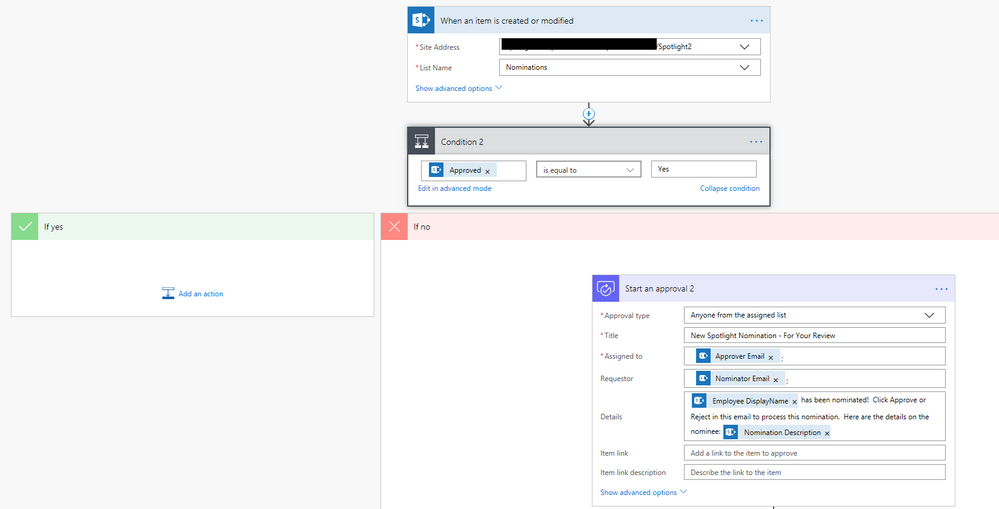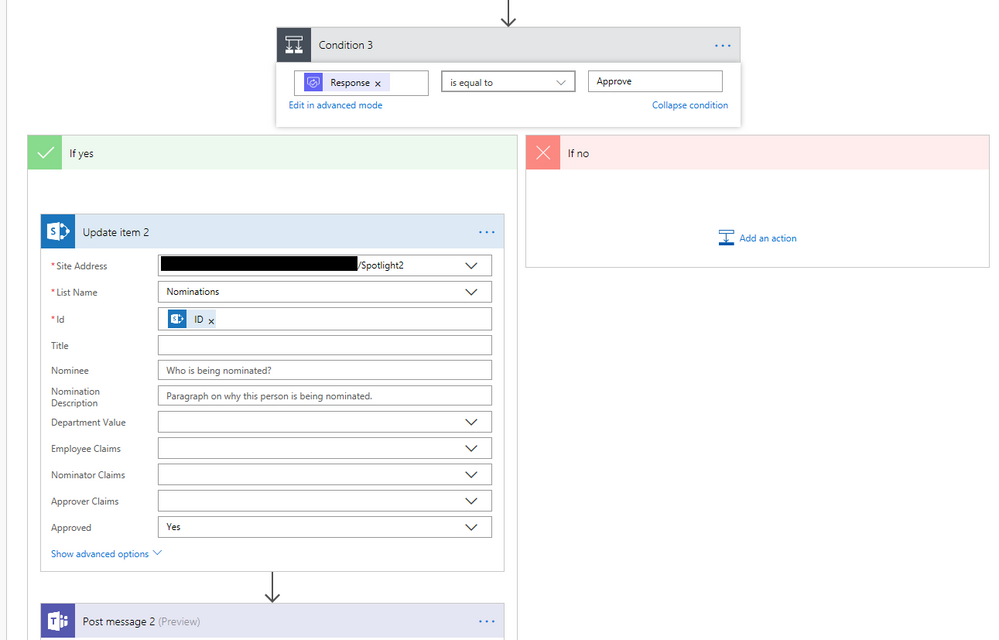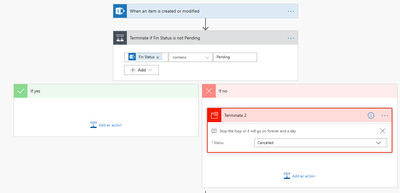- Home
- Content Management
- Power Apps and Power Automate in SharePoint
- Re: Approval flow stuck in loop based on modified SharePoint item
Approval flow stuck in loop based on modified SharePoint item
- Subscribe to RSS Feed
- Mark Discussion as New
- Mark Discussion as Read
- Pin this Discussion for Current User
- Bookmark
- Subscribe
- Printer Friendly Page
- Mark as New
- Bookmark
- Subscribe
- Mute
- Subscribe to RSS Feed
- Permalink
- Report Inappropriate Content
Jan 24 2019 11:53 AM
My issue is that I have a flow that starts if an item is created or modified (modified is necessary in this case). When an item hits the list from a form, an admin must go into the list and update the approver.
Step 2: I added in a condition saying if Approved is equal to Yes: If yes [nothing]; If no [start approval]. The approval has fields from the list such as: approver email, employee display name, etc.
Step 3: After the approval, it goes into a condition saying if Response is equal to Approve: If yes [Update item (on list) with "Yes" in Approved column]; If no [nothing]. Also post said message to Teams.
All of this is successful except when someone approves the item, the list is essentially "modified" and then loops back to a new email for an approval task. My question is, if I have the condition immediately before the approval saying If Approved = Yes, it should no longer run because If yes, do nothing. I've included screenshots of my flow for easy understanding.
- Labels:
-
Microsoft Flow
-
SharePoint
- Mark as New
- Bookmark
- Subscribe
- Mute
- Subscribe to RSS Feed
- Permalink
- Report Inappropriate Content
Jan 16 2020 05:09 PM
Hi @e_bardun
If you are using "Yes/No" column in SharePoint, you need to change your condition in the Flow saying if Approved is equal to true.
- Mark as New
- Bookmark
- Subscribe
- Mute
- Subscribe to RSS Feed
- Permalink
- Report Inappropriate Content
Jan 19 2020 07:46 PM
Hi @e_bardun
Add Terminate into the Yes condition to kill the flow. I've done something similar for my own where I have some status's that changes throughout the workflow.
Let us know how you go?
Cheers
Damien