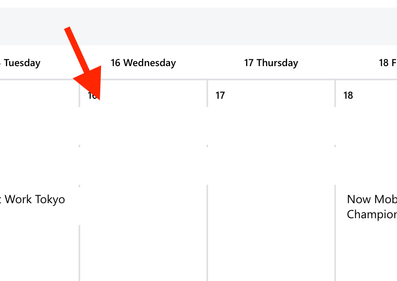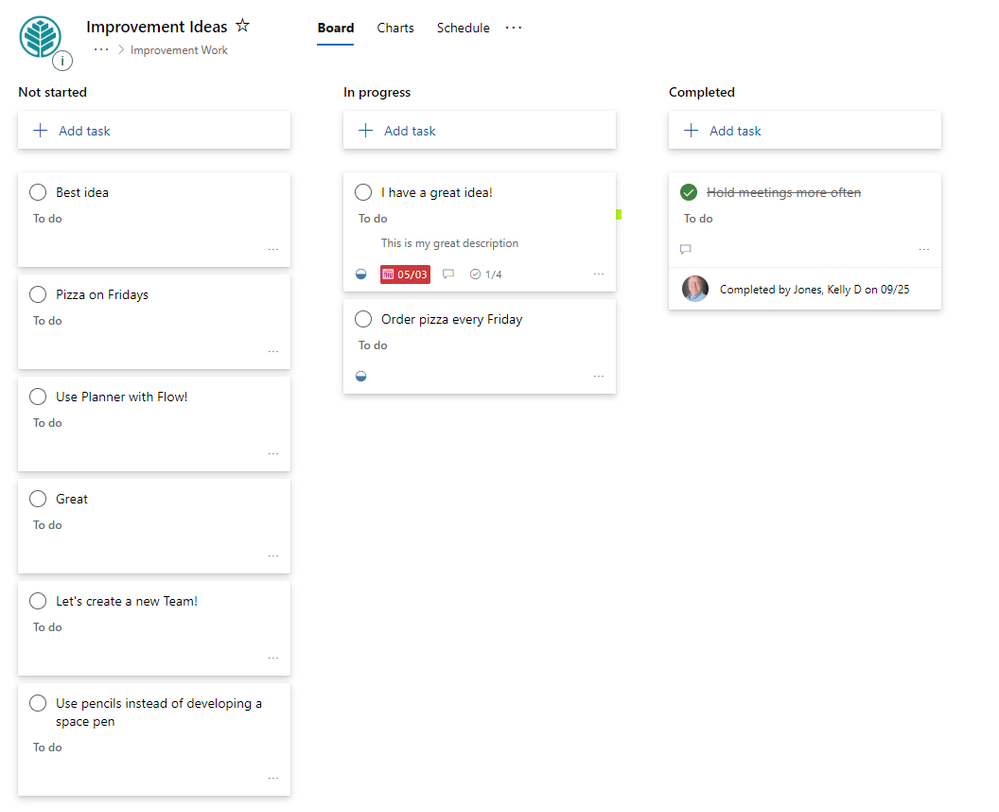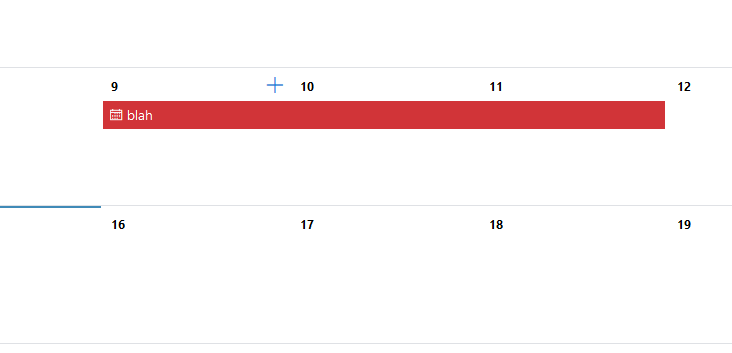- Subscribe to RSS Feed
- Mark Discussion as New
- Mark Discussion as Read
- Pin this Discussion for Current User
- Bookmark
- Subscribe
- Printer Friendly Page
- Mark as New
- Bookmark
- Subscribe
- Mute
- Subscribe to RSS Feed
- Permalink
- Report Inappropriate Content
Oct 10 2019 03:49 PM
Is anyone else experiencing this issue?
I opened up Microsoft Planner's schedule view, and all the tasks are appearing white. This makes them impossible to see with the schedule itself also having a white background.
The tasks still have their start/due date, and you can see the tasks spanning over multiple days as shown in the screenshot below.
How can I fix this?
- Labels:
-
Planner
- Mark as New
- Bookmark
- Subscribe
- Mute
- Subscribe to RSS Feed
- Permalink
- Report Inappropriate Content
Oct 10 2019 10:21 PM
- Mark as New
- Bookmark
- Subscribe
- Mute
- Subscribe to RSS Feed
- Permalink
- Report Inappropriate Content
Oct 11 2019 05:20 AM
Hi @dylanlindgren - I noticed the same thing, but on the card view/main page.
I'm using Edge (new Edge/Chromium dev build) but I see the same thing with Chrome.
I think this is a style update but I definitely preferred the previous style.
- Mark as New
- Bookmark
- Subscribe
- Mute
- Subscribe to RSS Feed
- Permalink
- Report Inappropriate Content
Oct 11 2019 01:12 PM
@dylanlindgren - Yes, I am also having this issue in the schedule and board view on Chrome, Edge, and IE. It makes it difficult to see when tasks start and end in the schedule view.
- Mark as New
- Bookmark
- Subscribe
- Mute
- Subscribe to RSS Feed
- Permalink
- Report Inappropriate Content
Oct 14 2019 02:51 AM
- Mark as New
- Bookmark
- Subscribe
- Mute
- Subscribe to RSS Feed
- Permalink
- Report Inappropriate Content
Oct 15 2019 12:25 AM
Same issue. It used to work fine though.
There is a work around.
If you create a task from the board, it will show like this...
However, if you add the task from the calendar view it will sometimes work. But, this is not always repeatable. I have no idea what MS has done, but it seems they borked it up.
- Mark as New
- Bookmark
- Subscribe
- Mute
- Subscribe to RSS Feed
- Permalink
- Report Inappropriate Content
Oct 15 2019 12:31 AM
Nope. I was wrong.
You can see that the task is only possible to see, when it is in the past.
However, as soon as you drag the task to the present or in the future, the color is automatically changed to white on white again.
- Mark as New
- Bookmark
- Subscribe
- Mute
- Subscribe to RSS Feed
- Permalink
- Report Inappropriate Content
Oct 16 2019 05:00 PM
Looks like it's been fixed:
Overdue tasks are red, on a white background.
Regular tasks are grey, on a white background.
Thanks to whoever fixed!
- Mark as New
- Bookmark
- Subscribe
- Mute
- Subscribe to RSS Feed
- Permalink
- Report Inappropriate Content
- Mark as New
- Bookmark
- Subscribe
- Mute
- Subscribe to RSS Feed
- Permalink
- Report Inappropriate Content
Oct 17 2019 03:01 AM
fixed for me as well.
Thanks MS
- Mark as New
- Bookmark
- Subscribe
- Mute
- Subscribe to RSS Feed
- Permalink
- Report Inappropriate Content
Feb 07 2020 07:49 AM
It still looks white to me. Are you sure it has been fixed? Is ther a workaround?
- Mark as New
- Bookmark
- Subscribe
- Mute
- Subscribe to RSS Feed
- Permalink
- Report Inappropriate Content
Nov 29 2021 11:12 AM
- Mark as New
- Bookmark
- Subscribe
- Mute
- Subscribe to RSS Feed
- Permalink
- Report Inappropriate Content
Dec 01 2021 08:16 AM
- Mark as New
- Bookmark
- Subscribe
- Mute
- Subscribe to RSS Feed
- Permalink
- Report Inappropriate Content
Dec 01 2021 08:39 AM - edited Dec 01 2021 08:39 AM
The only update I see in Message Center related to this change in Planner could be the Planner tasks storage location update but it doesn't show anything directly. Maybe because the tasks are now also stored in exchange mailboxes it affected the coloring?
How this will affect your organization:
A secondary copy of Planner tasks which are assigned to at least one user will be stored in the user’s Exchange mailbox. If a task is assigned to multiple users, each user will have a copy of the task stored inside their individual mailbox. Unassigned tasks will not be copied to a mailbox.
For end users, existing To Do, Planner, and Outlook Task experiences will remain the same.
This update supports our work to add Planner tasks to eDiscovery and to build deeper integrations between To Do and Planner.
What you need to do to prepare:
There are no changes to end user experiences for the Planner or To Do apps. Planner tasks assigned to users will automatically start appearing as part of existing eDiscovery experiences.