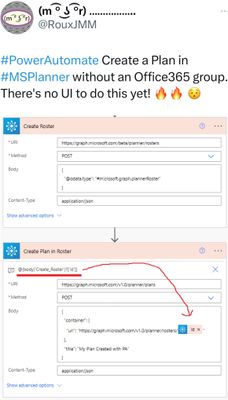- Subscribe to RSS Feed
- Mark Discussion as New
- Mark Discussion as Read
- Pin this Discussion for Current User
- Bookmark
- Subscribe
- Printer Friendly Page
- Mark as New
- Bookmark
- Subscribe
- Mute
- Subscribe to RSS Feed
- Permalink
- Report Inappropriate Content
Jun 07 2023 08:48 AM
So, I'm checking how to build a power automate script for Planner.
Planner uses a whole Team as a base - I don't know that yet...
I open Planner, and see that I'm a member of a Plan that I have no interest in. I see that there is 50 other people in this planner, while this planner was - given its name - intended for a small group of people...
So, diligent me, deletes all the irrelevant people to this planner board, after all, the Planner creator must have made a mistake by inviting the entire Team, this is fine...
No warning as to what this deletion actually implies, except that they are no longer part of that Planner.. Good !
Well, not good.
As it turns out, removing people from Planner actually REMOVES them FROM THE ENTIRE TEAM.
Among the people I removed, some were part of channels - remember, I'm just deleting people one by one from the members' dropdown menu... As it turns out, once I had removed all members from a given channel, it subsequently deleted the channels once all of their members were gone from the Team...
Like SERIOUSLY MICROSOFT ??!!!!
Why removing people from Planner ejects them from the Team ?
Why can you remove people from Planner at all ??
Why does it delete channels???
WHY ???
It baffles me that this level of access is possible from PLANNER, with a simple click, that has NO explanation on the impact...
Also, how is it that a PLANNER cannot be created PER channel ??
- Labels:
-
Admin
-
Office 365
-
Planner
- Mark as New
- Bookmark
- Subscribe
- Mute
- Subscribe to RSS Feed
- Permalink
- Report Inappropriate Content
Dec 04 2023 05:22 AM
I must repeat: Seriously Microsoft. In order to get this practical and not involving everybody in everything - we need to restrict access.
- Mark as New
- Bookmark
- Subscribe
- Mute
- Subscribe to RSS Feed
- Permalink
- Report Inappropriate Content
Jan 09 2024 01:33 AM
In my case, I thought I could create plans that are not associated with my team, just something I can use to plan and track the year. Searching for more options.
- Mark as New
- Bookmark
- Subscribe
- Mute
- Subscribe to RSS Feed
- Permalink
- Report Inappropriate Content
Jan 14 2024 08:10 AM