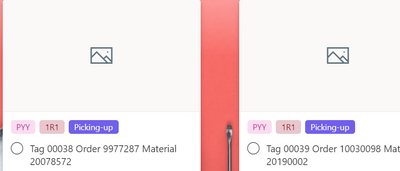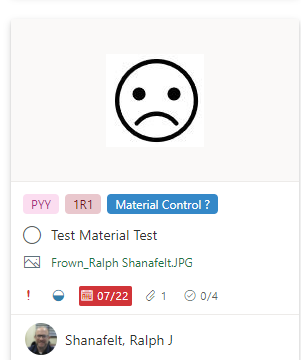- Subscribe to RSS Feed
- Mark Discussion as New
- Mark Discussion as Read
- Pin this Discussion for Current User
- Bookmark
- Subscribe
- Printer Friendly Page
- Mark as New
- Bookmark
- Subscribe
- Mute
- Subscribe to RSS Feed
- Permalink
- Report Inappropriate Content
Jul 17 2021 06:31 PM
I am using Power Automate to create a task in Planner then grab a photo from Sharepoint and attach it to the task. The image preview looks like this.
However, when I use my phone the image preview works. Any ideas on how to correct this?
- Mark as New
- Bookmark
- Subscribe
- Mute
- Subscribe to RSS Feed
- Permalink
- Report Inappropriate Content
Jul 19 2021 10:57 AM
What happens when you attach the image from SharePoint manually?
What happens when you turn the card preview on/off? This would be a long shot but worth trying.
- Mark as New
- Bookmark
- Subscribe
- Mute
- Subscribe to RSS Feed
- Permalink
- Report Inappropriate Content
Jul 23 2021 12:14 PM
@atrain204 I do not use the Task app in Teams. When I turn show on card off and back on the result is the same. When I add it manually the preview works. The preview does not work when I add the image through Power Automate, update task details.
- Mark as New
- Bookmark
- Subscribe
- Mute
- Subscribe to RSS Feed
- Permalink
- Report Inappropriate Content
Nov 17 2023 07:56 AM
Hello Everyone!
I have been using planner for the last few months. Its really a good tool and it seems to be competing with Trello and the likes of it.
But the only few issues I found in the planner are
1. The copy of card from one bucket to another, one board to another deletes the comments, attachments, etc - this seems to be going on for many years and @Pernille-Eskebo is not hearing about this issue
2. The Move of card from one bucket to another, one board to another deletes the comments, attachments, etc - this seems to be going on for many years and @Pernille-Eskebo is not hearing about this issue
3. If we use any tools to update the image, it doesnt show in the preview. Sad again its an old issue which Microsoft is not paying attention to
4. Alerts on comments, status change, etc to the creator of the card or user assigned to never appears. I think its there when a card is assigned to and comments are made ? sometime works and not most of the time
5. Status is rigid Not started, complete - no flexibility to increase or modify them
6. Can you believe in the Microsoft world of products you cannot @ to add user ? Yes, this is an issue
Hopefully our prayers are heard by Microsoft one day or they are struggling with this one more sharepoint spinoff!!