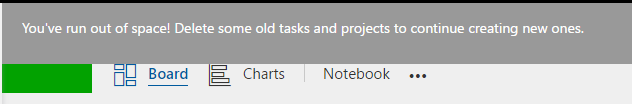- Subscribe to RSS Feed
- Mark Discussion as New
- Mark Discussion as Read
- Pin this Discussion for Current User
- Bookmark
- Subscribe
- Printer Friendly Page
- Mark as New
- Bookmark
- Subscribe
- Mute
- Subscribe to RSS Feed
- Permalink
- Report Inappropriate Content
Dec 12 2016 04:02 AM
Anyone seen below message in Planner?. I don't remember any space constraint apart from SPO site collection.
- Labels:
-
Planner
- Mark as New
- Bookmark
- Subscribe
- Mute
- Subscribe to RSS Feed
- Permalink
- Report Inappropriate Content
Apr 01 2017 07:49 AM
More people are using planner in our organization. I litterly used Microsoft adoption strategries to roll this out. Now I am getting blamed for interference with business project planning.
NOT GOOD. Microsoft, please help!!!!!!!!!!!!
- Mark as New
- Bookmark
- Subscribe
- Mute
- Subscribe to RSS Feed
- Permalink
- Report Inappropriate Content
Apr 09 2017 06:34 AM
So Planner got the ability to add multiple peope to tasks, cool...which means now they will run out of space even faster???
- Mark as New
- Bookmark
- Subscribe
- Mute
- Subscribe to RSS Feed
- Permalink
- Report Inappropriate Content
Jul 25 2017 01:37 PM
Yes I have this problem too i have assigned 1400 task and this erorr appeared , anyone know what to do ?
- Mark as New
- Bookmark
- Subscribe
- Mute
- Subscribe to RSS Feed
- Permalink
- Report Inappropriate Content
Sep 14 2017 05:04 AM
When will the limits be erased? Need all planner limits to be erased (user can only create 1500 tasks and user can only have 250 assigned tasks).
- Mark as New
- Bookmark
- Subscribe
- Mute
- Subscribe to RSS Feed
- Permalink
- Report Inappropriate Content
Sep 14 2017 11:45 PM
- Mark as New
- Bookmark
- Subscribe
- Mute
- Subscribe to RSS Feed
- Permalink
- Report Inappropriate Content
Sep 15 2017 05:27 AM
@Santhosh Balakrishnan we are currently working out on a plan to roll out Planner for our Organization.
Could you please list out the limitation for Planners? I appreciate your help.
thanks
- Mark as New
- Bookmark
- Subscribe
- Mute
- Subscribe to RSS Feed
- Permalink
- Report Inappropriate Content
Sep 15 2017 06:15 AM
Hi @Deleted, please go through this post which discusses in detail about the limitations in Planner.
https://techcommunity.microsoft.com/t5/Planner/Planner-Limitations/m-p/61650#M705
- Mark as New
- Bookmark
- Subscribe
- Mute
- Subscribe to RSS Feed
- Permalink
- Report Inappropriate Content
Jan 09 2018 10:55 AM
@Brian-Smith, Is there a place where planner constraints / limitations / constraints are documented yet? Can't find anything in technet. We're setting up Team & plan combos for a couple projects as a test-bed for how we might use them more widely to democratize task creation, assignment, status updating, etc. - and it sure would be great to know what we're up against before we get in too deep.
- Mark as New
- Bookmark
- Subscribe
- Mute
- Subscribe to RSS Feed
- Permalink
- Report Inappropriate Content
Jan 09 2018 11:09 AM
The latest from the Planner team from their Roadmap blog post - https://techcommunity.microsoft.com/t5/Planner-Blog/Planner-Ignite-Review-and-Roadmap/ba-p/126858/ju... was that all functional limitations were being removed.
"Removing task limits from Microsoft Planner
Many users have asked about overall task limits within Planner, and by the end of December, we will have removed all functional limits to tasks. When users open their Planner boards, we will surface the tasks that are most relevant to them and provide options to fetch older tasks as needed."
Was there some other limit that was concerning you? @Joanna Parkhurst might also be able to comment.
- Mark as New
- Bookmark
- Subscribe
- Mute
- Subscribe to RSS Feed
- Permalink
- Report Inappropriate Content
Jan 09 2018 11:18 AM
Nothing further, just zero awareness it happened - hard to use blog posts (form a source I didn't know existed... still used to technet/msdn blogs) as the go-to place for product documentation. Also, the (or at least one that returned from a google search) uservoice entry isn't marked with any comment or status saying it's been delivered or was being considered https://planner.uservoice.com/forums/330525-microsoft-planner-feedback-forum/suggestions/16700584-re...
Thanks for pointing out this blog (and post) exists - I just followed.
- Mark as New
- Bookmark
- Subscribe
- Mute
- Subscribe to RSS Feed
- Permalink
- Report Inappropriate Content
Jan 09 2018 11:27 AM
I agree we don't make it easy to follow along Ian. Certainly for Planner I think the team can confirm that the TechCommunity blog will be their primary announcement site going forward and @George Bullock has taken over from Dave Heller - so he can confirm. Major announcements might be on the Office Blog at https://blogs.office.com/en-us/ . I do some support posts on Planner and a few light dev topics on my MSDN blog at https://blogs.msdn.microsoft.com/brismith in case you haven't seen them. KB style documents can be found at support.microsoft.com - such as the FAQ at https://support.office.com/en-US/article/Answers-to-top-Microsoft-Planner-questions-d1a2d4e6-a4d7-40...
I hope these few links help.
Best regards,
Brian
- Mark as New
- Bookmark
- Subscribe
- Mute
- Subscribe to RSS Feed
- Permalink
- Report Inappropriate Content
Jan 09 2018 02:07 PM
Thanks for the info. I now have my bearings... but wow was it difficult to find them. If you're looking for a user story...
I struggle with the comparative disconnectedness of techcommunity.microsoft.com and support.office.com versus what I had been used to with Technet. FWIW, beyond just using search engines (which didn't land me the blog post or article you linked), I went from:
https://products.office.com/en-us/products to
https://products.office.com/en-us/business/task-management-software to
And I would have expected to be able to navigate to https://techcommunity.microsoft.com/t5/Planner/ct-p/Planner ... which ideally also provides a way to get you back to some sort of consolidated help landing page.
- Mark as New
- Bookmark
- Subscribe
- Mute
- Subscribe to RSS Feed
- Permalink
- Report Inappropriate Content
Jan 09 2018 03:43 PM
I hear you Ian. I think I lost some readers and search ranking when blogs.msdn.com moved to blogs.msdn.microsoft.com - and I often find my content via search on other peoples blogs where they just scrapped it (If I'm lucky a credit and with a reference back) rather than seeing my own post higher in the rankings. Hopefully we will get some longer term consistency when the current migration to docs.microsoft.com - the real new home for TechNet.
Thanks for the feedback on the navigation - I'll share that with my colleagues from UA and Marketing.
Best regards,
Brian.
- « Previous
-
- 1
- 2
- Next »