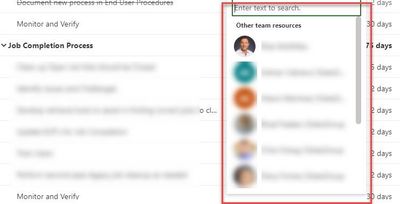- Subscribe to RSS Feed
- Mark Discussion as New
- Mark Discussion as Read
- Pin this Discussion for Current User
- Bookmark
- Subscribe
- Printer Friendly Page
- Mark as New
- Bookmark
- Subscribe
- Mute
- Subscribe to RSS Feed
- Permalink
- Report Inappropriate Content
Apr 14 2021 08:31 AM
I have about 39 members and guests in my MS Teams Project.
I added Planner to the Team and created tasks.
When I choose the "Assigned To" field (for any task) in Planner, it only displays Members from my Org. And weirdly, it displays some members who are not even part of this team!
But I am unable to view Guests in the "Other Team Resources" dropdown or assign tasks to them. I've tried using the "search" in the drop down to see if they are "hidden" somehow.
Is there an administrator option that needs to be changed? (I am not a SPO admin).
Thanks.
- Labels:
-
Planner
- Mark as New
- Bookmark
- Subscribe
- Mute
- Subscribe to RSS Feed
- Permalink
- Report Inappropriate Content
Apr 14 2021 09:42 AM
SolutionI did some more research. The issue, I think is this.
A Planner Task list is owned by the O365 group associated with them, not the Team in which you create it in. I thought that the Planner Task List "inherited" the Team member permissions. Not so.
Even if you create the Planner Task list in a specific Team and add lots of members, Planner does not recognize them. It only recognizes the O365 group that owns the Planner Task List as "members" of that Plan and only allows them to be assigned tasks.
So we need to add the same persons to both the O365 Group that owns the Planner Task List and to the Team. Unless there is an administrative way to synchronize the two. (I'm not an Admin for SPO).
Accepted Solutions
- Mark as New
- Bookmark
- Subscribe
- Mute
- Subscribe to RSS Feed
- Permalink
- Report Inappropriate Content
Apr 14 2021 09:42 AM
SolutionI did some more research. The issue, I think is this.
A Planner Task list is owned by the O365 group associated with them, not the Team in which you create it in. I thought that the Planner Task List "inherited" the Team member permissions. Not so.
Even if you create the Planner Task list in a specific Team and add lots of members, Planner does not recognize them. It only recognizes the O365 group that owns the Planner Task List as "members" of that Plan and only allows them to be assigned tasks.
So we need to add the same persons to both the O365 Group that owns the Planner Task List and to the Team. Unless there is an administrative way to synchronize the two. (I'm not an Admin for SPO).