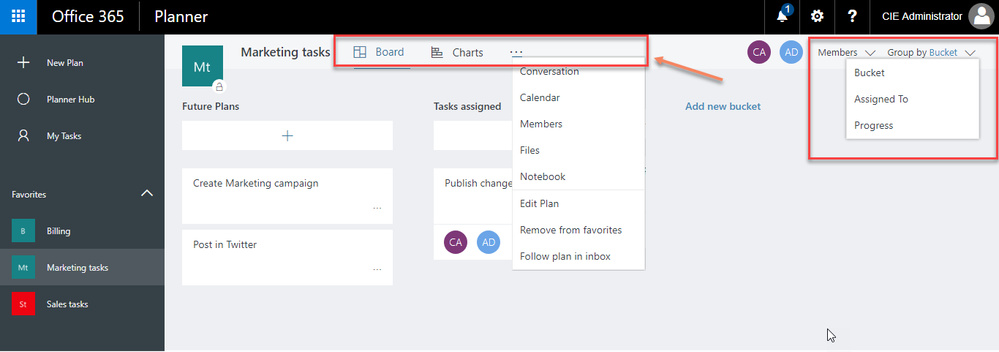- Subscribe to RSS Feed
- Mark Discussion as New
- Mark Discussion as Read
- Pin this Discussion for Current User
- Bookmark
- Subscribe
- Printer Friendly Page
- Mark as New
- Bookmark
- Subscribe
- Mute
- Subscribe to RSS Feed
- Permalink
- Report Inappropriate Content
Jul 19 2017 09:22 PM
Hi All,
Today Microsoft has started rolling out its refreshed UI in Planner which makes the use of Planner awesome! Below are the screenshots which explains the changes. 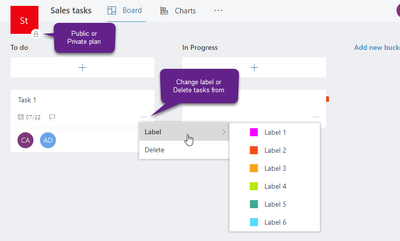
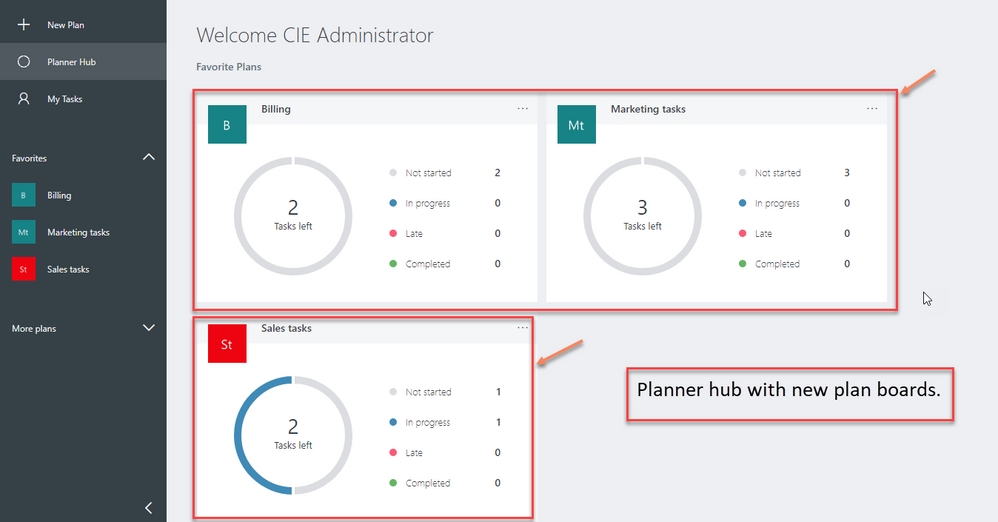
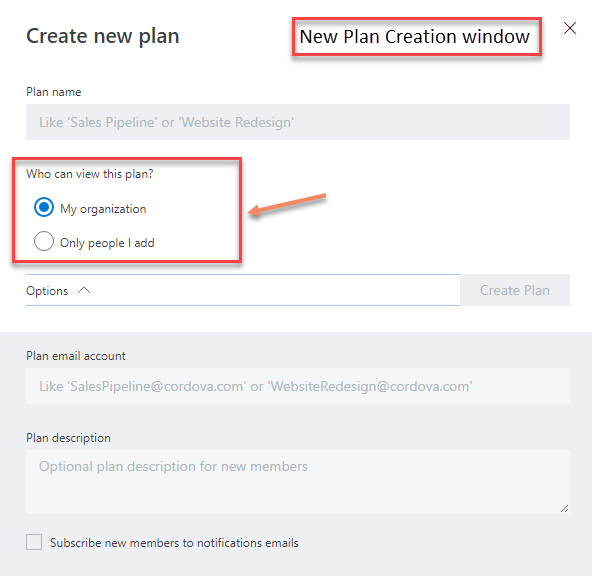

- Mark as New
- Bookmark
- Subscribe
- Mute
- Subscribe to RSS Feed
- Permalink
- Report Inappropriate Content
Aug 30 2017 06:43 AM
- Mark as New
- Bookmark
- Subscribe
- Mute
- Subscribe to RSS Feed
- Permalink
- Report Inappropriate Content
Aug 30 2017 07:33 AM
@Klaus Schmid wrote:
Yes, but difficult to believe: Use Win 10 with Edge! I asked the Microsoft support "are you kidding me?" Sad but true....
I work for what I believe is one of MS largest corporate customers (over 100,00 O365 licenses) many of us are still, on Windows 7 - If the Microsoft support person who gave you this response wants to contact me to discuss and assist, I am more than happy to do so - But if that is MS's "official" response, this needs escalating quickly
- Mark as New
- Bookmark
- Subscribe
- Mute
- Subscribe to RSS Feed
- Permalink
- Report Inappropriate Content
Oct 04 2017 07:41 PM
- « Previous
- Next »