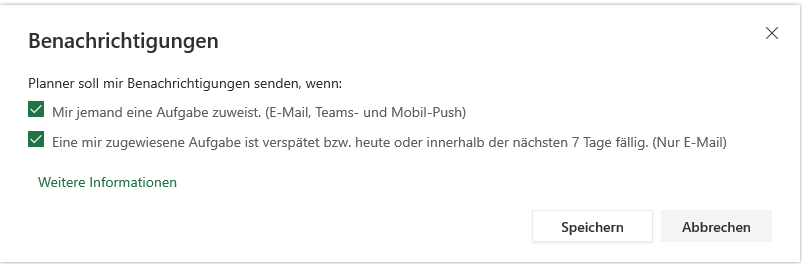- Subscribe to RSS Feed
- Mark Discussion as New
- Mark Discussion as Read
- Pin this Discussion for Current User
- Bookmark
- Subscribe
- Printer Friendly Page
- Mark as New
- Bookmark
- Subscribe
- Mute
- Subscribe to RSS Feed
- Permalink
- Report Inappropriate Content
Mar 09 2020 08:26 AM - edited Mar 09 2020 08:27 AM
Hello,
I successfully activated the notification in my MS Planner settings. Now I get notifications whenever an assignment is addressed to me or is due.
As you can see here:
This was possible by clicking on the adjustment button on the top right corner of the webversion of MS Planner. Unfortunately our SAP Consultants don't have a settings button in their web version. Is this an authorization topic or why are team member who have the status of "guest" no adjustment button (to activate the same thing)? They just see a black bar.
(Background information: We have a team with our consultants in which I am the team owner and the consultant are guests. We address certain tasks via the MS Planner which is integrated in our team.)
Thanks in advance.
- Labels:
-
Office 365
-
Planner
- Mark as New
- Bookmark
- Subscribe
- Mute
- Subscribe to RSS Feed
- Permalink
- Report Inappropriate Content
Mar 09 2020 09:11 AM
Hi,
unfortunately this is not possible yet, but you can post on uservoice. There you can also see that this is a concern for many others.
best regards
Michael
- Mark as New
- Bookmark
- Subscribe
- Mute
- Subscribe to RSS Feed
- Permalink
- Report Inappropriate Content