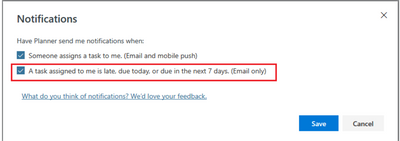- Subscribe to RSS Feed
- Mark Discussion as New
- Mark Discussion as Read
- Pin this Discussion for Current User
- Bookmark
- Subscribe
- Printer Friendly Page
- Mark as New
- Bookmark
- Subscribe
- Mute
- Subscribe to RSS Feed
- Permalink
- Report Inappropriate Content
Apr 08 2020 04:03 AM
As per MS articles: the notification options from MS Planner should be switched on by default:
It can be reached by Settings>Notifications
The question is why these options are switched off for our organization by default. How those can be enabled for everybody? Any option in O365 Admin Center or any PC command??
Thanks in advance for any help.
- Mark as New
- Bookmark
- Subscribe
- Mute
- Subscribe to RSS Feed
- Permalink
- Report Inappropriate Content
Apr 08 2020 05:08 AM
- Mark as New
- Bookmark
- Subscribe
- Mute
- Subscribe to RSS Feed
- Permalink
- Report Inappropriate Content
Apr 08 2020 05:23 AM
@Juan Carlos González Martín OK, so how to automate it? Do you mean by Plan-by-Plan to open each of users account and change any settings? Please describe the both options if you'd be so kind. Thx and BR. Piotr