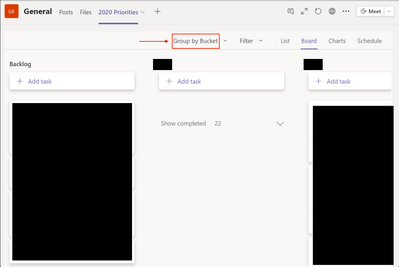- Subscribe to RSS Feed
- Mark Discussion as New
- Mark Discussion as Read
- Pin this Discussion for Current User
- Bookmark
- Subscribe
- Printer Friendly Page
- Mark as New
- Bookmark
- Subscribe
- Mute
- Subscribe to RSS Feed
- Permalink
- Report Inappropriate Content
Dec 18 2020 01:41 PM - edited Dec 21 2020 01:05 PM
Hello,
I've noticed that some users have the "GroupBy" on their Planner Teams tab but some don't(screenshot attached).
Is there a way to activate this feature if it's not showing up?
Thank you!
- Labels:
-
Planner
- Mark as New
- Bookmark
- Subscribe
- Mute
- Subscribe to RSS Feed
- Permalink
- Report Inappropriate Content
Jan 05 2021 12:15 PM
- Mark as New
- Bookmark
- Subscribe
- Mute
- Subscribe to RSS Feed
- Permalink
- Report Inappropriate Content
Jan 07 2021 03:50 AM
Until recently I have been able to view a shared group task list in planner as buckets (kanban board) in Teams but this facility has disappeared. Can you advise when this facility will be re-enabled as it is critical to us in managing workload remotely. Thanks.
- Mark as New
- Bookmark
- Subscribe
- Mute
- Subscribe to RSS Feed
- Permalink
- Report Inappropriate Content
Jan 13 2021 09:05 AM
@Jamie_A205 You can always view a shared plan (Planner) in Teams in the Board view (Kanban board), whether in the Tasks app in the channel tab or in the left siderail. Can you confirm which view you're looking at? You might be looking at a task list that is shared (To Do) which there isn't a Board view.