- Subscribe to RSS Feed
- Mark Discussion as New
- Mark Discussion as Read
- Pin this Discussion for Current User
- Bookmark
- Subscribe
- Printer Friendly Page
- Mark as New
- Bookmark
- Subscribe
- Mute
- Subscribe to RSS Feed
- Permalink
- Report Inappropriate Content
Feb 18 2017 02:04 AM

Thank you for all the input you have been given. It is very helpfull. I am very excited to announce a major release update of the Outlook Add-in for Office 365 Planner. You will be able to do even more directly for Outlook. For more information
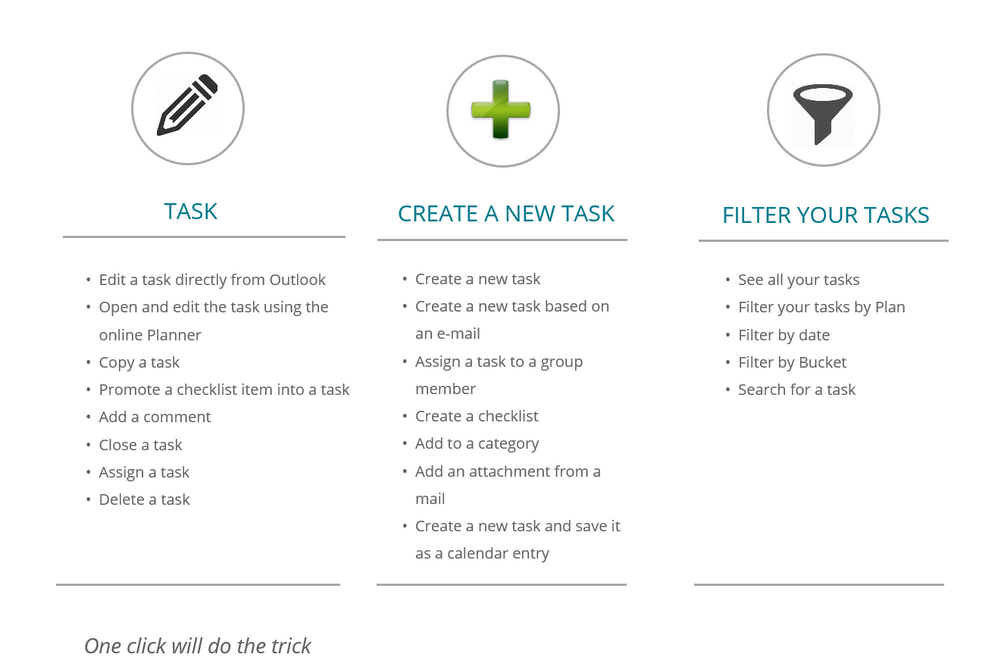
But this is not the END, we want to be able to do more. The question is, what else will enhance the usage of the Office 365 Planner?
- Mark as New
- Bookmark
- Subscribe
- Mute
- Subscribe to RSS Feed
- Permalink
- Report Inappropriate Content
Nov 26 2017 08:46 PM
- Mark as New
- Bookmark
- Subscribe
- Mute
- Subscribe to RSS Feed
- Permalink
- Report Inappropriate Content
Nov 26 2017 10:09 PM
- Mark as New
- Bookmark
- Subscribe
- Mute
- Subscribe to RSS Feed
- Permalink
- Report Inappropriate Content
Nov 27 2017 08:53 AM
Thanks - thought I saw it on the roadmap after I had left the message online here -
but also could not find where to insert the webpart in the Group Site that was created by Office 365 when I created the Plan.
smcclain@rapfoundation.org
- Mark as New
- Bookmark
- Subscribe
- Mute
- Subscribe to RSS Feed
- Permalink
- Report Inappropriate Content
Apr 12 2018 05:09 AM
Hi,
where can I find the webpart and how do I install it?
Cheers,
Andi
- Mark as New
- Bookmark
- Subscribe
- Mute
- Subscribe to RSS Feed
- Permalink
- Report Inappropriate Content
Apr 12 2018 05:13 AM - edited Apr 12 2018 05:16 AM
Hi Andi
If you mean the planner webpart for SharePoint. It should be on the way. But I have a Planner webpart for SharePoint, using the ew SharePoint framework. Please send me an email aek@iglobe.dk and I will send you the webpart file