- Subscribe to RSS Feed
- Mark Discussion as New
- Mark Discussion as Read
- Pin this Discussion for Current User
- Bookmark
- Subscribe
- Printer Friendly Page
- Mark as New
- Bookmark
- Subscribe
- Mute
- Subscribe to RSS Feed
- Permalink
- Report Inappropriate Content
Feb 18 2017 01:40 AM
I am very excited to announce a major release update of the Outlook Add-in for Office 365 Planner. You will be able to do even more directly for Outlook. For more information
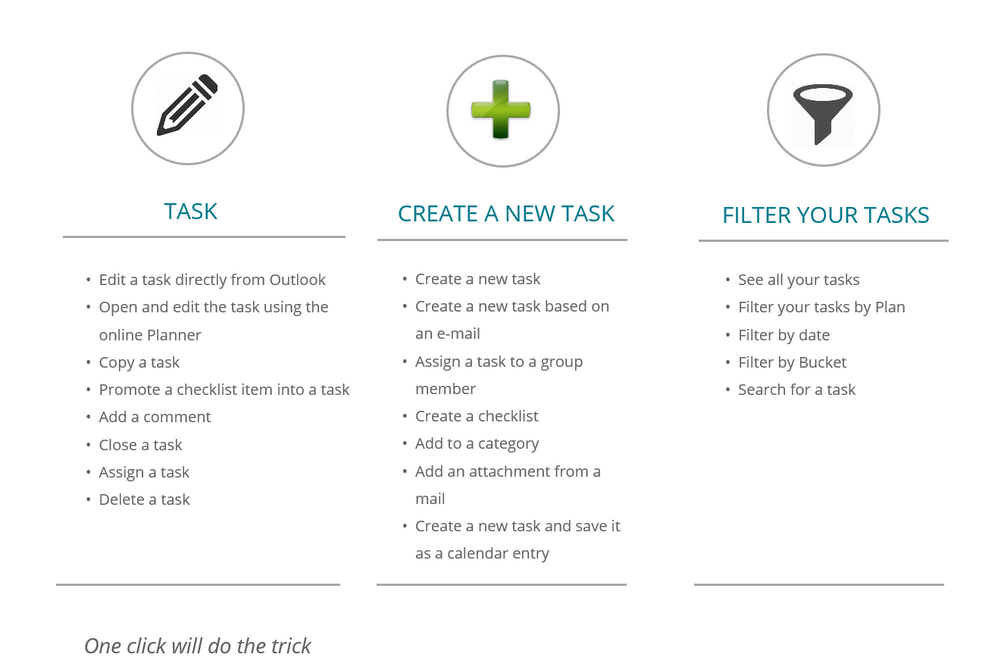
iPlanner Pro for Outlook is a part of iPlanner Business Collection. You'll get additional tools that will enable you to manage your tasks and projects seamlessly across O365. On top of that you will be able to manage tasks and resources with your most favorite tool, Excel.
The Business Collection offer:
- iPlanner Pro Add-in for Outlook
- iPlanner SharePoint Online app part (soon to be available)
- iPlanner Excel Add-in
It is very simply to test. You can get the add-ins directly from the Office Store. When installed you will automatically get a 30 days’ trial.
iPlanner SharePoint Online app part is in Alpha now. Should anyone be interested in beta testing please feel free to contact me.
- Mark as New
- Bookmark
- Subscribe
- Mute
- Subscribe to RSS Feed
- Permalink
- Report Inappropriate Content
Mar 11 2022 08:36 AM
I just want to know first how I can view all my task in iPlanner Pro. What are the steps to do that?
Diana
- Mark as New
- Bookmark
- Subscribe
- Mute
- Subscribe to RSS Feed
- Permalink
- Report Inappropriate Content
Mar 11 2022 11:35 PM
@Diana_De_Rosa
Hi Diana. If you deployed iPlanner Pro in Outlook you will be able to see tasks assigned to you in iPlanner Pro in Outlook. You can look at these video on our youtube channel
About iPlanner Pro on YouTube
iPlanner Pro Users guide on YouTube
I will also be happy to give you a demo.
Thnak you
- Mark as New
- Bookmark
- Subscribe
- Mute
- Subscribe to RSS Feed
- Permalink
- Report Inappropriate Content
Mar 21 2022 09:52 AM
@Alon Ekelund I apologize for not making the tutorial session. Unfortunately I can't seem to figure out what time I'm supposed to log in with you because I am on EST time and you are in another country. Is it possible for you to reschedule me and let me know what that time would be EST? Or if you sign me the link I can sign up but even then it is confusing because it's not clear that the time we choose is not EST time. Diana De Rosa
- Mark as New
- Bookmark
- Subscribe
- Mute
- Subscribe to RSS Feed
- Permalink
- Report Inappropriate Content
Mar 22 2022 12:02 AM
Hi @Diana_De_Rosa I am in CET time zone in Copenhagen. Can you please send me an email and we can find a time that will work for us both. (Email address removed)
- Mark as New
- Bookmark
- Subscribe
- Mute
- Subscribe to RSS Feed
- Permalink
- Report Inappropriate Content
Mar 22 2022 03:59 AM
- Mark as New
- Bookmark
- Subscribe
- Mute
- Subscribe to RSS Feed
- Permalink
- Report Inappropriate Content
Mar 22 2022 05:25 AM
@Diana_De_Rosa I am on Teams now. You can find can you access this meeting link - Click here to join the meeting
- Mark as New
- Bookmark
- Subscribe
- Mute
- Subscribe to RSS Feed
- Permalink
- Report Inappropriate Content
Mar 22 2022 06:19 AM