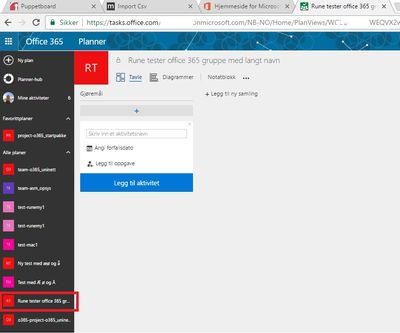- Subscribe to RSS Feed
- Mark Discussion as New
- Mark Discussion as Read
- Pin this Discussion for Current User
- Bookmark
- Subscribe
- Printer Friendly Page
- Mark as New
- Bookmark
- Subscribe
- Mute
- Subscribe to RSS Feed
- Permalink
- Report Inappropriate Content
Feb 08 2017 10:47 PM
Hi
When I create a new Planner plan with a name longer than 23-25 characthers then the plan is shown with an ending "..." in the left list of all the plans.
There is no way to re-size (drag) the left pane/list so that the whole name is shown and hovering over the plan do not show a label always. Looks like sometime the label is shown and sometimes its not. Maybe this is OS/Browser related.
I would prefer to be able to re-size the left pane but if that is not an option hovering over the plan name must show a label with the full name.
I hope this is something the planner-team can work with :)
Br. Rune
- Mark as New
- Bookmark
- Subscribe
- Mute
- Subscribe to RSS Feed
- Permalink
- Report Inappropriate Content
Feb 08 2017 11:04 PM
- Mark as New
- Bookmark
- Subscribe
- Mute
- Subscribe to RSS Feed
- Permalink
- Report Inappropriate Content
Feb 08 2017 11:09 PM
Yes, the left panel is resizable in OWA. Looks like hovering over group name in OWA also gives a label. I would like to have the same functionality in Planner :)
- Mark as New
- Bookmark
- Subscribe
- Mute
- Subscribe to RSS Feed
- Permalink
- Report Inappropriate Content