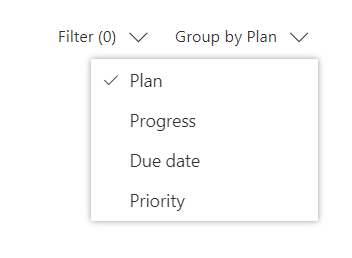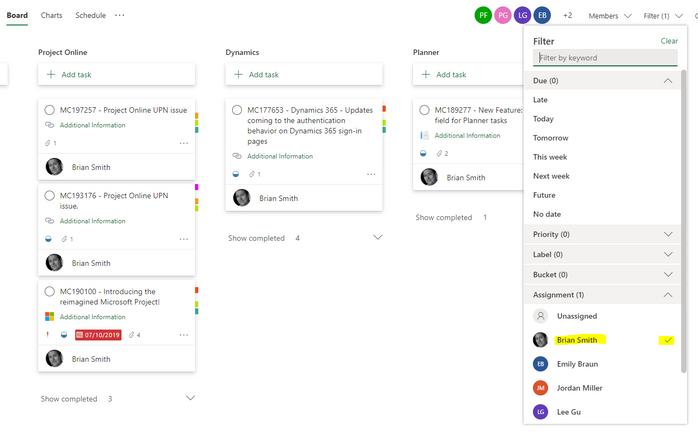- Subscribe to RSS Feed
- Mark Discussion as New
- Mark Discussion as Read
- Pin this Discussion for Current User
- Bookmark
- Subscribe
- Printer Friendly Page
- Mark as New
- Bookmark
- Subscribe
- Mute
- Subscribe to RSS Feed
- Permalink
- Report Inappropriate Content
Jan 29 2020 01:46 PM - edited Jan 29 2020 01:46 PM
When I go to the 'My tasks' section, I don't seem to be able to group by bucket. What is the point of having buckets if I can't sort my tasks by bucket? I don't want to sift through dozens of my colleague's tasks just to find mine, that is the point of having the 'My tasks' section. As my Planner gets more and more tasks, I am finding it harder to manage.
- Labels:
-
Planner
-
User Adoption
- Mark as New
- Bookmark
- Subscribe
- Mute
- Subscribe to RSS Feed
- Permalink
- Report Inappropriate Content
Jan 29 2020 02:26 PM
@Jason Drew Are you sure the tasks you think are your colleagues are not tasks that are also assigned to you. I just checked mine and I only see tasks where I am one of the assign to users.
- Mark as New
- Bookmark
- Subscribe
- Mute
- Subscribe to RSS Feed
- Permalink
- Report Inappropriate Content
Jan 29 2020 02:29 PM
@Tanya Denton I see all tasks even if they are not assigned to me. The only way to see only tasks that are assigned to you is in the 'My tasks' section.
- Mark as New
- Bookmark
- Subscribe
- Mute
- Subscribe to RSS Feed
- Permalink
- Report Inappropriate Content
Jan 29 2020 02:31 PM
- Mark as New
- Bookmark
- Subscribe
- Mute
- Subscribe to RSS Feed
- Permalink
- Report Inappropriate Content
Jan 29 2020 02:32 PM
SolutionHi @Tanya Denton - and I think @Jason Drew means that to group by bucket he needs to use a different view such as the normal plan view - then sees all other tasks. This is good feedback and have you also added to Planner's UserVoice Jason? https://planner.uservoice.com/forums/330525-microsoft-planner-feedback-forum. You can filter on you as a user in the Plan view, this might be a workaround for now.
- Mark as New
- Bookmark
- Subscribe
- Mute
- Subscribe to RSS Feed
- Permalink
- Report Inappropriate Content
Jan 29 2020 02:33 PM
@Juan Carlos González Martín Good point. I didn't consider the issue with multiple plans. It would be useful to have a 'My tasks' view for a specific plan then.
- Mark as New
- Bookmark
- Subscribe
- Mute
- Subscribe to RSS Feed
- Permalink
- Report Inappropriate Content
Jan 29 2020 02:35 PM
@Brian-Smith Yeah, I have tried filtering for my user in the normal plan view. It isn't super efficient though because we have a lot of tasks therefore I have to do a lot of scrolling in order to view my tasks.
- Mark as New
- Bookmark
- Subscribe
- Mute
- Subscribe to RSS Feed
- Permalink
- Report Inappropriate Content
Jan 29 2020 02:37 PM
@Jason Drew - yes, it might be nice if we hid the empty buckets when filtering - to avoid the side to side scrolling issue.
- Mark as New
- Bookmark
- Subscribe
- Mute
- Subscribe to RSS Feed
- Permalink
- Report Inappropriate Content
Jan 29 2020 02:37 PM
@Brian-Smith @Jason Drew Sorry I read the initial post as Jason was going to "When I go to the 'My tasks' section," and was seeing other people's tasks in 'My Tasks'. Is late and I am confused :)
- Mark as New
- Bookmark
- Subscribe
- Mute
- Subscribe to RSS Feed
- Permalink
- Report Inappropriate Content
Jan 29 2020 02:40 PM
No apology necessary @Tanya Denton, and certainly much later where you are than I am :).
- Mark as New
- Bookmark
- Subscribe
- Mute
- Subscribe to RSS Feed
- Permalink
- Report Inappropriate Content
Jan 29 2020 02:40 PM
@Brian-Smith That's a good idea. I was talking about scrolling down vertically because our buckets have between 10-50 tasks. But I do agree that horizontal scrolling is also annoying when you have a lot of buckets.
- Mark as New
- Bookmark
- Subscribe
- Mute
- Subscribe to RSS Feed
- Permalink
- Report Inappropriate Content
Jan 29 2020 02:45 PM
@Brian-Smith I just realized that I was doing it wrong. I was clicking on my avatar next to 'Members' instead of actually clicking 'Filter'. If I filter for my user, I get the behavior I was hoping for!
My apologies!
Accepted Solutions
- Mark as New
- Bookmark
- Subscribe
- Mute
- Subscribe to RSS Feed
- Permalink
- Report Inappropriate Content
Jan 29 2020 02:32 PM
SolutionHi @Tanya Denton - and I think @Jason Drew means that to group by bucket he needs to use a different view such as the normal plan view - then sees all other tasks. This is good feedback and have you also added to Planner's UserVoice Jason? https://planner.uservoice.com/forums/330525-microsoft-planner-feedback-forum. You can filter on you as a user in the Plan view, this might be a workaround for now.