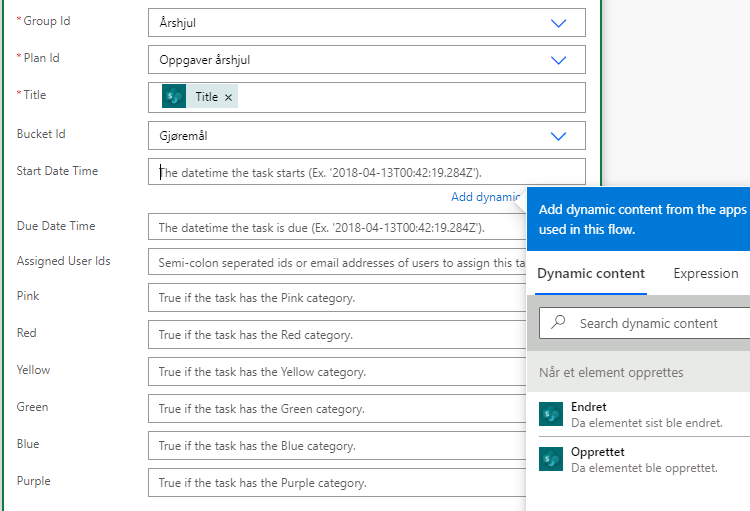- Subscribe to RSS Feed
- Mark Discussion as New
- Mark Discussion as Read
- Pin this Discussion for Current User
- Bookmark
- Subscribe
- Printer Friendly Page
- Mark as New
- Bookmark
- Subscribe
- Mute
- Subscribe to RSS Feed
- Permalink
- Report Inappropriate Content
Nov 26 2020 02:01 PM
Hi,
My goal is to add a task in planner, when I assign a topic in lists to a person. Using Power Automate.
The challenge is that I can not use the wanted date column from my list:
The date is in the column "Dato".
When I configure my Flow in Power automate, that column is not an option:
I can selecet "Endret" the date when teh column was changed. Or "Opprettet", the day the object was created.
Any idea what is wrong?
Best Regards
- Geir
- Labels:
-
Lists
-
Planner
-
Power Automate
- Mark as New
- Bookmark
- Subscribe
- Mute
- Subscribe to RSS Feed
- Permalink
- Report Inappropriate Content
Aug 02 2021 08:53 AM
@Geir Hogstad Can you add a previous step to get the Dato field from the sharepoint list item? then you might be able to reference the output from that step in the Dynamic content dropdown.